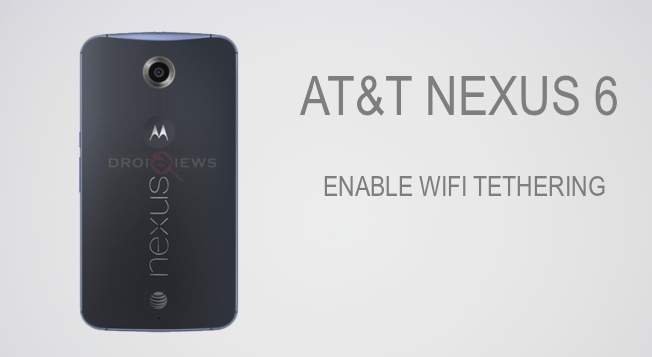
Android is an open source operating system which is specially built for the mobile platforms. The open source nature of Android is the trump card for the huge success allowing the sea of developers to work their magic to improve the user experience. However, device manufacturers and telecom carriers restrict some of the features on stock Android and thus degrading the device efficiency.
WiFi tethering (generally referred to as hotspot) is one of the major victims for the telecom carriers top management decisions. Many network providers in US and other European countries are known to provide smartphones at reduced costs under contract policy. In the process, they disable native WiFi tethering and put a price on it if the users want to unlock the feature.
AT&T Nexus 6 comes with the same issue where the WiFi tethering is disabled. As you can imagine unlocking the carrier locked features involve lump some of money but why need to waste money if you can do it for free? Yes, you can enable native WiFi tethering on AT&T Nexus 6 but you need to root the device before unlocking the hotspot feature. Follow the detailed guide below for enabling native WiFi tethering on your AT&T Nexus 6.
Root your Nexus 6: Folow Guide
ENABLE WIFI TETHERING ON AT&T NEXUS 6
- Download and install a root file explorer app, if you do not have it already installed. We recommend Root browser:
[googleplay url=”https://play.google.com/store/apps/details?id=com.jrummy.root.browserfree&hl=en”] - Open the root explorer app and navigate /system directory. You may need to grant root permissions if prompted.
- Open the build.prop file with any text editing application on your device.
- Now add the following line to the bottom of build.prop file:
net.tethering.noprovisioning=true
- Once edited, save the file and reboot your device.
That’s it. You can use the WiFi tethering feature once your AT&T Nexus 6 boots.


Is it really this simple?