
Battery life is the most worrying factor in most of the Smartphones irrespective of the manufacturer, and with the increasing feature set of the devices, the battery life is degrading to the bottom of the sea. Even the top OEMs are facing this challenge and no one has come up with a master solution to solve this issue. The closest thing we could find is the Quick Charge facility which is to be featured on the latest Nexus 6 which will charge your device up to 70% in just 15 minutes but the QHD screen might suck the battery dry in a few hours as well. Motorola had come up with this feature not to improve battery life but to compensate it with reduced charging time. However, not all of you are going to buy a Nexus 6, right?
Battery saving apps are known for improving the battery life to a certain extent by automatically managing apps, creating profiles and with many other optimization. Today we are going to review one of the best battery saving app on the Google Play Store, which in our opinion is worth buying. The DU Battery Saver app is one of the best battery saving apps on the Play Store which maintains your battery performance with many optimization and tools. We were using this app on our devices for a few days and we found that it’s worth a review, so buckle up and see what DU Battery Saver app have in store for you.
Look and Feel
DU Battery Saver comes with a simple design and minimal in-app transitions which have a little impact on the usage of system resources, so you don’t need to worry about the high RAM usage problems like other monitoring apps. The dark theme is elegant and it will be good for both day time and also during low light, safe guarding your eyes from bright colors. The app comes with a quick tutorial of the charging process with three modes – Fast Charge, Full Charge and Trickle Charge.
Powerful Features
As with other battery saving apps the DU Battery Saver also packs a set of tools to optimize your battery performance, but it stands quite above other apps with its innumerable features. The app comes with an inbuilt charging technique that will switch to different modes which will improve the battery life and nullify most of the stray discharges. It displays details regarding the battery temperature, voltage and other important details like call time, music playback time, internet usage time and many more to let you know which activity of yours is the battery hog.
The app also has an app monitor that will show the battery usage and you can stop that activity from the app. Your device will be continuously monitored and a notification bar appears on the notification panel to show the battery details. However, you can turn off the notifications automatically at certain times by changing the settings.
Get the Pro Version for Free
The best feature we found on the DU Battery saver app is that you can get the Pro version of the app for free, all you need to do is to earn the DU coins. The DU coins can be earned by downloading apps from the toolbox, once you earn 1900 DU coins you can trade them for a Pro version or you can directly pay $2.99 to achieve the same. The app comes in normal and smart modes of which the normal mode allows you to create profiles to tell the optimizer what it can do; while the smart mode contains a lot of features like auto-clear apps, schedule by time and power, network control and many more, but it’s available only in Pro mode.
Cool isn’t it? Download the DU Power Saver app from the Play Store link given below and earn the DU coins to make it Pro version.
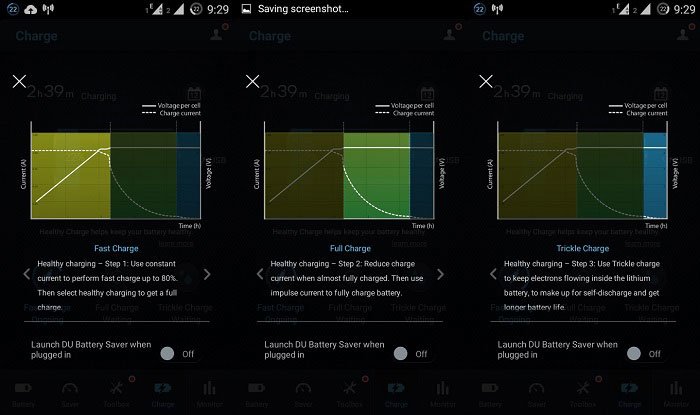

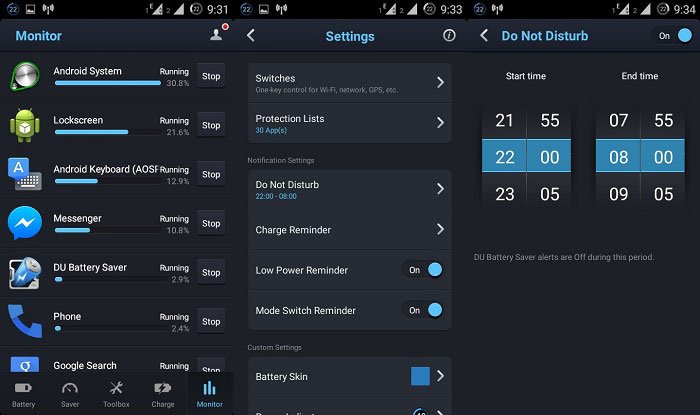






my friend’s mother makes $77 /hr on the laptop . She has been fired from work for 8 months but last month her income was $19761 just working on the laptop for a few hours……http://›.ws/urownincome