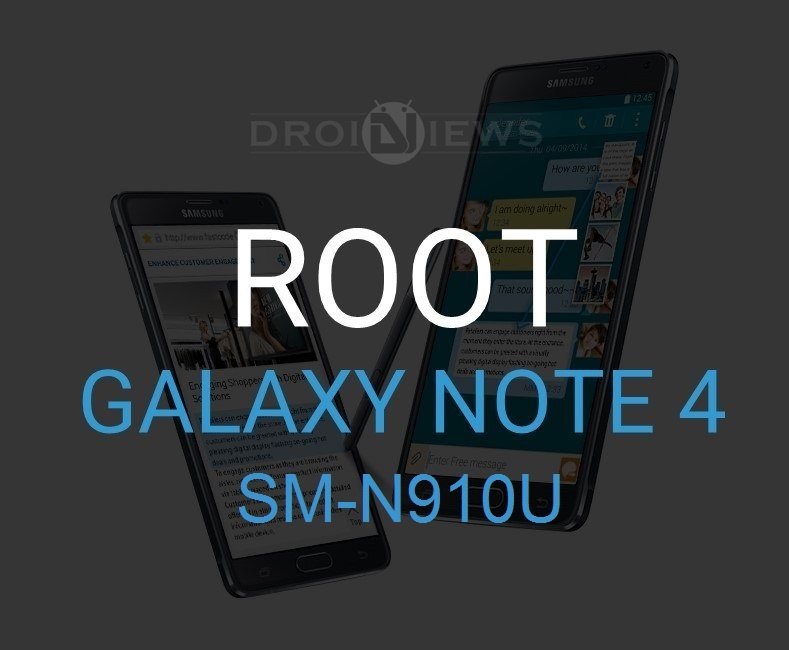
The Galaxy Note 4 is the Samsung’s new weapon to rule the phablet market with the 5.7 inch monstrous Quad HD display. Samsung released the Note 4 in different regions as always, but in two variants, one being the device running on Qualcomm chipset while the other running on the Samsung’s own bred Exynos chipset. The Galaxy Note 4 with the model number SM-N910U is one of the device running on the Exynos 5433 chipset and is available for the users in Hong Kong, Taiwan, Australia, NewZealand and Chile. The sad part is that the device doesn’t support the LTE bands which makes it inferior to the Qualcomm powered Note 4.
Comparing the Qualcomm Snapdragon 805 and the Exynos 5433 chipset, the Snapdragon is the more powerful one and the kernel sources are available for the Qualcomm chipsets, while Samsung takes time to provide the sources. Many of the Note 4 variants are rooted using the popular CF-Auto-Root firmware developed by the popular developer Chainfire who is behind the development of SuperSU app which is most widely used for the root permission manager on Android devices.
The CF-Auto-Root firmware the flashes the stock recovery and cache along the SuperSU binaries and SuperSU app, so that users can keep their devices as close to stock as possible. So you can enjoy all the super Mods and ROMs on your Note 4 with root permissions to explore the depths of Android. If you’re familiar with Odin tool for Samsung and its function, then it is very easy to root your device using the CF-Auto-Root firmware. If not, you should carefully follow the guide (I don’t want you to harm your precious Note 4)
WARNING
This Guide is intended only for the Galaxy Note 4 with the model No SM-N910U, not for any other device of Samsung. Be extra cautious when you choose the root firmware as flashing wrong firmwares might result in a bricked device.
Rooting and flashing firmwares will void your device warranty either temporarily or permanently. You alone are responsible for any consequences that might occur during the process. DroidViews or any of its community members shall not be held responsible for any damage to your device.
PREPARE YOUR DEVICE
- Charge your Galaxy Note 4 above 60% battery level to avoid shutdowns during the process.
- Enable USB Debugging: Link
- Install Required USB Drivers: Link
- Backup your device storage, Contacts, SMS etc. using Google Sync service or any third-party app.
DOWNLOADS
Download CF-Auto-Root Package → Click Here
ROOT SAMSUNG GALAXY NOTE 4
- Download the CF Auto Root package for your Galaxy Note 4 and extract it to your PC. You’ll get an Odin flashable file in the .tar.md5 format.
- Flash the .tar.md5 using Odin. You can follow our exclusive guide on flashing firmware and CF-Auto-Root using Odin → Click Here
That’s it! Your Galaxy Note 4 is successfully rooted and you’re ready to use advanced applications on your device.



Join The Discussion: