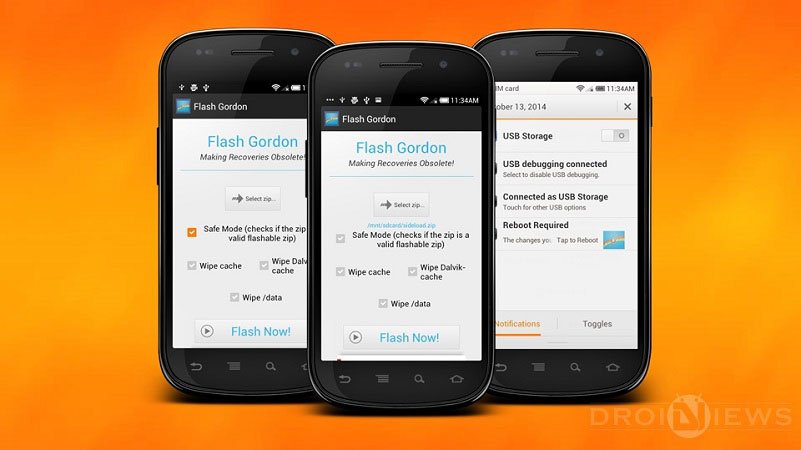
Any advanced Android user knows the importance of a custom recovery in testing the ROMs and mods. However, to test them, you need to boot to the recovery mode and then flash the Zips from the recovery and then reboot the device again to apply the changes. But what if we say that the Zip files can be flashed without any recovery, just by using an app. You will be amazed, right? Then get ready to amazed because Flash Gordon will amaze with the capability to flash mods and kernels without the need for recovery.
Flash Gordon is a Bash parser app that is in still in the alpha development stage but promises to flash the Zip files without any recovery. However, ROMs cannot be flashed as of now and it may be supported in the future versions. Flash Gordon will interpret the updater-script of the Zip package and install its content just like a recovery would do. The app decodes the updater-script and then installs the contents of the zip according to it. Thus you can install the mods right from your device, without rebooting to the recovery. The app is supposed to work from Froyo to Jelly Bean devices, but we were able to successfully use it on KitKat 4.4.3 and 4.4.4 versions as well. But be warned, you’ll need a rooted device to use this app on your device.
Sounds interesting? Then let’s see how to use the Flash Gordon app to install the Zip files.
Flash Zips without Recovery using Flash Gordon
- Download the Flash Gordon app and install it on your Android device.
- Open the app from the app drawer and just tap on the Select Zip button.
- You can navigate to the Zip file using the inbuilt File manager or any other file manager you’re using.
- You can select options like Wipe cache/dalvik-cache and data if necessary.
- Once selected, you can hit the Flash Now button at the bottom which will start the flashing.
- The flashing process might take a while depending on the size of the file. Once completed, you’ll see a Reboot notification in the notification panel.
- Tap on the notification to reboot the device to apply the changes.
That’s it, when your device is rebooted you’ll see the mod is applied successfully.
Try this great app and tell us how it worked in the comments section below.
Editor’s Pick: Decompile, Modify and Compile APK Files with APK Tool



Does it work on Samsung GT-S5360? Very hard looking for a solution to my broken CWM recovery. Or any alternatives how to fix recovery mode?
Is this app works on 4.2.2 ?
id like to try this, but im not sure if its safe for me. i rooted my phone using a app called Kingroot and my device is running on 4.4.2 kk. also, do you need custom firmware for this? i still use the original firmware of my acer liquid z500… any help?
im using lgl34c or the optimus fuel and it didnt work at all do i need root for this
Yes, you need to root in order to use this app. And you also need busybox installed for proper functioning
This is quite useful actually, not sure if it’s been around for a bit but I’m glad it exists 🙂
Yes, especially for the owners of devices for which custom recoveries are not available. They can at least flash mods easily.