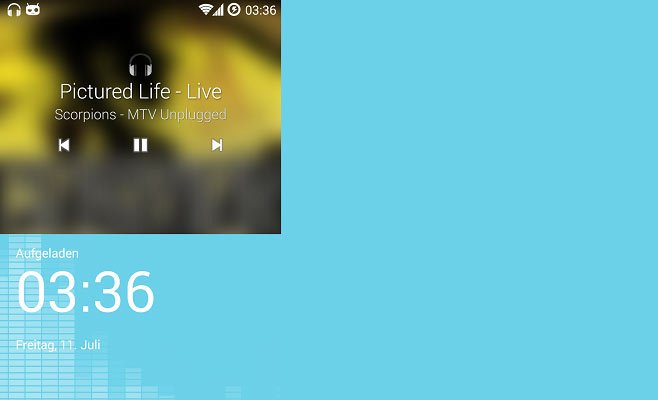
OnePlus One is the most-talked device of this year, beating all other flagship devices from other reputed companies. However, this is no wonder to us considering the top-notch specs of the device at an extremely reasonable price. We think that the Flagship Killer tag of the device is no exaggeration considering its features and price.
Apart from the Snapdragon 801 processor, 3 GB RAM and a beautiful Full HD display of the OnePlus One, the main thing that attracted us is the CyanogenMod 11S OS that comes along with the device out-of-box. For those of you who never heard about CyanogenMod, it’s an Android flavored Open Source OS that includes a lot of customization options.
However, the CyanogenMod 11S is not a standard version of the CyanogenMod series. It is a special version specifically developed for the OnePlus One. OnePlus One partnered with the CyanogenMod to give the extreme customization options to its users along with the high-end hardware at the manufacturing cost itself.
But the tyranny is that the device is not available to buy unless you have an invite to buy the device from the owners of OnePlus One. We can understand that this is due to the extreme popularity of the device and limited production capabilities of this new company. We are relieved to know that the OnePlus One will be available in bulk soon. However, you can get the taste of the OnePlus One lockscreen on your device if it’s compatible with CyanogenMod OS.
So, let’s get on with the process to install the OnePlus One Lockscreen on your CM supported device.
WARNING
This Guide is intended only for the CM-supported devices. Be extra cautious when you choose the mods as flashing wrong mods might result in a bricked device.
Installing this mod may void your device warranty either temporarily or permanently. You alone are responsible for any consequences that might occur during the process. We shall not be held responsible for any damage to your device.
COMPATIBILITY
This Mod is compatible only with the CM 11 builds, so try at your own risk on other CM builds. This mod is confirmed working with the following devices:
- Nexus 4 – mako – CM11
- Nexus 5 – hammerhead – CM11
- HTC One S – ville – CM10.2 / CM11
- HTC Sensation – pyramid – CM10.2
- Samsung Galaxy Note 3 – SM-N900T
You can try on different builds and devices and notify us the results, but be careful while flashing on untested devices.
PREREQUISITE
You must have a custom recovery to flash this mod. Install a custom recovery on your device before proceeding with the guide.
PROCEDURE TO FLASH ONEPLUS LOCKSCREEN ON YOUR DEVICE
- Download the Lockscreen mod and transfer the zip file to the device’s SDcard → Click Here to Download (Mirror)
- Reboot into recovery on your device.
- Install the zip package from the recovery menu.
- Reboot the device.
- Profit!!!
After the reboot, you’ll see the beautiful OnePlus One lockscreen on your Smartphone.
However, if you want to revert back to your old lockscreen, use this zip package to revert.
Revert back to stock → Click Here to Download
Leave your feedback in the comments section below.




Works whit Samsung i9300 but whitout camera buton
Seems to work with S3 i9300.
Running CM?