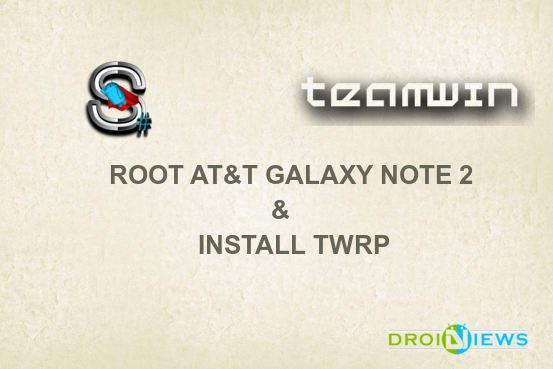
The Galaxy Note 2 is the Phablet device released under the popular Note series. The AT&T Note 2 came with Jelly Bean 4.1.1 out-of-the-box and received the KitKat 4.4.2 update from Samsung in the second quarter of 2014. The KitKat update for the Note 2 brings several new things that include faster UI performance, some graphical tweaks, updated apps and some new features.
If you haven’t updated your AT&T Note 2 to the latest KitKat 4.4.2, then get the latest update on your device from the guide given below
Update AT&T Galaxy Note 2 to Android 4.4.2 KitKat
It’s good if you’ve already updated your device, the next thing you need to do to explore the depths of Android is to root your device and install a custom recovery. Rooting gives the ability to directly communicate with the kernel directly, so you get the root permissions of the device which are needed to alter the system functionality. A custom recovery is essential to test your builds, taking backups and much more.
So here we are going to guide you on how to root your AT&T Galaxy Note and install the TWRP recovery which is very popular touch-based recovery for Android. So, without any further ado let’s proceed with the guide.
WARNING
This Guide is intended only for the AT&T Galaxy Note 2 SGH-I317, not for any other device of Samsung. Be extra cautious when you choose the recovery builds as flashing wrong recoveries might result in a bricked device.
Rooting and installing a Custom Recovery will void your device warranty either temporarily or permanently. You alone are responsible for any consequences that might occur during the process. DroidViews or any of its community members shall not be held responsible for any damage to your device.
PREPARE YOUR DEVICE
- Charge your Galaxy Note 2 above 60% battery level to avoid shutdowns during the process.
- Enable USB Debugging: Link
- Install Required USB Drivers: Link
- Backup your device storage, Contacts, SMS etc. using Google Sync service or any third-party app.
ROOT AT&T GALAXY NOTE 2 AND INSTALL TWRP RECOVERY
- Download and extract CF-Auto-Root-t0lteatt-t0lteatt-samsungsghi317.zip to your PC. You’ll get an Odin flash-able file in the .tar.md5 format.
- Flash the CF-Auto-Root-t0lteatt-t0lteatt-samsungsghi317.tar.md5 using Odin. You can follow our exclusive guide on flashing firmware using Odin → Click Here
- During the CF Auto-root process, if the device is stuck at bootlogo, remove the battery and boot into recovery mode manually to start the rooting process.
- Once the flashing process is finished, reboot the device and open the SuperSU app. If you encounter any KNOX warnings, then follow the instructions given in our KNOX disabling guide → Click Here
- If everything is fine on the rooting end, download the latest Odin flash-able TWRP recovery from the Official TWRP page → Click Here
- The recovery is in the form of .tar package, flash it using the Odin guide → Click Here
- Reboot the device into recovery mode and check if the recovery is installed properly.
That’s it. Your AT&T Galaxy Note 2 is successfully rooted and TWRP is installed
Leave your feedback in the comments section below.



Nevermind. I installed an updated SU app manually and now the SU app works fine.
Thanks for reporting! Cheers!
I rooted my pone following these steps but the SuperUser app always force closes. I haven’t flashed the TWRP recovery yet so that might have something to do with the issue. Any help would be great.
I had the same problem. i updated superuser from the google play store and it worked fine after that. Thanks for the guide!
I have the Samsung Note 2, 4.42…have installed this root without any success. Looking for some help to find out why it cannot be rooted.
Try Towelroot: https://www.droidviews.com/root-att-and-verizon-galaxy-s5-without-voiding-knox-warranty/
tried and failed. feeling perplexed.
Sorry to know, Lynda. Just give me some time and I’ll look for some workaround for your problem.
I
okay thank you. I sent you an email with phones specs. I’ll be patient. thank you for your time. I appreciate it.
odin is now laced with malware/adware, I would highly recommend looking for a new flash rom tool as you open yourself up for huge headaches in the future after installing the latest one
Well, I did not notice that!
try to run the installer for the newest versions and you will see what I am talking about.
Can you give me the link to Odin from where you downloaded the tool?
It most certainly is not full of malware/adware. next time get proper links not cooked ripped off versions.
307-3.10 have NO adware or malware. Ive just checked all versions just to prove you wrong.
Well, the Odin he is talking about is one that comes inside the CF-root package by Chainfire. I don’t think Chainfire is distributing malware.
I have created uploaded the Odin files to the site: https://www.droidviews.com/download-odin-tool-for-samsung-galaxy-devices-all-versions/
I have no issues with it either (but i also know where to go for chainfires links) straight from his blog so..