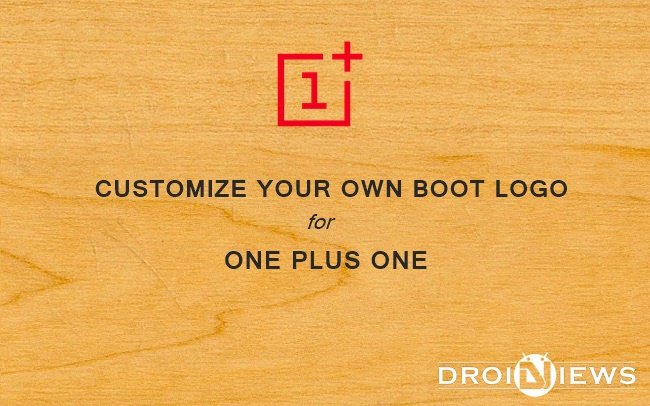
In’s no exaggeration to say that the beautifully crafted Chinese Smartphone, One Plus One is the most talked smartphone of the year 2014. A 6-month old company named One Plus has created a lot of buzz among the Android communities by announcing it’s first Smartphone One which is packed with an armada of hardware. The device has all the powerful specs of any other Flagship from any brand, but the key point is its price, where it outruns all other devices at half the price. With price being the key point of this device, it was aptly called as the Flagship Killer of 2014.
Starting at a ample price of $299, the OnePlus One phone packs a Snapdragon 801 Processor coupled with 3 Gigs of RAM. Flaunting a 5.5 inch Full HD display, the device looks stunning with the compact design. However the Cyanogenmod 11S Android interface is the major attraction of the device. Cyanogenmod brings a lot of customization to Android, but keeps the essence of Android intact which makes it the most desirable Android flavor among the developers community.
However customizing the bootlogo according to our wish is not on the list of Cyanogenmod, so it should be done manually. However chillstep1998 of XDA community had developed a tool that helps you design your own boot logo for your One Plus One. The process requires you to download the provided files and tool that chillstep1998 has created, and editing images with an image editor like Photoshop.
If you’re are excited about running your customized boot logo at every boot, then follow the procedure described below carefully.
WARNING
This guide involves modifying the system files on the One Plus One Android device, which may void the warranty on the device. You alone are responsible for any consequences that might occur during the process. DroidViews or any of its community members shall not be held responsible for any damage to your device.
PREREQUISITES
- The Boot-loader on the device must be Unlocked.
- Setup ADB and Fastboot on your PC → Click Here
- Download and extract OneBootlogoTools_R3.zip on your PC.
CREATE YOUR OWN BOOT LOGO FOR ONE PLUS ONE
- Download two images of your choice for the boot logo. One for the fastboot-mode logo which is of 350×300 resolution, and one for the main logo which is of 1080×1920 resolution. Make sure there isn’t any transparency in the downloaded images.
- Edit the images to your liking using any Photo editors like Photoshop, GIMP or any other editor which you feel the better.
- The important part, save the 350×300 fastboot image as fastboot.png and save the 1080×1920 bootlogo image as bootlogo.png in the input folder wherever you extracted the tools.
- Double click on the OneBootLogoTools.exe to run the tool.
- The tool will automatically do its job without any information on the screen. Upon completion it will close on its own.
- Now navigate to the Output folder wherever you extracted the tools. Open a Command prompt there. (Press Shift + Right Click and then select Open Command Window here)
- Turn the phone off. Hold Volume Up + Power until the Fastboot screen appears.
- Type the following command in the command prompt.
fastboot flash LOGO logo-modified.bin
- Upon typing, Press enter and then type the following command to reboot your device.
fastboot reboot
- You’ll see the customized boot logo during the reboot.
That’s it. You now have your own boot logo on your One Plus One.
Leave your feedback in the comments section below.


This looks like its based on the XDA thread which says not to use it on CM12 based devices. Is this still true of the above? And where is the Linux versions of the tool to convert the files? A Windows EXE? Yuck!
Will this work on yureka??? And please tell the location were to find logo.bin I didn’t get it directly like mtk devices.
No, it’ll not.
does this work on moto x play ?
No.