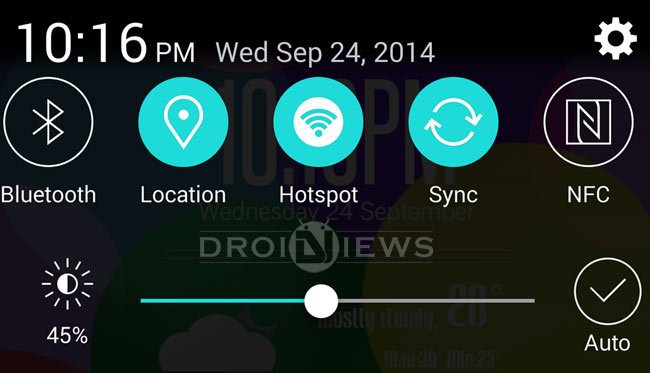
Various electronic devices are used in our day-to-day life to make our life easy. We have many gadgets for various tasks so that we don’t have to compromise on anything in our life. As a Tech enthusiast, I lay my hands on every possible gadget i come across. I used to have various devices like Mp3 players, WiFi dongles, Camera etc. lying around so that i can use them whenever I need them. But Smartphones made my Life easy by integrating all the gadgets in itself making it extremely comfortable to carry around it.
Latest Smartphones have premium hardware which gives the best bass for your Music needs, better camera quality for your photography. So we can say that the smartphone is the only gadget that is required for most of the purposes in our regular life. Google’s Android revolutionized the smartphone world and triggered the improvement in the hardware used by the device manufacturers. As Android lovers, we always love the Open source software and free development. However, the corporate restrictions on the devices is one thing we find extremely unacceptable.
Most of the major US carriers like T-Mobile, Verizon, AT&T etc… impose several restrictions on the Android devices that clearly exploits the main purpose of open source. WiFi tethering is one of the basic features that come in most of the devices which allows us to share data to other by creating a WiFi Hotspot. This feature is restricted by most of the US carriers and provides option to unlock them by subscribing to a data plan that offers tethering functionality. This is so cruel!
The LG G3, despite being the first smartphone with the Quad HD display and pretty high-end hardware is plagued with the Tether restrictions by the US carriers. Android is known for its flexibility and vast customization capabilities, but the Carrier locked devices ruin all of it. But thanks to the XDA developer autoprime for creating a wonderful mod called Prime Tether that unlocks the tether restriction on the T-Mobile LG G3 D851 on 10C and 10M builds.
Here’s a quick guide on how to install this mod on your LG G3.
WARNING
This Guide is intended only for the T-Mobile LG G3 D851 on 10C/10M firmwares, not for any other variant or device of LG. Be extra cautious when you choose the mods as flashing wrong mods might result in a bricked device.
Installing this mod may void your device warranty either temporarily or permanently. You alone are responsible for any consequences that might occur during the process. We shall not be held responsible for any damage to your device.
PREPARE YOUR DEVICE
- Charge your LG G3 above 60% battery level to avoid shutdowns during the process.
- Backup your device storage, Contacts, SMS etc. using Google Sync service or any third-party app.
- TWRP must be installed on your device → Click Here
INSTALL PRIME TETHER ON T-MOBILE LG G3
- Download the Prime Tether mod based on your firmware and transfer it to your SDcard using a USB cable → Click Here
- Reboot into TWRP recovery:
- Power off your device and wait until it is completely shut down.
- Press and hold the power button and volume down button at the same time until you see the LG boot logo.
- When you see the LG boot logo, let go of the power button and volume down button for 1 second and then press and hold the power button and volume button at the same time again. You should now see Factory data reset screen.
- Select Yes (don’t worry about Factory reset will only happen on Stock recovery) and then click Yes again on next prompt as well.
- Make a nandroid Backup to make sure your device is safe if anything goes wrong.
- Now flash the Zip file by clicking on Install button and selecting the zip file from the SDcard and confirming flash using a swipe.
- Reboot the device and wait until the device restarts.
- Navigate to device Settings » Networks Tab » Tethering & Networks » Mobile Networks » Access point names. Click APN and set it to IPV4.
- Turn ON mobile Hotspot on your device to test the mod.
That’s it. Enjoy the unrestricted tethering function on your T-Mobile LG G3. Let us know your experience with the mod in the comments section below.



No bueno