
WiFi tethering has now become an essential feature in modern smartphones. This connectivity feature is very useful, especially for those who own more than on devices or a laptop. As I write this tutorial on my laptop sitting at a railway platform, my lappy has been utilizing the data of my HTC One M8 wirelessly via WiFi Hotspot feature. It’s hard to imagine working on laptops on the go without WiFi tethering.
Almost all Android devices come with WiFi and USB tethering pre-enabled and they just need turning the feature on. Unfortunately, the feature is not available to some carrier-branded devices because network operators usually tend to block it. If you wish to use this feature, they force you to get a separate subscription for a certain amount of monthly charges.
I think it is a kind of relentless exploitation of the user. Why the heck should we pay more for sharing our phone’s data with other devices if we have already subscribed to a data plan? Fortunately, Android is blessed with a great developer community that keeps toiling so that the common user might get rid of such restrictions and other issues. For a couple of days, we have been sharing mods that enable native WiFi tethering on a range of US variants of Android devices.
Today, we’ll see how we can enable WiFi hotspot on Sprint HTC One M8 and also get the WiFi hotspot QuickSetting hotspot toggle to access and enable it quickly. XDA member’s Ph33zy’s native hotspot hack for the Sprint M8 unlocks the tethering restrictions imposed by the carrier. So, if you have a rooted One M8 and have a custom recovery on it, you can enjoy free WiFi tethering on your device by flashing a mod file via CWM/TWRP recovery. The hotspot mod has already been tested by hundreds of people and has been confirmed working for both 3G and 4G connections.
If you have landed this page, you must be a Sprint One M8 owner who is interested in enabling WiFi hotspot and if that is so, you must be too restless to get it as soon as possible. So, without much ado, let’s see how you can install the WiFi tethering hack mod.
Prerequisites
- A rooted Sprint HTC One M8 with TWRP or CWM Recovery.
- Download and copy the hotspot hack mod flashable Zip and copy it to your phone: Sprint_M8_Tether_Hack_V2.zip
Enable WiFi Hotspot on Sprint HTC One M8
Note: The mod works only with the stock Android 4.4.2 firmware. If your M8 has a newer firmware, trying the mod might screw things.
- Reboot your Sprint HTC One M8 into recovery mode. Don’t know how to do it, here’s how: turn off your M8 and then press and hold the Volume Down + Power buttons together for a few seconds until the screen lights up and the device enters HBOOT mode. Then scroll to RECOVERY option using Volume Down and press Power button to confirm. Alternatively, you can use Reboot Manager: [googleplay url=”https://play.google.com/store/apps/details?id=com.jc.rebootmanager”]
- We assume that you have TWRP on your phone. First of all create a backup of your ROM using the Backup option.
- Go back to main menu and tap the Install button. Select Sprint_M8_Tether_Hack_V2.zip and confirm installation.
- When the mod is flashed, wipe dalvik cache.
- Finally, reboot your phone using Reboot> System option.
When your M8 boots up, open phone Settings> More> Mobile network sharing. You should find Portable Wi-Fi hotspot option there. Just configure it with your desired hotspot name and password and you are good to go.
Fix: Hotspot Doesn’t Work on 4G
Having enabled native hotspot feature on your Sprint One M8, if you discover that it’s nt working with 4G network connection, you’ll have to edit some system codes. See below:
- Install Script Manager – SManager app from the Play Store. [googleplay url=”https://play.google.com/store/apps/details?id=os.tools.scriptmanager”]
- Open the app and grant it root access when prompted.
- Now, navigate to /system/etc/init.d and tap “tether” script.
- Click on SU and Boot (Android skull and gear icons, respectively), then click on Run and Save options.
The issue should be fixed now. Enjoy!
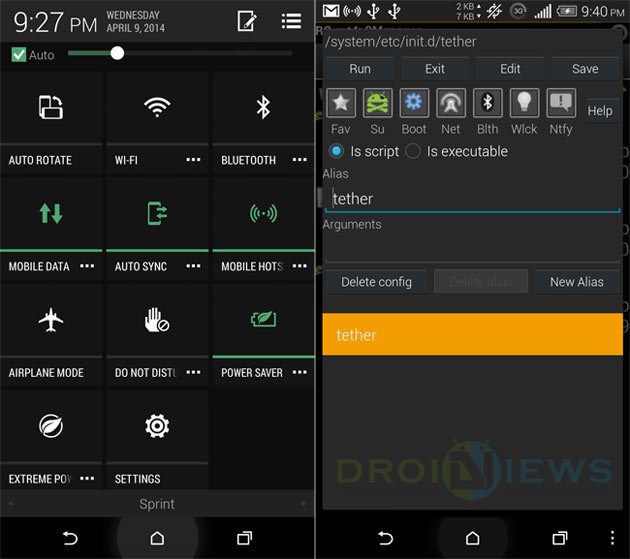
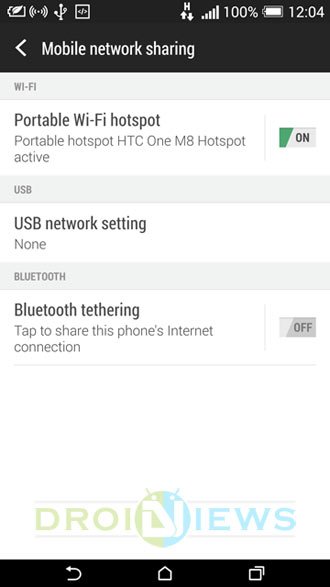



Where are you from and from where did you purchase your phone?
i am from nigeria,i bought the phone in nigeria as a refurbished phone
Go to Settings> More and check if you can see Hotspot and tethering option there? It should be there on your phone.
the hotspot and tethering option is not available.have tried rooting the phone using different processes and apps but no success.i tried to install custom recovery using adb but it says cannot load twrp.img.but have been able to tether using clockworkmod tether
pls i need the tether hack for htc e8 running on android 6.0
Do you have the US model?
how to perform mod on 4.4.4? I am rooted. I did mod on my phone with out reading that it was only for 4.4.2 and now its stuck on load up screen. please help.
If you are using stock ROM, do a data factory reset.
I ended up wiping the phone completley and reinstalling factory os.
Did it fix the bootloop?
yes. I used power button and volume up to turn off. then used twrp to completely wipe then downloaded and reinstalled factory os. i updated to android 5.0.1. If I root my phone again, do you know of any hacks or ways to enable either wifi or usb tethering for free with android 5.0.1?
There’s no working tethering mod available for Lollipop currently.
thank you for your help.
If I reroot and install 4.4.2 will this mod work?
Yes.
Can you please send me a working rom link for 4.4.2 I cannot seem to find one. Have been searching all night. I have 4.4.3 now and want to downgrade to 4.4.2 to install the wifi mod.
I am trying to dl 4.4.2 at http://forum.pac-rom.com/Thread-ROM-OFFICIAL-KitKat-4-4-2-m8-PAC-man-4-4-Beta-1-0-AOSP, but cannot access the link. please help.
Hey, you need to install the stock LG firmware or a custom ROM based on it to use the mod.
Use this guide: https://www.droidviews.com/restore-sprint-htc-one-m8-to-stock-rom-with-ruu/
Hey Rakesh! I got it to work I used the following 4.4.2 rom from http://forum.xda-developers.com/showthread.php?t=2744891. I didnt even need this mod. Wifi tether worked. When I installed the mod actually got errors so I just restored and its working great. Thank you for your prompt responses and help.
Glad to know! 🙂
How to uninstall?
This mod makes certain changes to the default.xml located under /system/customize/ACC.
I would recommend you to restore back the default.xml from the current ROM.
HI, i backed up and then wiped the system but now it is stuck on the boot up screen. How do I get back to reload my back up? the phone is unresponsive.
Your help is much appreciated.
Hi, the mod is meant only for Android 4.4.2. Since you have wiped the system partition, there is no chance that your phone will boot up properly. If you got a ROM backup, restore it or download a custom ROM, copy it to the device and install it.
I finally figured out how to get back to my back up. I did not know how to back up pre installing this mod. Is it possible you can direct me to that file? I have an at&t unlocked Android 4.4.2.
Do you have a nandroid (ROM) backup saved on your phone?
Not before doing this install. My major problem is that it is stuck in gsm mode and the fix for 3g/4g did not work. when i click on run in the last step i am unable to click save as well. i believe that is where my problem is.
I did restore to before the system wipe but after this install. That is the only one I had.
Good day Rakesh,
i have HTC ONE M8 running 4.4.3, sprint and it is harman/kardon audio edition.
below are my issues
1: After the above process i could see mobile hotspot in the quick setting but my local internet no longer works i.e i cannot use the internet again as it cannot connect. This works if i restore the back up rom but then the mobile hotspot will not be there any longer.
2: After the flash i could see boom sound along with harman/kardon co existing, i dont know is i should worry about this.
I have followed the steps above. I have gotten the Sprint hotspot to work. The problem I’m running into is getting the 4g lte to work.I’m on 4.4.3 rooted Can you help?
Yes I backup efs folder but still no network although when I backup stock rom network comes without efs folder.
Do you have a backup of EFS? If yes, restore it back. If not, try installing the stock firmware version back using Odin.
https://www.droidviews.com/how-to-backup-and-restore-efs-data-imei-on-samsung-galaxy-devices-did-you-do-it/
I take backup of whole stock rom via twrp recovery but I didn’t see any separate folder of effort during backup.
Hi rakesh ji
Please help me out
I have install glamorous s5 rom and revolutionary s5 rom on my brother’s galaxy s3 i9300 but available to get network and null Imei no. Please help me.
I am waiting for ur help since 4 days.
Do you have a backup of EFS? If yes, restore it back. If not, try installing the same stock firmware version back using Odin.
https://www.droidviews.com/how-to-backup-and-restore-efs-data-imei-on-samsung-galaxy-devices-did-you-do-it/
Thanks again at least you answer me.
Sir I install revolutionary s5 rom for s3 when I flash it shows no network and Imei no. Shows null .
And secondly I install glamorous s5
Sir please help me out I am waiting since last 2 days.
Good morning Rakesh ji
I have some problems with my brother’s galaxy s3 i9300 that is I take backup of s3 stock rom before flashing custom rom in both internal and external so but before flashing custom rom I takeout my external sd card and mistakenly wipe my internal data along with cache , delvik cache.
Now I am unable to restore my stock rom.
Sir please help me it is my big brother’s phone if it doesn’t fix he will angry with me.
Thanks sir.
Hey, sorry for the late reply. Download a custom rom for your phone, pull out the memory card, copy the rom to it and insert it back into the phone. You can flash it and recover your phone.
hey, i have a HTC one m8 with 4.4.3… i rooted the phone and download easytethering…
although i am able to connect, however, it only loads google, facebook, and youtube and not any other webpages through tethering… does this application helps my scenario?
Yes, it would.
i have the t-mobile variant… i can connect my laptop to my phone with easytethering after rooting.. but only able to load facebook, google and youtube… with these files properly installed.. i should resolve my problem? because i enable the hotspot in the system file… i can turn it on.. just won’t able to tether anything (through the original setting hotspot function)
thanks.. sorry for the trouble.. android noob trying to figure things out…
thanks
Yes, that’s what the mod is for! It should work for you.
thanks i will be trying it out… appreciate it =)