
Let’s pretend to be a little nostalgic for a while! Just roll back 4-5 years and try to remember what the phone you owned was like? Those clumsy-looking small phones with stiff hardware keys and small screens were good for nothing but making calls and messaging. During last few years phones have seen revolutionary changes that still continue to take place at a rapid pace. If there is one gadget that has changed our lives so radically, it’s the smartphones that house the collective power of so many gadgets under a slim hood.
We use our smartphones for various tasks and using them for sharing mobile data with other WiFi-enabled devices is one of its other uses. The WiFi Tethering is a commonly found feature on all smartphones. The option to use an Android device as a WiFi hotspot is found under Wireless and Networks settings. It is really a very useful feature as it allows you to share your phone’s data connection with other phones, tablets, desktops, laptops etc. It is a great way to enjoy the data internet connection wirelessly on a laptop on the go.
A feature that remains accessible on most smartphones by default, is not found on some carrier-branded devices. Unfortunately, popular US carriers like Verizon, AT&T, Sprint, T-Mobile, etc. tend to block mobile hotspot feature for their users. These carriers want users to buy a different data plan for WiFi tethering. As you know, Android is a wonderful OS that can become more wonderful with root privilege.
If you own the Sprint Galaxy S5 (SM-G900P) and are not able to enjoy the WiFi Hotspot feature on it, at least you can enable the feature now. Of course, you need to have root access and a custom recovery (CWM or TWRP) installed on your Sprint Galaxy S5 to flash the WiFi tethering mod which has been made by XDA member miked63017.
Note:
If you do not have a rooted Galaxy S5 or you have not installed a custom recovery yet, see the following tutorials:
How to Root Sprint Samsung Galaxy S5
Install TWRP Recovery On Sprint Galaxy S5
Download WiFi Tethering Mod
Download the hotspot mod in a flashable zip for you Sprint S5. Select the version corresponding to your phone’s baseband version. To know your phone’s baseband version go to Settings> About device.
unlockHotspot-1.5-NI3-ODEX.zip
unlockHotspot-1.5-NI3-DEODEX.zip
unlockHotspot-1.6-NI3-DEODEX.zip
unlockHotspot-1.6-NI3-ODEX.zip
(If your phone has a greater firmware version, jump to XDA thread to check if the mod is available for that baseband version.
Enable WiFi Hotspot on Sprint Galaxy S5
- Having downloaded the tethering mod file, copy the zip file to your phone.
- Now reboot your device into Recovery mode. To do so, you can use a key combo. Turn off the phone then hold the Volume Up+Home+Power buttons together for 3-4 seconds. Alternatively, you can use a reboot manager app:[googleplay url=”https://play.google.com/store/apps/details?id=com.jc.rebootmanager”]
- After entering the Recovery mode, the first thing you should do is backup your current ROM so that you might restore it later in case the mod does not work for you.
- Now tap the Install button and select the hotspot unlock mod file.
- Install it by swiping the confirmation slider in TWRP.
- When the installation is finished, wipe dalvik cache.
- Finally, go back to the main menu and select Reboot> System.
When your Sprint Galaxy S5 (SM-G900P) boots up, you should be able to use native WiFi tethering feature. Just go to device settings and configure it. The mod also adds a WiFi Hotspot shortcut in the notification panel for quickly enabling the feature. Enjoy!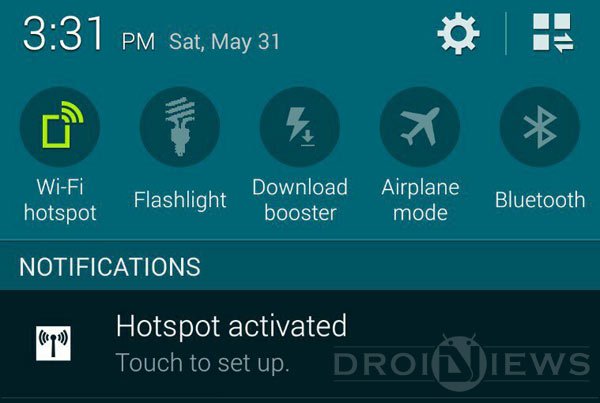



My phone baseband version is G900PXXUIBOD3 how can I get the hotpot
There’s no tethering mod for that version currently.
looking for one that will work on device with build number ending in build BOA6