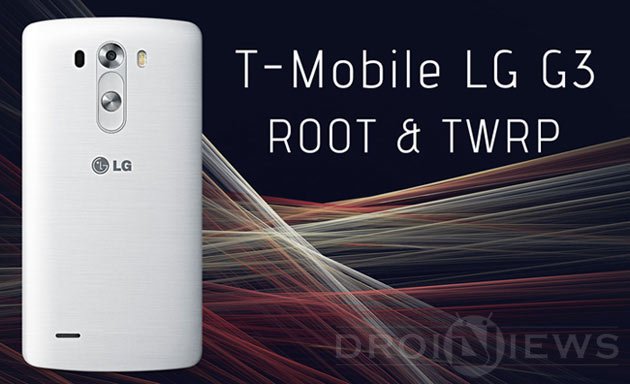
LG’s latest flagship, the G3, has gained so much popularity in so less time. As we usually see in the case of popular Android devices, the LG G3 has successfully won the hearts of our development community. What can be a better proof than the very fact that the device got working root methods even before its official release. One thing, however, that has put a sort of brake on the pace of custom mods and ROMs development for the device is the locked bootloader it comes with.
According to reports, LG has been preparing to launch a website to allow willing users to get the bootloader unlocked. Since LG has not yet released a way to unlock the LG G3 bootloader, —the users all its variants except one are not able to flash CWM or TWRP recovery on their phone.
Thankfully the case is just the opposite for the owners of T-Mobile LG G3 (D851)! XDA member thecubed has made a very easy tool in collaboration of jcase, and autoprime. This tool is called PurpleDrake and it can perform jobs like rooting and installing TWRP recovery on the T-Mobile LG G3 easily and quickly.
Actually, the PurpleDrake is a universal tool for rooting all variants of the LG G3 but when it comes to installing TWRP too, it does its magic only on the T-Mobile variant. So, if you got the TMO G3 and have been looking for an easy root and custom recovery installation, PurpleDrake is the thing you need. It comes in 2 versions— lite (for rooting only) and full (for rooting and installing TWRP both) and works on machines running Windows, Mac, and Linux.
Prerequisites
- Download the latest version of PurpleDrake Full: PurpleDrake-TMO.tar.gz
- Download and install the latest LG USB Drivers on your computer if you do not have it installed already.
- Enable USB Debugging on your LG G3:
- Go to Settings> About phone> Software information and tap Build number 7 times to unlock Developer options.
- Then go back to Settings and scroll to Developer options.
- Look for USB debugging option and tick it.
- Now open Settings> Security and tick the Unknown sources option.
- Also, go to Display settings under Settings and set the screen timeout to 10 minutes.
- Take a precautionary backup of your phone’s data and apps.
Root & Install TWRP Recovery on T-Mobile LG G3
Now that you made all above-mentioned preparations, you can now proceed with PurpleDrake to root and install TWRP Recovery on your LG G3.
- Extract the PurpleDrake-TMO.tar.gz file on your desktop and open the extracted folder.
- Based on your computer’s OS, run the corresponding batch file:
- purpledrake_windows.bat (Windows)
- purpledrake_osx.command (Mac)
- purpledrake_linux.sh (Linux)
- When you see the PurpleDrake popup window, connect your phone to computer using USB cable. You will see your phone’s model number and software version on the window.
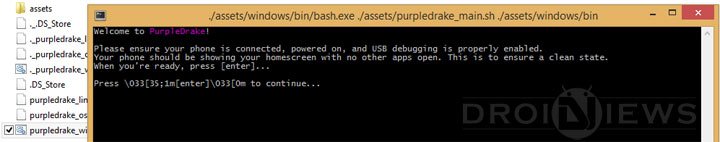
- Now throw your eyes on your phone’s homescreen and select OK when it prompts you to Allow USB debugging.
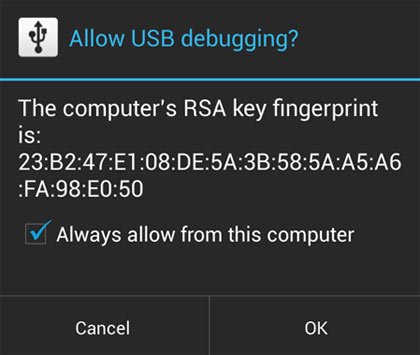
- Okay, now hit the Enter key on your key on your keyboard to launch the scripts.
- It will tell you that it’s going to root your device. Press Enter key to continue with rooting.
- When the phone is rooted, it would ask if you want to install the custom boot.img too. Press Enter key again.
- Just follow the instructions on the PurpleDrake window.
If everything goes fine, your T-Mobile LG G3 will have not only root access, but TWRP recovery too. Enjoy!
To verify proper root privilege on your LG G3, download and install the Root Check app and run it on your device:
[googleplay url=”https://play.google.com/store/apps/details?id=com.jrummyapps.rootchecker”]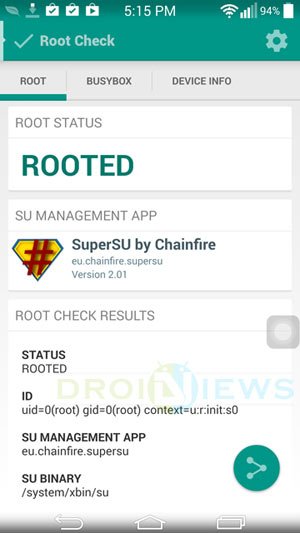


This doesn’t work. I’ve tried many different times and it force closes on me and doesn’t install anything. 5.0.1 D851
How do I ONLY install twrp on my G3? I used a different method to root my phone. I am on T-Mobile Lollipop.
I tried redoing the procedure so many times and now it’s to the point where it’s stuck on “Checking if it worked…” after you click enter for the Permaroot
What Android version is your phone running?
PurpleDrake forced closed on me just after permaroot
Hi, does this work on the latest update on d851 10M
Yes.
I’ve rooted with stump on stock…will this cause any problems if I reroot it with purple drake because i need TWRP
No, it’ll not cause any issue but you can skip rooting by choosing install TWRP option in Purpledrake.
Ohhh!! I see…thanks for your help man, I appreciate it. I will let you know how it goes. 😀
You’re welcome!
Hi i i can’t find the option to flash recovery on purpledrake…it wont let me go pass permroot…..please help
Show me the file name you have downloaded?
PurpleDrake-TMO_R03
It should have the option then.
it detects my phone then says to press enter to start temproot but no options to skip flash TWRP
Then re-root the device and you will then see the TWRP option.
already tried it, purpledrake force closes as soon as it gets to the permroot.
Okay. Try this:
Install Flashify: https://play.google.com/store/apps/details?id=com.cgollner.flashify
Download TWRP image for TMO G3: http://techerrata.com/browse/twrp2/d851
Copy the .img file to your device and install using Flashify. You’ll have TWRP.
Okay so:
Open flashfy then
Flash recovery then
Choose a file then
Then choose the latest twrp img for d851
Right
dude you are my hero!!! thank you so much, It worked!!!
Glad to know! Congrats!
cant get it to root crashes during permboot
Try Stumproot instead.
I have international G3 or I might have tried it myself and given you the correct course to follow. What options do you see?
Don’t hold your breath waiting for an unlock method from LG. Reading their release, it lead me to believe they are going to honor the wishes of all the service providers when it comes to unlocking or not unlocking a phone’s bootloader. So that puts us right back at square one with just one service provider allowing their phone’s bootloader to be unlocked……
Good observation, Brian! It is possible that they might not give us unlocked bootloaders for carrier-branded variants but I still hope that the international models will have it.
You can now install TWRP: https://www.droidviews.com/install-twrp-recovery-on-lg-g3-all-variants-using-bump/