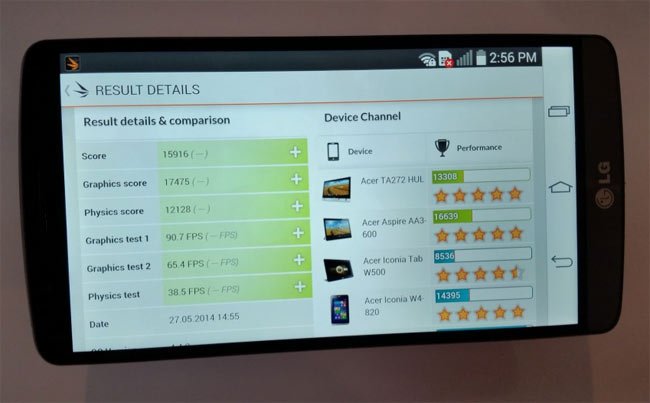
When we talk about lag issue with reference to a smartphone or tablet, it simply denotes to the time lapse between action by a user and the reaction or response by a device. Usually, the lag issue on a phone or tablet is caused by insufficient processing power but in some cases, reasons may be different. If you have ever used a Samsung Galaxy device, you must have noticed the delay in launching an app after tapping the corresponding icon.
Even a high-end smartphone with a very good processor can have a lag issue. The LG G3 is one of the most awaited launches of the year and now it is available in the market too. Being the company’s flagship, the G3 features the best possible hardware specs but even gigs of processor and CPU does not guarantee flawless performance.
In the past, we did a similar detailed guide on fixing lag on the LG G2, and if you have been experiencing lag on your LG G3, the method given below would help you reclaim lag-free performance on your new phone. The best part of the thing is, you can fix lag on LG G3 without root access.
Compatible LG G3 Models
The lag-fix issue given below has been tested and found working on the following variants of the LG G3:
- International LG G2 D855
- AT&T LG G3 D850
- T-Mobile LG G3 D851
- Sprint LG G3 LS980
- Verizon G3 VS985
Fix Lag on LG G3 without Root
- Open the phone dialer on your LG G3.
- Now dial the following code, depending on your phone’s model to get into the LG hidden service menu:
- Intl. LG G2 D855: 3845#*855#
- AT&T LG G3 D850: 3845#*850#
- T-Mobile LG G3 D851: 3845#*851#
- Sprint LG G3 LS980: 5689#*990#
- Verizon LG G3: dial ##228378 and tap send/call button (brings limited options only)
- When you see the service menu on your phone, scroll down to High-Temperature Property OFF option.
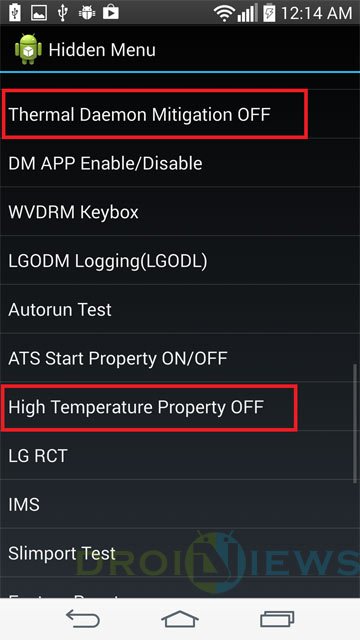
- Select the option and turn it ON.
- Now get out of the menu and power off your phone.
- Wait for about 10 seconds and then power on the device.
- Wait till your phone boots up.
- Then open LG hidden system settings again by dialing the same code you used above.
- Scroll to Thermal Daemon Mitigation OFF option.
- Turn it ON.
- Now turn off your LG G3 and wait for about 30 seconds.
- Turn on the phone and wait till you see the lockscreen.
- Unlock your phone and wait for about 60 seconds.
In case the secret codes for LG G3 hidden system menu did not work for you, it simply means that the OEM/carrier has disabled it through a software update. If this is the case, you can still access those settings using the Shortcut Master (Secret Codes) app from the Google Play store and make desired changes:
[googleplay url=”https://play.google.com/store/apps/details?id=org.vndnguyen.shortcutmaster”]Warning: If you play heavy games for hours, do not modify temperature and thermal settings.
Having played with the temperature settings in LG G3’s hidden menu, also try these to make your phone even faster:
- Open Settings> Developer options. See how to activate the Developer options.
- Tap Select runtime option and select Use ART. The device will reboot to apply the new setting.

- When your phone boots up, go to Developer options again and check Disable HW overlays option. Please note that this option resets itself after each reboot. To make it stick persistently, you will have to edit build.prop. To do so use a root file manager app, open the build.prop file and change-
debug.composition.type=c2d
to
debug.composition.type=gpu
- Save the changes and reboot your device.
- Next, do one more thing to boost the speed of your LG G3. Go to DRAWING settings under Developer options and change all animation scales to .5x instead of the default 1x.
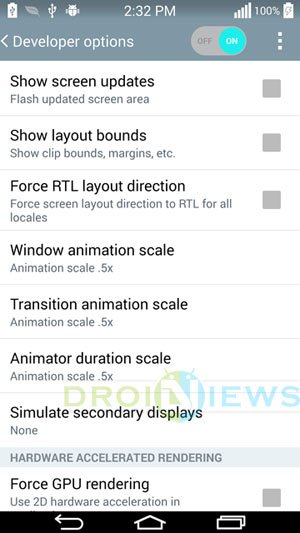
Done! You should now notice a noticeable difference in your phone’s performance. Enjoy lag-free LG G3 and do not forget to share your feedback with us via comments below.
Now here are the Antutu Benchmark test scores after making the above changes:
See Also: How to Speed Up Lagging Android Devices



For Latest Devices use *#546368#*(DeviceID)#
Rogers (Canada) *#546368#*852#
I also completed the steps below and yes battery life has diminished by about 30-40%. Also, when charging or playing games phone gets warmer. Sometime phone gets too hot to hold while playing games for long periods of time. One game in particular (Subway Surfer) gets so hot phone shuts down. I have to undo all the changes I made following this posting.
I did this, and twice today have gotten “High Temperature detected powering off for protection” where it automatically shuts down. Not good. Undoing these settings.
I have just completed the steps above on my LG G3 D855. It would be nice if you mentioned what it actually does (i.e. does it stop adaptive framerate from kicking in?) and what the possible consequences are (i.e. does it make the phone chew through the battery faster?).
Not sure I can notice any difference at the moment. My main concern is the garbage collector on Android – it prevents Android from reliably and consistently scrolling smoothly 100% of the time. Scrolling in Google’s Play Store is a perfect example of this. Sure, it’s performing lazy loading, but there’s no excuse for that kind of janking/stuttery performance in this day and age.
Post updated!! Actually it unleashes the CPU so that the device can utilize more of its resources.
For Sprint, replace 980 with 990…I.E.: 5689#*990#. I could swear it says that Sprint’s was tested and found working…..but there is NO high temp property on Sprint’s model. Who ever wrote this needs to leave Colorado….puff…..
Ha ha ha!! Already left Colorado! The hidden menu code has been corrected. Thanks!
P.S.- Actually, the OP at XDA showed 980 for the Sprint version at the time it was written.
I realize you just mirrored the findings but the High Temp Property option is not there. Thanks though, you’re trying to help 🙂
That’s because Sprint butchered the hidden menu. Use Shortcut Master from the Play Store to see all the hidden menu items Sprint “blocked”. Shortcut Master will give you access to these. As well as hidden SystemUI features and all sorts of stuff. Just found this app and glad I did.
Thanks for the info! We have added the app link in the tutorial. 🙂
There’s still no high temperature option on the hidden menu. I’m with Sprint and used the 990 code.
Nope there’s not. I’m surprised that over at XDA, they said it was found working on the models listed. Not true. It is not there for Sprint’s model.
anything for verizon g3?
Actually, the hidden menu can be opened by dialling 3845#*phone model number#, but it did not work on Vzw. You can give it a try though.
Please try this: ##228378 + send
What does the + mean? I do ##228378 and i hit send, all i get is 3 options Device test, elt test and logs Thanks
“+” means combination. Type the code and then tap the send/call button.
Thought so.. I type ##228378 and i hit send and i get 3 options only . I guess VZ disabled it..
Right, it only gives limited system settings. Vzw is known for its ruthlessness against any customization on the part of the user.