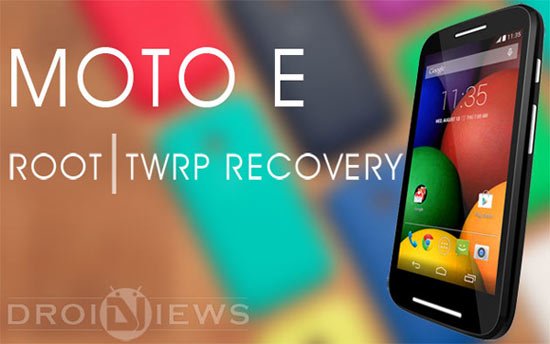
The all new Moto E is the third and probably the last production from the Google-owned Motorola Mobility which has now been acquired by Lenovo. Just about six months ago Motorola sensationalized the smartphone market with Moto G which became extremely popular due to its good specs, beautiful look and affordable price.
To make Android pierce even deeper among the growing markets, Motorola has now come with another cheaper Android smartphone that sports a 4.3 inches (540 x 960 px) display, 1GB RAM, Snapdragon 200 chip, 1.2GHz CPU, 5MP main camera, 4GB internal storage with microSD slot (expandable upto 32GB), 1980 mAh battery, and so on.
There is no doubt that the Moto E will become a big success for its maker as time passes and the growing custom development activities also point to that. Motorola has already released its Bootloader Unlock Program for the Moto E. If you own this phone, we have a good new for you. You can not only root Moto E but you can install TWRP recovery on it too. Having rooted and installed a custom recovery your Moto E, you will be able to try different root apps, mods and custom ROMs to get better customization and performance on your new phone.
XDA member cybojenix has successfully ported the TWRP recovery that can be flashed using ADB and Fastboot commands. Since it’s an unofficial early build of TWRP, you might notice a few bugs. Touch input in TWRP does not work currently until the phone’s screen goes to sleep and woken up again. After installing a custom recovery, all you need to do is to flash the SuperUser package to gain root access. Below, you find the detailed steps that will walk you through the whole procedure.
Preparations:
- Setup Android SDK on your computer to get ADB and Fastboot working. If you do not know how to do so, read this guide.
- Enable USB Debugging on your Moto E from Settings> Developer options. You can find detailed instructions here.
- Download and install Motorola USB Drivers on your computer: Download
- Unlock the bootloader of your Moto E using the official method on Motorola portal.
- Download unofficial TWRP recovery image for your phone: moto_e_twrp2.7.1.0.img
- Download latest SuperSU package: UPDATE-SuperSU-vx.xx.zip
Root Moto E and Install TWRP Recovery
- Download and copy the SuperSU zip package to your phone.
- Rename moto_e_twrp2.7.0.1_condor.img file to recovery.img and copy it to platform-tools folder in the Android SDK directory.
- Connect your Moto E to the computer using USB cable.
- Now launch a command window from inside the platform-tools folder. To do so, place the mouse pointer at a white space and then press Shift+Right-click on the mouse. Select Open command window here option.
- Type the following command in the cmd window and hit the Enter key:
adb reboot bootloader
- When your device displays the bootloader screen, type this:
fastboot flash recovery recovery.img
- When the recovery is flashed to the device, issue this command:
fastboot reboot
- Now you need to reboot your Mote E into recovery mode so that you can flash SuperSU. Type this command:
adb reboot recovery
- Tap the Install option in TWRP, navigate to UPDATE-SuperSU-vx.xx.zip and select it.
- Confirm the installation and wait till it’s flashed.
- Finally, reboot your device using Reboot> System option.
Done! You have successfully installed TWRP recovery and rooted your Mote E. To verify root access, you can use the Root Checker app from the Play Store.
[googleplay url=”https://play.google.com/store/apps/details?id=com.jrummyapps.rootchecker”]

Doesn’t work for a Net10 Moto E. “fastboot oem get_unlock_data” sits at a “” message, and never gets any further (adb does see the phone).
I don’t even care if the phone functionality doesn’t work, because I have no intention of using this as a cellphone. I’m trying to hack together a functional replacement for my old PalmOS PDA (experimenting with various offline data sync possibilities). Picked this up on sale for $30, so it seemed a good one to experiment with (already trying the same on an LG L34C).
is the same steps applicable for moto e lollipop 5.0.2?
Yes.
i have already rooted my phone and installed cwm recovery but now i want to install twrp
can you plz enist the procedure
Just follow the steps 1-8 under this head ”
Root Moto E and Install TWRP Recovery”
How to root my moto e 4.4.4
Use the same steps.