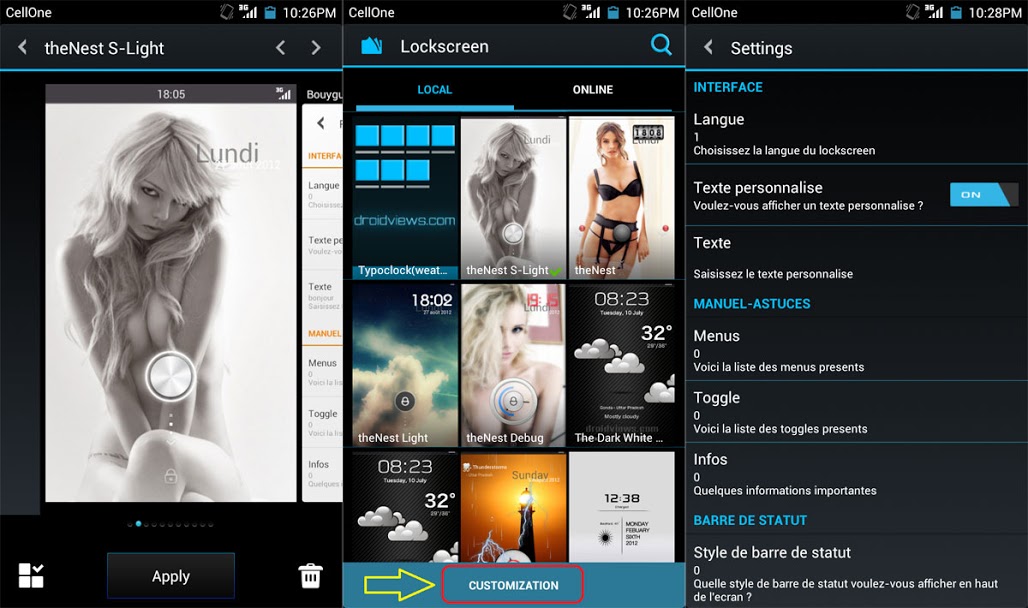
In a recent poll when MIUI asked people to tell what they like most about MIUI ROMs, most people voted for the option for Theme Change. And indeed, the real magic of MIUI ROMs lies in the choice of choosing from hundreds of beautiful themes. With MIUI installed on your device you can use one theme or create a favorite combination of different UI elements from various themes like lockscreen, icons, status bar, bootanimation, font, dialer, etc.
Here is another versatile lockscreen theme for MIUI V4/JB that lets you customize your Android phone’s LS in innumerable ways. Yes, you heard right!! The Nest LS theme made by a developer named Beuss aka Cyrilphoenix from MIUI France gives you freedom to customize your phone’s lockscreen in you own way. And, for that you do not need to be en expert in editing XMLs. The theme can be customized from a configuration interface under MIUI lockscreen chooser itself. In this respect, and many others, the Nest LS Theme is very special. It happens to be first theme for MIUI with such options.
Available in Four Versions:
The Nest LS theme contains about 1500 graphical files at one time and has a huge manifest.xml. The variety that makes the theme a desired one also makes it laggy and slow. If you lock the device, for example, you will not see the LS appear instantly. It takes a few seconds. Moreover, it is great RAM eater not to be used on devices with low RAM. However, the good thing is that Cyrilphoenix has released the theme in four variants. I would personally recommend the light version of the theme which loads faster than other variants.
- LIGHT: Light version with fewer elements and no wallpapers (runs faster).
- MADAME: Version features more than 400 sexy wallpapers (not recommended for minors and moral giants).
- DEBUG: Version features all functionality including debug tool and beta test elements.
- S-LIGHT: Version without some effects and elements (but with sexy walls) for fast loading.
Features of The Nest LS Theme:
Here is the list of features that make the originality of this lockscreen. Display essential information:
- Date & Time
- Remaining battery
- Battery Status (in various forms)
- Next alarm
- Today’s weather (in various forms)
Display Notifications:
- SMS
- Call
- Emails
- Gmail
- Displaying a “madame”
- from an integrated collection
- Discrete mode clickable
- Stealth mode on slot
- Music widget
- Display artist – title
- Display CD cover or default lively among an integrated collection
- Control of reading
- Display the volume bar
Texts Translated in 4 Languages
- French
- English
- German
- Spanish
Menus
- Weather 3 days
- Calendar (alarm and 2 next event)
- State parameters (D version only)
Customizable Elements
- Madams: 413
- Alarm: 5
- Battery: 11
- Button Lock: 28
- Dock: 6
- Analog clock: 21
- Digital clock: 19
- Weather icons: 3
- Status bar: 19
- Image border: 10
- Image Effects: 11
- Glass: 6
Other Features:
- Enable / Disable all items, notifications and methods
- Full screen animated weather
- User customizable random each element is activated
- SUPER mode random
- Test Mode animated weather
- Shortcuts
- SMS access
- Access Call Log
- Access Office
- Access Camera
- Access calendar
- Menu Weather: sun icon
- Menu calendar: calendar icon
- Current menu settings: weather band support fast / time-date
- Display yes / no ma’am: double click sideband
- Control music: double click button lock
All these features and elements are enough to keep you busy for some time in congiguring the LS theme. Download the themes and explore all of them to discover the thousands of configuration possibilities.
How to Use/Customize:
- Download and copy the mtz file/s to MIUI/Theme folder on SD Card.
- Open Themes app and tap on the Mix tab and select Lockscreen.
- Select Nest LS theme from the list and apply
- Then come back to the list of LS themes and tap on Customization option at the bottom bar.
- Here you will get the list of options from where you can customize the Nest LS theme.
The configuration interface of the theme is in French, so you might face a little problem. I will try to release a translated version soon.
Download Links
[Source Thread]




i changed the language but it doesn’t change the settings is french only
I dont see the mix tab in theme manager. Can you tell me where can I find it?
First thing, you must have MIUI V4 (ICS). See the screenshot!
Its sooooo laggy. Could be the way I have it customized right now. Not sure. I’ll wait for the translated version to see I guess
how to use or customistized it???
Read the post again.