
The Android 4.4.2 update has already been making its way to the LG G2 for quite some time now. Those who have accepted the coveted KitKat OTA update are now looking for a method to root it. Unfortunately, there is no root exploit available at the moment to root the LG G2 on the latest KitKat firmware. If you have been a root user and are accustomed to enjoy the benefits of root apps and custom mods, you might not be able to gain root access after getting the new software update.
Just a week ago we covered a tutorial on installing the Android 4.4.2 KitKat ROM on LG G2 D802, D800 and D801 and keeping the root privileges intact. If you own the LG G2 D802 and want to update your phone to Android 4.4.2 KitKat without losing root access and wish to keep the custom recovery too, the procedure described below is just for you.
ephumuris from XDA forums has prepared a modified ROM based on the official Open Europe KitKat firmware that contains only the System, Modem and Cust partitions. All you have to do is to install the ROM file via a custom recovery and then flash Chainfire’s SuperSU and a modded boot image to get TWRP recovery working on your LG G2 D802 with KitKat. The ROM works with both the 16GB and 32GB variants of the device.
Needless to mention that you need to have a rooted LG G2 running Jelly Bean and CWM or TWRP recovery installed on it. If you want to flash this ROM but your device does not have root and a custom recovery, you can use the following tutorial to do that:
Root LG G2 and Install TWRP Recovery on It (All Models)
If you have already upgraded to the stock KitKat, you can downgrade to Android 4.2.2 Jelly Bean by following this tutorial-
Restore LG G2 to Stock Firmware (AT&T/ Sprint/ Verizon/ Canadian & Others)
Warning:
The method described in the guide below has been tested and found working successfully on LG G2 D802, yet we cannot guarantee the same for you. Follow the steps at your own responsibility.
Prerequisites
- Download the modified ROM file: testD802 80220B EUR Open.zip
- Download modified boot image for TWRP: KK_d802.zip
- Download the latest SuperSU file: UPDATE-SuperSU-v1.93.zip
Install Android 4.4.2 KitKat ROM on LG G2
- Download and copy all three ZIP files to your phone.
- Take out your phone’s SIM card.
- Boot your device into recovery mode.
- Backup your current ROM.
- Install the ROM file. Ignore if you get failed or error message.
- Now tap the Reboot option and select Recovery.
- Then tap Mount option and select System.
- Install the KK_d802.zip file.
- Tap the Mount option again and make sure that System is checked.
- Then flash the UPDATE-SuperSU-v1.93.zip file.
- Open Wipe> Advanced wipe option and wipe Data.
- Finally, reboot the device and put the SIM back to its place.
If you notice any network related issues after installing the ROM, reboot your phone a couple of times. Enjoy your KitKat loaded LG G2 with root and custom recovery!
Fixing 4G/LTE Network Issue:
If you are not able to access 4G/LTE network after flashing the above ROM, try rebooting the device and wait for a couple of minutes. In case the problem is not solved, follow the steps given below:
- Download Root Browser app from the Play Store:
- Open the app and go to system/build.prop file and open it with editor.
- Look for “ro.telephony.default_network” and change the property value to 11 and save the changes.
- Finally, reboot your phone.
- If the problem it still there, try changing the value to 13 and reboot the device.
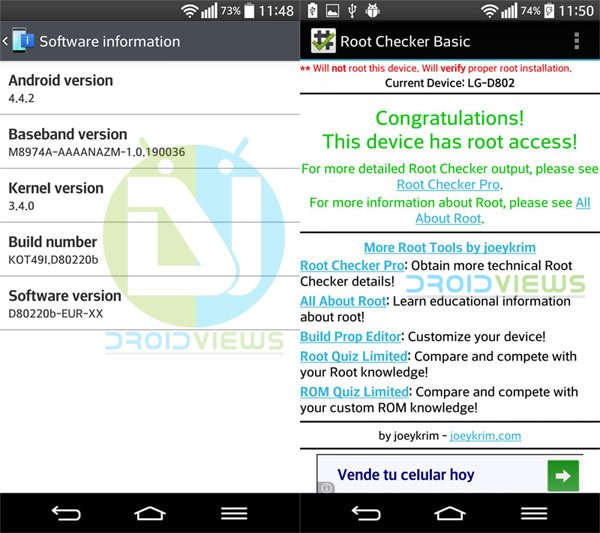



my motherboard contains d800 and when I actually installed a firmware for d800 model and I made * # 06 # it gives me a serial number 358635056435200 after I did a search for this issue I found it for the D802 model! !!!
I have a problem for the sim card which is totally not detectable for the D802 firmware and detectable for moments in firware d800
It did not work for me. I am using an LG G2 D802 with 4.4.2 (software version D80220h-208-20) which I bought in France and I am using it in Argentina with the Movistar network. I have rooted it, modified the build.prop, first to 11 later to 13. Both options give me the option LTE in the menu, but it does not work.
If I choose 2G/3G/4G it allways connect 3G (or H). I went to the hidden menu 3845#*802# and the LTE-Only option still pop up “not supported”. I went to *#*#4636#*#* hidden menu and chose LTE-only, and then I have not network.
Can somebody help me? I have a Nexus 4, which, with the right firmware, works perfect with 4G in the same network, so the network is certainly not the problem.
Hi..
I’ve been trying to check the OS update for my LGG2 d80210e (Philippines) but pop up says “new software is downloading, check progress on notification panel”. But the problem is, it’s not downloading… I didn’t even see it on the notification panel.
Can you help me figure this out?
thank you
KK_d802.zip link down!!!
Followed directions to the letter, Stuck at LG Logo for 10 minutes.
I mounted system, flashed SU then about to power off and it says “you havent installed SU, do it now?”
I chose ‘no’ because already flashed it, so it’s a bit odd.
What are my options?
Flash the stock firmware then: https://www.droidviews.com/how-to-restore-lg-g2-to-stock-firmware/
And then root and install TWRP using this easier method: https://www.droidviews.com/install-twrp-recovery-on-lg-g2-running-android-4-4-2-kitkat/
Thank-you, it worked! I was really worried about the gettiing stuck at 49% thing.
I installed the exact same KDZ as the original [Hong Kong 32GB D80210D_00.kdz]
I’m so relieved, but also a little sad I can’t have KitKat.
Download a KitKat firmware from here and install it: https://www.droidviews.com/how-to-restore-lg-g2-to-stock-firmware/
Here’s the firmware: http://csmgdl.lgmobile.com/dn/downloader.dev?fileKey=FW015395432109876543213/D80220A_00.kdz
But it if I flash a Kitkat KDZ it can’t be rooted, right?
Wrong! You can root KitKat and install TWRP on it too:
Root: https://www.droidviews.com/root-lg-g2-after-recent-ota-update/
TWRP: https://www.droidviews.com/install-twrp-recovery-on-lg-g2-running-android-4-4-2-kitkat/
Wow! Thanks again. I’ll give it a shot shortly. Hours reading but missed that.
And thanks for your prompt replies, I wasn’t expecting that either.
Now that I don’t have TWRP installed and factory reset, – couldn’t I try update via OTA to get KitKat(if available) and then root that?
If you get the OTA zip, yes you can do that.
I did it, thanks for choosing that Rom for me. Rooted 4.4.
Can I buy you a beer?
I am glad for you! Usually, we do not accept donations from visitors but I would like to experience how it feels to receive. 🙂
droidviews@gmail.com
I am getting stuck on 49%. i have searched the net in vain trying to find the cure for this problem. Do u have any suggestions?
After using this method on D802 stock rooted 4.2.2 all is quite good besides the follow:
Can’t switch Governor, when I try with Rom ToolBox the phone restarts
I have one soft reboot when opening an app. And sometimes the Navbar takes a sec to respond.
Is there any way to fix it?
4.4.2 is too fast and smooth to let it go.
Btw, anyone has comments in the battery so far?
Perform a factory reset, it should be fixed.
Both the governor thing AND the soft reboot?
I did factory reset through installation
Do it again!
Did it.
Still can’t change governors.
Didn’t had two, had to download other one using freeGee app
Phone is smooth but, antutu gives half the score (yeah, I know it doesn’t say much)
And sometimes when long posting home key it minimizes app instead of doing to recents
I have a problem with my phone sim card ditect my chip for a moment and then it releases it and I can not find the network menu change (eg / 3g / 4g) solution please lg g2 d800 sur la carte mère
does it work with d80210e-AME 32gb ?
Yes.
one more thing please ,
i have root and TWRP installed , is it ok ?
thank you for your support
every thing work but now i dont have cell signal!!
pleas help
Restore the stock firmware.
Hi guys,
No matter what I’ve tried I cant get this phone to reboot in recovery? I have rooted it, checked it with root checker, and installed both CWM and TWRP on separate ‘clean’ wiped versions. All I get is the android guy, lying on his back with a red triangle sticking out? Any help with this please??
And yes I have done the manual shut down, power button+volume down, then again at the LG logo, gone to factory reset and pressed power button 3 times. All it does is resets my phone the normal way. No custom recovery options…help please ;/
Worked perfectly, thank you so much Rakesh!
My pleasure!
I’ve noticed one small issue with using non-stock headphones with the G2. There seems to be a hissing noise that wasn’t there in JB 🙁
Perform a factory reset.
How would I go about doing that?
You can do it from settings or just reboot to kernel and choose factory reset
Is this branded with a mobile company logo at boot? I have an unbranded version and I would like to keep it that way. When I boot, I only see the LG logo animation.
It’s 20B Open europe version, so you can flash it and you won’t have a brand logo while booting.
Great! Thanks for the quick reply. I will try it once I back up my phone.
Update SUCCESS! Thank you very much.
Notes: On Step 6, after the ROM finishes flashing, you have to press “HOME” then press “REBOOT” then “RECOVERY”
On Step 7, after you select ‘SYSTEM” to mount, you have to press the back key (U turn arrow).
As far as I know, everything is intact. All my apps, data, contacts, alarms, everything. It did reset my notification center but that’s an easy fix.
Thanks again for the guide and links to the software! I’ll report if I find any bugs.
Ok, found out some problems. In the service menu (3845#*802#), WCDMA-Only, Modem Settings, Network Mode is no longer working. I use to get a list of frequencies I can select and test. Now it just says “not supported.” Same thing for LTE-Only.
Can I flash my old modem image to fix this?
On the built in browser “Internet,” the fonts for sites are not what they are suppose to be. I tried clearing cache and data and uninstall update. Still the same. If I use Chrome, it looks just like before. Anyone else have this issue?
and thx by Ture
thank you man!!!!
you are my Hero
You’re welcome.
i have a 32gb HK model would this EU modified rom work correctly with 4G ? thanks in advance
Not tested but hopefully Yes!
I have G2 802 European open 32GB
will this work cuz when i open the mirror link via google drive, i noticed this is the 16gb version
Yes, it would work. Confirmed!
Okay bro!
Thanks for your respond
Will this work with D802 South Africa?
Yes.
Will try it thank you.
tested… working just fine….
Thanks for confirming!
Bonjour,je cherche un remede
pour mon lg g2 . je fait un mise à jour de kitkat a lolipop jai perdu le
controle du tactile et le résau. et maintenant je ne connais pas le
modele exactement est ce que 800 ou 801 ou 802 je sais seulement que 32
s’il vous plaît solution
Yes, it would work.
Again Rakesh’ guide worked for me 🙂 Thanks a lot!!
However I got one remark/warning for the people trying this one out.
After you Flash the ROM file, please DON’T be hasty and press SYSTEM REBOOT!
This will get you stuck in a bootloop where adb cannot find you 🙂
To fix this I found the following solution on xda developers forum (fix below quoted from “chronicfathead”):
1. Hold down Power and Volume Down buttons till it reboots.
2. At the LG logo, let go of the buttons, then quickly press and hold the POWER button until the Factory Reset page appears.
3. Press the Power button and you should be taken into TWRP.
Good luck! As far as i can tell it worked great on D802 bought in Belgium
Glad to know it worked. I will add your suggestions in the tutorial. Enjoy!
Does it work for LG D805 (Latin American variant) ?
Nope