
Android has grown into the most loved platform for mobile devices in a very short time. Unlike iOS and other operating system, Android is known for its openness that attracts developers to take advantage of it and make awesome apps. Customization lies at the core of this popular OS and that’s why folks who love beauty, also love Android.
Having gained root access on your Android device, you can make drastic changes to its system elements. You can tweak the performance of your device, boost its volume, enhance camera quality, get better battery, theme it, modify its framework and do various such things.
However, for those who shirk from rooting their Android phone or tablet, third-party launchers, themes, icon packs and widgets are the only means to add variety and freshness to their mobile experience. You might love the stock clock and weather widgets of your device but, having used them for some time, you are sure to get bored of them.
Our thirst for novelty keep us looking for new goodies to pimp our phone’s home screen. You can find a plethora of clock and weather widget apps at the Play Store, but wouldn’t it be better if you have a single app that lets you download and apply a lot of widgets from a single interface?
Luckily, Android has a few such apps. Ultimate Custom Widget (UCCW) by VasuDev is one of the most popular custom widget apps for Android but most of the cool widgets available for it are paid. If you want to decorate your device’s home and lock screen with creative widgets, there is another good alternative for you. XWidget for Android devices is a hub of beautiful clock and weather widgets, all for free.
You can download a variety of clock, weather and battery widgets from the online widget store. Now here’s a list of some well-known clock weather widgets offered by XWidget:
- LG G3 Weather Widget
- Galaxy Note 3 Weather Widget
- Galaxy S5 Weather Widget
- Galaxy S4 Weather Clock Widget
- LG G Flex Weather Widget
- LG G2 Widget
- LG Optimus Weather Clock Widget
- LG Optimus G Clock Widget
- LG G Pad Weather
- Asus Padfone 2 Weather Clock Widget
- Atrix HD Circle Clock Weather Widget
- HTC One Sense Weather Clock
- HTC One M8 Weather Widget
- Sense 4 Weather Widget
- WP8 Style Weather Widget
- Google Now Weather Clock Widget
- Acer Life HD Weather HD
- Lots More…
XWidget for Android also lets you edit/modify your downloaded widget. By tapping a widget, you can access the available options for customization like clock mode, weather update, location, selecting widget etc. You can edit any widget and modify its elements as per your preferences. You can determine things like widget transparency, rotation, alignment and size by tapping Settings and About option.
XWidget is really a must have custom widget app for any Android users who loves a beautiful screen to give his or her device a unique look. Download and install the app from below and, having tried it, please share your thoughts about it via comments. Cheers!
[googleplay url=”https://play.google.com/store/apps/details?id=com.xwidgetsoft.xwidget”]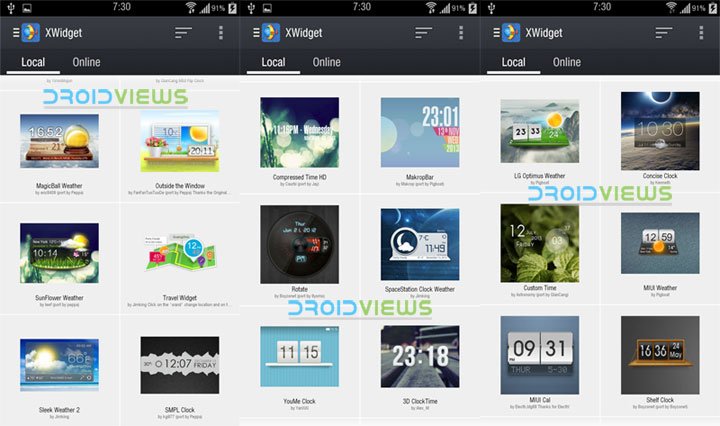




Join The Discussion: