
The open source nature of Android OS encourages developers to think of new ideas and realize them as apps. Android has custom replacement mods and apps for almost all features of the operating system. Thus, you can replace stock apps with third-party apps if you do not like them. If you are not happy with the dialer, multimedia player, camera, keyboard and messaging apps on your Android device, you can find a lot better apps than those that come with your device. Let’s take a look at Touchpal X which is currently the fasted and the best keyboard app for Android.
There was a time when typing on a phone used to be a painful and irritating thing. The integration of Swype technology in phone’s keyboard brought some comfort to those who do a lot of messaging and chatting on their device. However, it was only after the introduction of word-prediction that typing on handheld devices became a little more convenient.
When it comes to typing fast on Android devices, SwiftKey Keyboard comes as probably the most rated popular app among users. And why not, its smart word-prediction and the capability of creating a dictionary of frequently typed words and expressions makes the suggestions even smarter. There is no doubt why SwiftKey has won millions of fans for itself.
I had been using SwiftKey for more than a year with no complaints and used to think that no other keyboard app could be better than it until I stumbled upon another keyboard app a few weeks ago. TouchPal X is my new favorite now because it offers more options for customization, has more innovative features and makes typing more faster than SwiftKey.
Features:
What makes TouchPal X different from other keyboards is the sheer number of features it packs together in a single app. Having used and tried different keyboards on my phones, TouchPal X feels the most natural and offers the most accurate word-prediction. Below, you can see that when I typed “best keyboard app for Android” in my browser, TouchPal offered four possible suggestions for the next word:
TouchPal not only displays the best contextual suggestions on the top bar but also peppers then across the keyboard. To select the desired word from the predictions, all you need to do is to tap and drag the word suggestion that appears on the key to the space bar. Word-prediction keeps becoming more accurate as you keep using it.
TouchPal X is a smart keyboard because it learns from what you type and gathers the words and sequences to give you the best prediction. It saves your phone contacts and also learns from your messages and Tweets. You can quickly access sentence editing options, Twitter shortcut, voice input, keyboard layout and language, and TouchPal settings from the top bar of the keyboard.
One of the fascinating, but not unique, features of TouchPal X is that it supports themes so that you can make it look the way you like. It has a dedicated theme store with lots of mostly free and some paid themes. The best thing about TouchPal X theming is that it also allows you set any wallpaper as your keyboard theme.
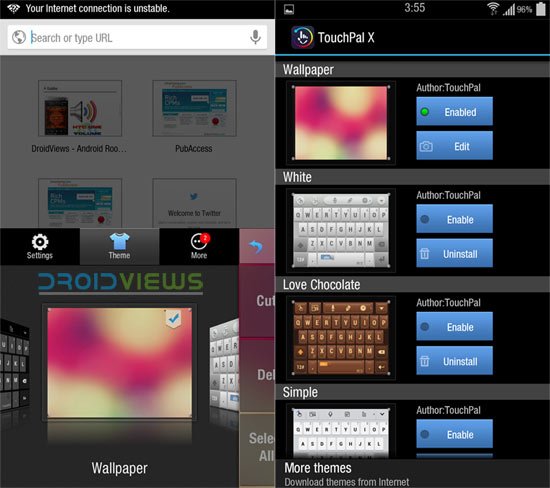
As we already mentioned above, TouchPal X Keyboard overwhelms with it wide range of options for customization under app settings that can be easily accessed by tapping the TouchPal icon on the keyboard.
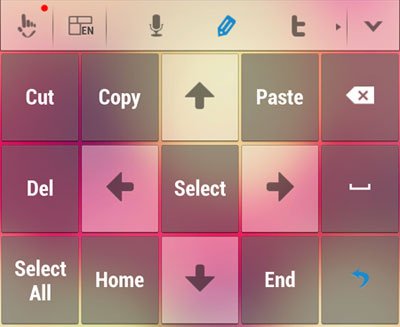
TouchPal X Keyboard supports a long list of languages. We counted the available language packs and it turned out that there is 70 languages in the app’s inventory. A detailed list of supported languages can be found on the TouchPal page at the Google Play Store.
Just like Swift, Google Keyboard, and other apps, TouchPal includes multiple keyboard inputs and supports voice dictation to enter text. The app has a feature called “Feel the speed” that lets you measure your typing skills against the record 324 characters per minute which is the fastest typing speed achieved with TouchPal.
To conclude our short review, TouchPal X Keyboard impresses with its sleek design, smart contextual prediction (branded as Wave™), and practical features. I remember trying and uninstalling it months ago as it was not very good then. It has been a long time since the keyboard was released and has undergone through a lot of updates, improvements, and implementation of innovative features, it has now achieved greatness. TouchPal X is free, powerful, versatile, mature and, in my view, one of the best keyboard apps for Android. Try it yourself and do not forget to pass your views against our review. Cheers!
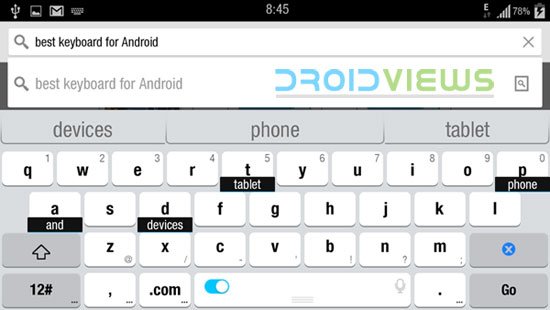



SwiftKey had good marketing and most people don’t want to do much. It’s one of the most feature limited premium keyboards
TouchPal is innovative, but I wreste with it’s gesture typing and predictions. It also is missing a lot of words, especially for English. You can’t buy the premium version either, only the Cloud features and such at a yearly rate.
I agree with you on some points but I am still in favor of TouchPal. I I had to struggle too in the beginning but after some days of use it is a lot better.
As for the missing words, I can you mention any?
Swear words in general, huh, nano, ISP, homescreen. That’s all I can think of right now.
Hmm, you got a point, man! I just tried that.