
A few days back I did a tutorial on rooting, unlocking bootloader and installing the CWM Recovery on Google Nexus 7. But the method told there was only for the users of Windows OS using Wugfresh’ Nexus Root Toolkit. Here is another Toolkit for the Nexus 7 that works on a MAC computer and been developed by XDA member Techfanatic9.
Advantages of Rooting Nexus 7:
If you are going to root your Android device for the very first time and are unaware of the advantages of rooting an Android device, you must know what rooting can deliver to your Nexus 7. By rooting an Android device, you just trespass the line of control beyond which lies the secured system files. It is very similar to the jail-breaking of an iOS device. After rooting your device you can:
- Install a custom recovery like the ClockworkMod Recovery utility on your device with which you can flash a custom Kernel, a patch file, latest Gapps, fonts and so on.
- Install very useful apps that require root access/permission to run.
- Flash your favorite custom ROM on your device and thus enjoy better speed, UI smoothness, better battery performance, future updates of the OS that are officially not available.
Disclaimer:
Rooting an Android device has many advantages as we saw above, but it might also pose risk to your device is you make a mistake. Just as you root your device, its warranty gets void. Next, if all steps are not followed carefully, the procedure might (in rare cases) brick your device. So, be careful! In any of such case, the developer of the Nexus Root Toolkit and Droidviews.com shall not be liable for any damage done to your Nexus 7.
Preparations before Rooting:
Before you actually set out to root Google Nexus 7, it will be good to make some preparations and take some precautionary steps. Here I have listed them for your convenience:
- Since the procedure of unlocking the bootloader will wipe all data stored on your Nexus 7, the most important thing before you do anything should be to backup all important data stored on your device.
- Please ensure a respectable level of battery life on your device.
- Open Settings on your device and scroll down to Developer Options and turn on USB Debugging mode by checking the box before the option.
- Now return back to Settings’ main menu and tap on About Tablet option and note down the build number of the device. You will need it later.
- Download the Nexus 7 Toolkit components from the links below.
How to Use the Nexus 7 Toolkits for MAC:
The Toolkit for Nexus 7 is, in fact, a compilation of scripts to serve different functions. By using theme according to your needs, you can root your Nexus 7, Unlock the Bootloader and install ClockworkMod Recovery very easily. Just follow the steps given below.
- Download correct file for your device.
- Unzip the files
- Turn on USB debugging (Settings > Developer Options > USB debugging)
- Connect the phone to the computer and open “Click Me” file found inside each zip provided above.
- Follow directions on screen
Read also: How to Hide Root on Android and Pass SafetyNet Check

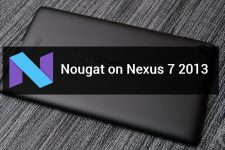

I am trying to use this toolkit. I’ve enabled USB debugging and when I try to run the unlock bootloader script, it says device offline. What am I doing wrong?
Appropriate drivers are missing.
I thought drivers weren’t an issue when using these Mac toolkits. Could you point me in the right direction? I’d really appreciate the help.
I’m guessing the adb/fastboot drivers?
Yes, exactly.