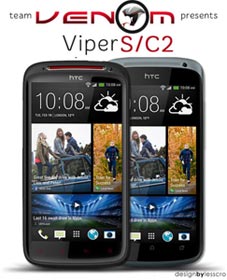
The HTC Sensation used to be one of the best Android smartphones when it was launched about 2 years ago. It was an HTC flagship then but the newer phones with greater specs from the Taiwanese manufacturer have eclipsed it. The device has now become old and almost obsolete from the market but it is has managed to retain its honor through these years. If you still own this old chap and have got bored of the old Sense 3.6 user interface, it’s time now to enjoy something new, not by replacing the device itself but the very ROM you have on it.
Well, I am not going to talk about just another custom ROM for the HTC Sensation. Yes, it is a custom ROM but it very special and is capable of making your Sensation more sensational. Though Android 4.0 is the highest version of the OS that this phone received, thanks to awesome development activity around Android that you can enjoy an almost fully-functional Android 4.1.2 featuring the Sense 5.0 from the HTC One.
The credit for porting the Sense ROM goes to the Team Venom and its members from XDA. It is an outcome of hard work and collective efforts. Because the ROM is still in a very early stage, there are some missing functions and some partly working features but we believe that the developers will be able to overcome them all in the upcoming builds. Below you can see a preview of the Sense 5 UI on Sensation:
Requirements:
To be able to install the Sense 5 based ROM on your HTC Sensation, you must have root access on it. Besides, your phone must also have an unlocked bootloader or S-OFF. The recommended custom recovery to install this ROM is 4EXT Recovery.
Known Bugs:
ViperS ROM is in its early stages and it does have a few bugs that still need to be fixed. Here is the list of the issue you should be ready to face:
- Camera: Burst mode takes only 2 pictures and Panorama mode takes just one
- Opening color options in messages give force close error
- Swedish and Spanish IME install in Aroma are switched around (Select opposite) for now
- Compass doesn’t work in Google maps
How to Install HTC Sense 5 ROM Port
- Download the ViperS ROM zip and do not forget to verify the MD5 Sum of the file against the value given above.
- If the MD5 values match, copy the ROM zip file to your phone.
- Now reboot the device into 4EXT Recovery.

- Do not forget to Backup your current ROM.
- Now install the ROM using the “install from sd card” option.
- Just as you select the ROM file and confirm installation, Aroma Installer will be launched.
- When you are asked in Aroma, select wipe option before installation.
- Just follow the on-screen instructions and the ROM will be installed to your HTC Sensation.
- Finally, reboot the device.
When your phone boots up, you will see the first glimpse of the new Sense 5 ROM. Enjoy!
Read next: Ultimate TWRP Guide – TWRP Recovery Features Explained



Does this work for sensation xl?
JimiOlaniyan No, it doesn’t.
Hi Rakesh,
My HTC Sensation (model Z710a) was HTCDEV Unlocked and S-OFF and running stock ICS 4.0.3 ROM. Upon chancing this article, I was able to install the VIper S/C2 ROM. At the last stage of install it changed the model of the phone to Z710e and launched fine. It gave a new life to my device which was running pathetically slow.
I wanted to get into 4EXT Recovery Touch today but found I couldn’t. Holding down the VOL – button and pressing the Power button does nothing! Only a white light flashes on the touch keys (Home, Search, Back etc) when I attempt to get into recovery. A reboot boots the device normally and all is well. Only, I am unable to get into recovery!
a. Does installing the ROM wipe the existing 4EXT recovery? If no, how does one get into recovery?
b. If yes, then what is the new recovery installed and how does one get into it?
Any help would be great.
Regards,
Yes, the ROM might have removed it. Reinstall it.
Try adb commands for reboot in bootloader/recovery mode.
Thanks for the response Rakesh! It does seem strange that the ROM removes the very custom recovery it recommends to install itself. It, however, is a very good ROM and I am very impressed with the features.
I searched around the Venom Tweaks section to see if there was any option to boot into recovery from within the ROM itself but didn’t find any. Guess will have to try the adb commands and reinstall the custom recovery (after I fix the trouble with the drivers to recognise the device on my laptop…)
You can also try some reboot manager app from the play store.
Hi Rakesh,
Was able to get into bootloader from adb and then went to recovery. 4EXT Recovery Touch was still there!!! So the ROM hasn’t wiped it – but only prevented accces via the usual way. One has to connect to the comp, run adb, get into bootloader and then get to recovery!
Dunno why this was necessary..Ah well, one learns new stuff every day!
Appreciate your assistance and suggestions so far! Thanks again.
Glad to know! You’re always welcome!
Sniper alley not sure if I am doing this right but pls read my read my post on your 4ext question,the solution is dead easy
No it does not remove it you just need to go to your settings,battery and uncheck fastboot. You might also need to recheck usb debugging(on mine l didn’t need to)
JimiOlaniyan No, it doesn’t.
Does this work for sensation xl?