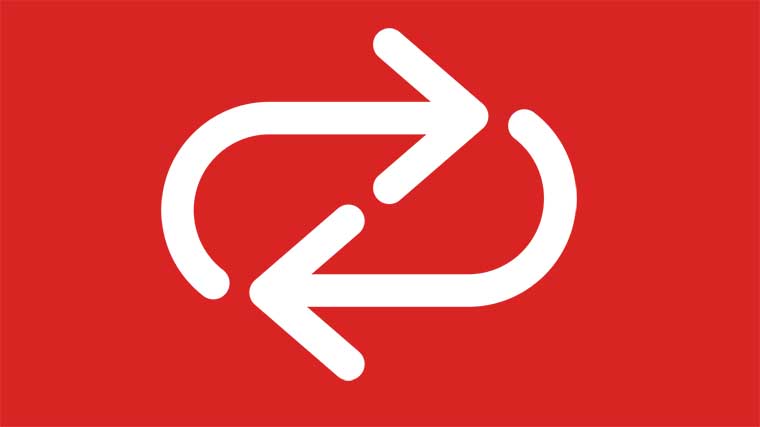
Tired of seeing this specific feature only for a few selected devices and higher OS like ICS or JB? Using the OTA Update center, you can enable Enable OTA update support on any Android device.
So now, its time for the whole android world to receive some Over The Air (OTA) awesomeness. No matter on what android version you are, OTA Update Center supports OTA update for ROMs running Android OS 2.2 (froyo) – 4.1 (Jelly Bean).
Features of the App
- Fixed the problem with the SGS2 (gt-i9100) that might reboot to Recovery.
- Fixed the fallback for the build.prop strings.
- Some Small Fixes.
- Begin to add in settings that will be present in the 1.0 release.
- This should make the GCMIintent check the prefs file before sending a notification. (needs testing.)
- Use proper caching of SD card props
- Fix notifications for API < 11
How to Enable OTA Update
The OTA Update Center provides its users (ROM Devs) a server and an updater app.
All that is in need to be done by the devs is to register, make an entry for their ROM, add a few line codes in their ROM’s build.prop, provide a direct-link to the download and may be a changelog, which is optional.
The ROM users will automatically be notified by the app if there is an update pending for their ROM.
I know, many of you might be thinking about the ease of using this feature. But, trust me its a hard work of many. Interested in seeing up to them and donating them for such an epic piece of work? Then you must proceed to the OTA update center website.
If you are a ROM developer and want to embed this feature in your ROM, then read the F.A.Q.
No matter if you are a developer or user, but you can always contribute to this app and the app developers through your valuable ideas, tips, and bug reports. If so, then please do bother to contact OTA Update Center Developers.
You shall download the latest build for the updater app from the Github page.
If you are a regular XDA’er and are interested in XDA then find this app here: XDA Thread
One thing, that I must state is the Open Sourced app, look at the code on the Github website.
Read Next: Install OTA Updates on via ADB Sideload & Recovery



Join The Discussion: