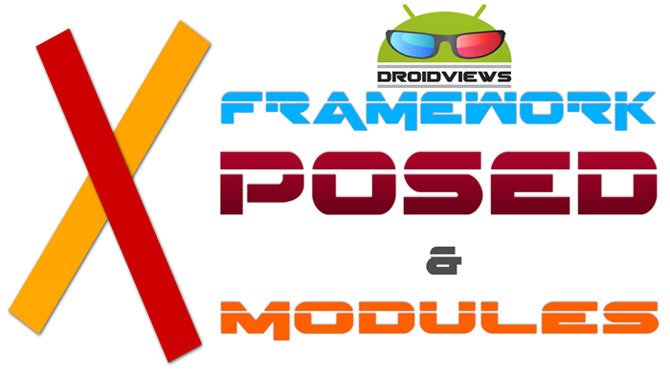
Customization and flexibility lie at the core of Android and it is this potential that draws more and more people to it, making it the most loved platforms for mobile devices. I see Android as an assertion of freedom against some other major operating systems like iOS and Windows Phone. At the same time, it must be admitted that this liberty comes tagged with a check and can be experienced by only those who are adventurous in nature. An Android device in its maiden state is just a little better than devices from its opponents, but once rooted, its leaves all others far behind.
We do not mean that customization is not possible altogether on an unrooted phone or tablet. You can install 3rd party launchers and icon packs and decorate your home screens with a variety of widgets. However, the range of such type of personalization is limited to a certain level. By rooting your Android device, you get the key to unlock the whole next level of customization. If you have root access on your device, you can flash custom ROMs and mods to achieve not only true customization, but also improve its performance significantly not possible otherwise.
Also Read: To Root or not to Root, that’s the Question!
What is a Custom Framework?
In case you have a rooted device but you do not wish to install custom ROMs or mods, or a custom recovery is not available for it, there is yet another way of tasting the custom flavors of Android. And this can be done by installing a custom framework on your phone or tablet. All such frameworks modify the system.bin file replacing the original codes with those of the custom framework. The hacked system core then starts allowing changes imposed via custom modules. The best part of this whole business is that you can customize your device with stock firmware.
If you are not new to Android, you must have heard about some custom frameworks for Android like JKay, Xposed, 3Minit, etc. Developed by XDA member rovo89, the Xposed Framework is most popular of all its peers because of its potential and compatibility with almost all Android devices with Android 4.0 or above that house an ARM processor within them and are rooted.
How to Install Xposed Framework
Download the latest Xposed Installer app
“Installing a custom framework” might sound a little geeky and complicated task to most new users. On the contrary, Xposed Framework can be installed very easily like a simple APK. All you have to do is to download the Xposed Installer app and install it on your device. Then open the app, select Framework and tap on the “Install/Update” button. The app will ask you to grant root permission, do it and wait for a while till you get an on-screen confirmation that the framework has been installed on your phone.
Now you have a custom base framework that can change the way you use your device with the help of compatible modules. Xposed Framework will not add any functionality to your device that can be used individually. Just search for Xposed modules and then you will be able to customize your device in various ways. The module files for the framework come as simple APK files and can be installed normally.
How to Install Xposed Framework Modules:
As we already mentioned above, it is the modules that let you customize your device and therefore, you will have to find and download the desired modules and install them separately on your device. Fortunately, the developer has now added the option to download modules right from the app’s interface. Open Xposed Installer and tap on “Download” option. You will now see a long list of available Xposed modules that can be downloaded. Just select the module you like and hit the Download button.
Besides the modules available in the app, you can find more at forums like XDA and others. I have downloaded 2 modules, namely Wanam Xposed and Icon Changer on my Galaxy S4 with stock rooted ROM and both of them work perfectly. After installing the modules, do not forget to select them in Xposed Installer. Launch the app, tap on “Modules” and check the newly installed module.
Download Latest Xposed Framework and Modules:
You can download the latest version of Xposed Installer app from here, and get the module APKs from here.
Some Good Modules for Xposed Framework:
- DitheredHoloBackground
- XBlast Tools
- App Settings
- Enable Call Recording
- GravityBox
- XuiMod
- Wanam Xposed Module
- Icon Themer
Also See These:
Review: Wanam Xposed Module for Samsung Galaxy Devices
Review: Icon Changer Module for Android Devices
With all being said, Xposed Framework adds a new dimension to easy customization of Android devices for advanced and new users alike. With Xposed Framework and some good modules installed on your device, you can have most of the features that you might have seen in a custom ROM features list. It lets you enjoy a fully customized stock ROM on your device. It is really a must have for all who have a rooted Android phone or tablet!
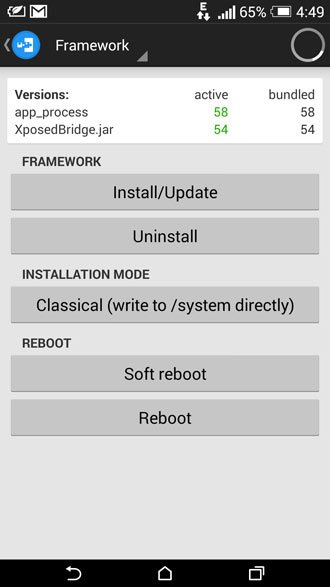
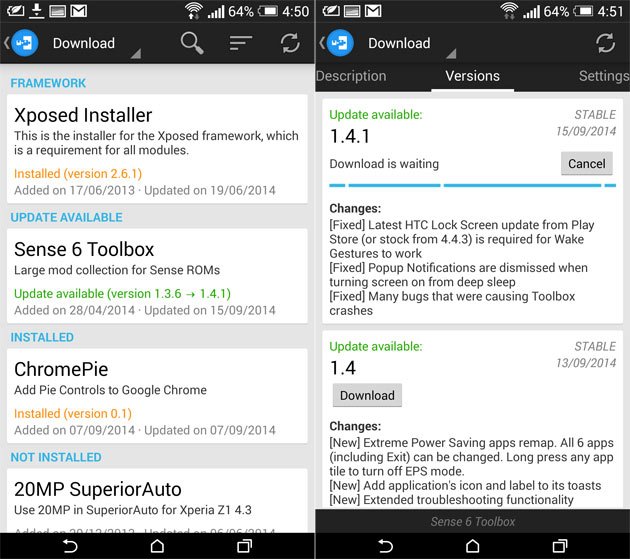
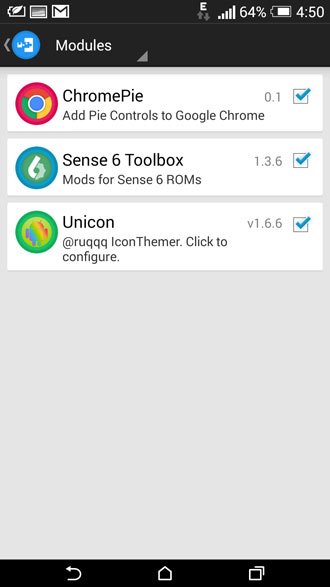



when i click install/update and using classical mode it said
copying xposed disabler recovery.zip…
mouting.system writable….
mount:permission denied (are you root?)
count not mount /system writeable
bla2
failed to create a backup of /system/bin
so i search other method and they told me to change installation mode to recovery(flash zip automatically). then my phone reboot then still it still said “the latest version of xposed is currently not active”
for your information im still very new in this rooting android thing and the only thing i did to my phone only rooting it by using Z1C-lockeddualrecovery2.7.154-BETA.installer. please help ._.
Has this been tried on the sprint variant of the g3?
It works on all variants. I have using it since the first day of getting my G3. Try LG G3 Tweakbox: https://www.droidviews.com/tag/lg-g3-tips-and-tricks/
When i Click on Install/Update…nothing is happening it’s just stuck there…???
Your article is really well written, thanks for that. Xposed is also incuded in the “FoxHound” ROM, which makes it easier to use.
Thanks for liking it. 🙂