The Google Play Store has millions of free and paid apps and games. They fall into various categories and allow us do multifarious tasks easily. In most cases they compensate for a missing feature on an Android device, while sometimes they might even be better that the stock apps that come preinstalled on your device. The hunger for a better app with rich features makes us keep ransacking the Play Store. We try apps, compare them and then keep only those that appear to us to be useful.
We download home launchers, dialers, web browsers, gallery, music and video apps and so on. There are certain apps that can handle a particular action or open a specific file. For example, if you have several video plays installed on your device and you open a video file, you will be asked to select a default app to open a video files found on your phone. The same thing goes with all other actions that can be performed by more than one app installed on the device. This is indeed a great feature because after setting a given app as default for a particular action, you do not have to see the selection popup again and again.
On some Android devices, you might see prompts like “Complete action using”. This lets us select our favourite app for completing a given action. It also allows us to set an app as default or for the time being. To avoid this message, we generally pick an app and set it as default preference for the action. While it is a great feature in Android, sometimes it puts us into strange situations. I know a guy who, when prompted, accidently selected pop Up Browser” as his default app for opening links on his Galaxy Note 2 and after that whatever link he tried to open, it launched only with the Pop Up Browser. Sometimes we might deliberately select a default app for an action but at other times we might want the same action to be performed by another app. It is here, one might get irritated because the device keeps opening a certain app using the same app we selected as default action.
Once set as a default app, can we undo it or reset it to previous state where we are asked again to select an app? It is here that knowledge and understanding of Android comes to help. If you have been facing helpless because you are not able to change a default app for an action, here is the solution. In fact, it is very easy and your phone suggests it just after making the default choice itself (see below).
So, the above screenshot should be just enough to get you to the solution! However, here are the detailed steps:
- Open Settings on your device and go to Apps/Applications/Application Manager.
- On Galaxy devices with Android 4.2.2, go to Settings> More> Application Manager.
- Wen the Application manager is opened, swipe your finger on the screen from right to left till you can see “All” apps page.
- Now find the app that is set to launch by default for a particular action and tap on it.
- Here you will see options like Force Stop, Disable, Clear Data, Clear Cache, etc.
- Scroll up a little and you will see another option called “Clear Defaults”.
- Just tap on this option and you are done!
You’ll now be able to set choose another app for opening a fie type, link, etc.
To clear default app preferences easily, you can download a free app called Clear Defaults from the Play Store:
[googleplay url=”https://play.google.com/store/apps/details?id=com.zealdroid.cleardefaults”]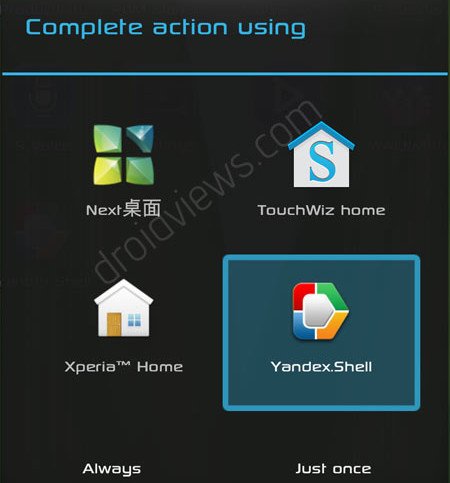
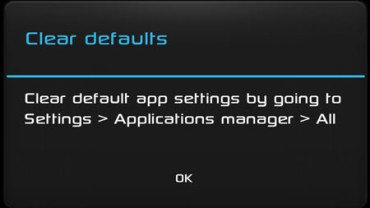



this method does not work to reset or modify the apk installer by default
Having an issue with share links on a page not opening apps, is there a way to change that? I didn’t want to be logged into Facebook through my Firefox browser, so I kept ignoring the msg to log in but after thinking I might have to be logged in to send me to the app instead opening the page in a browser tab. Of course now I can’t log out. – Any way of using FB app to share posts? Oh yea I’m using a Samsung Galaxy Note 8.0
I did not get you, Sarah!
Thanks! It helped me figure out why it was telling me “no app performs this function.” when I tried to add a voice message to a text. I had apparently disabled the Walkman on my Sony Xperia. Thanks! All is well now 🙂