The days are gone when mobile phones were used just for making calls, sending messages and listening to music and so on. With the evolution and development of smartphones, we have begun relying more and more on them for some essential tasks. These digital companions are not only capable of helping us communicate with the world, share our feelings, surf the web and enjoy multimedia in high definition, but also storing some of our important and sensitive data, such as personal photos, contacts, messages, login details and passwords and so on.
Our phones have now become shrunk forms of a full-fledged computer that we carry with us wherever we go. While most people are too cautious to forget to take their smartphones while leaving a place, nobody can be 100% sure of doing this forever. And even if you are perfect remembering machines who never forgets his/her phone, this cannot stop thieves to steal your device. In any of such cases, you are sure to lose hands off your important data which will also be open to unauthorized use.
Wouldn’t it be better if we have a perfect tool that prevents unauthorized use of out phone in case of loss or its being stolen? Thankfully, the users of Android have not one but various options available as apps on the Play Store that help us track, wipe data, lock and control our device. It’s really a convenient way to secure our data by sending an SMS from a predefined phone number.
Today, we are here with a very useful app that allows you locate, wipe, make you phone scream, and lock your lost or stolen Android device remotely using your computer. The Avira Free Android Security app not only makes your phone secure, but also helps you manage unwanted calls and messages. By adding an unwanted caller’s number to the blacklist, you can enjoy more peace by getting rid of such calls and messages.
If you are with us on DroidViews for quite some time now, you must be remembering us doing a similar article for Samsung Galaxy range of devices, but this app can work on any Android phone or tablet with Android 2.2 and up. Using the app is as simple as installing it. The only thing that you can do from within the app’s interface is to manage your blacklist and and all anti-theft related things can be managed right from your computer.
After installing the Avira Free Android Security app on your device, is to create an account with Avira with your mail ID and password and then you are good to go. If you wish to enable data wipe or factory reset option, open app Settings> Wipe settings and tap on “Enable” button.
Once logged in, you can go access your device control panel on your computer by going to https://android.avira.com. Use the same mail ID and password that you used on your phone while signing in and you’ll be able to see your Dashboard.
The Dashboard interface shows your phone’s details including the phone number, device model, IMEI, OSversion, battery status, etc. To use features like locating, wiping, ringing alarm and locking the phone, just click on the corresponding tab. Below you can see the location of my HTC One on Google maps.
Avira Free Android Security is available for free on the Play Store and it as an ad-free app with a clean interface. We recommend it as a must have tool for every Android phone or tablet that can perform wondrous things,secure your device and track it location.
[googleplay url=”https://play.google.com/store/apps/details?id=com.avira.android”]
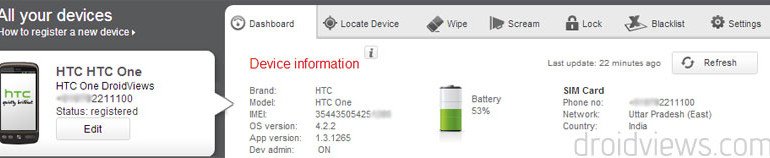
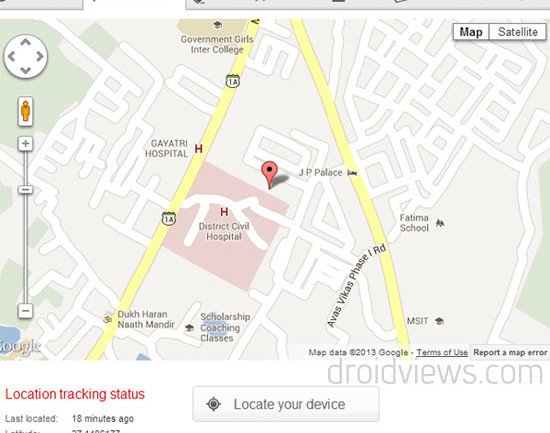



Rakesh, thanks for response. Avira’s functionality depends connection (3G, WiFi) or not?
Yes it does rely on GPS and data connection.
Seems like Comodo Anti Theft. Avira is better?
Both are good. Avira is a little different in that it does all anti-theft action from your computer.