Just imagine being able to control every aspect your smartphone or tablet device without even touching it! The very idea is enough to thrill you to the veins. We have been seeing movie characters performing wonderful things with the motion of their hands since years. It is not that such technology is non-existent but it surely not that advanced as shown on silver-screens. There are various devices that use your body movements (Kinect technology) as signals to control a virtual character in a game. You must have heard about the LeapMotion technology that lets you control your computer with your hand gesture.
The pace with which our smartphones are growing smarter and being laced with amazing technology might bring the purely touchless experience in the upcoming years. The floating touch feature on the Sony Xperia Sola and the air gesture technology on the Galaxy S4 have already made the initiative toward fully touchfree control over smartphones.
We’ll wait for that day, indeed! But how about having a small morsel from the whole touchless dish? Would you like to taste it? If yes, get ready for a never before experience on your Android device. XDA member Forgin has come with a wonderful app called Hovering Controls which lets you control your apps without touching your device.
The app is in beta version currently but it performs well. Once you have installed it on your Android device, you can select 3 apps that can be launched instantly using hand motion control. If you wish to launch more apps, you can enable app carousal mode. Besides, Hovering Controls can also be used to silence your alarms or device ring with just a little effort of your hand.
The list of features does not end here. Hovering Controls can also control the music playback of your phone without even touching it. You can play, pause music by hover hold motion and change the song simply by sliding your hand. To achieve all such wonderful ends, Hovering Controls depends heavily on the proximity sensor used on your device. And therefore, its response is as fast and accurate as your device’s sensor. If your phone’s sensor is not sensitive enough, you might not get a very pleasant experience.
The three hand movements that the app currently supports are:
- Hover Hold
- Slide Once
- Slide Twice
In case you notice that your device’s sensor has been registering your hand motion for launching apps and preforming other actions, you can go to the Test Sensor section by tapping on the 3 dot menu icon at the top left corner of the screen and check how the sensor reacts to your hand gestures and find they way that works for you.
The app is not in its full-fledged state yet and therefore one should not expect perfection from it. We hope that the developer will add some more gestures and features in the upcoming version. When I tested it on my HTC One, its performance was not that good as the app failed to respond when I waved my hand fast, but on Galaxy S4, it’s just a pleasure to use it.
[googleplay url=”https://play.google.com/store/apps/details?id=com.golgorz.hoveringcontrols”]Download the Apk file from above and give it a try. If your device has a good and sensitive sensor, Hovering Controls is sure to put a smile on your face.
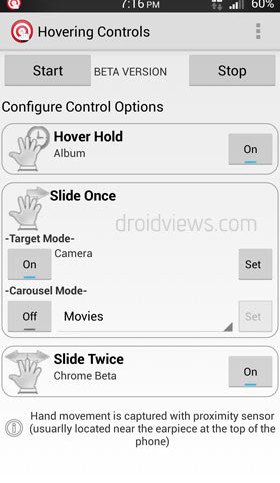
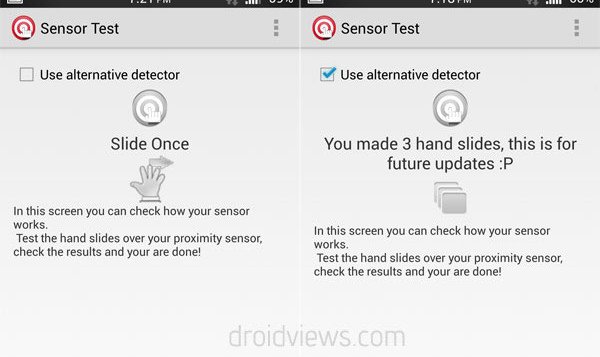



Join The Discussion: