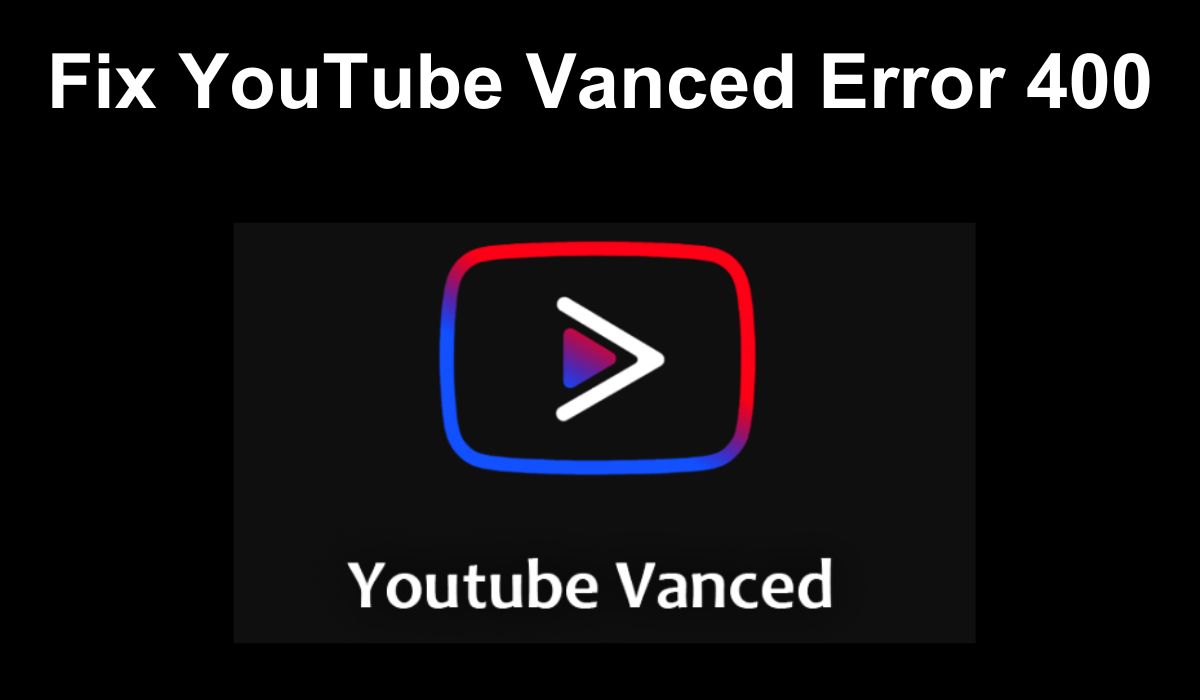
YouTube Vanced is a modified version of the original app that offers additional features and improvements. That said, being a third-party app, there may be some minor bugs from time to time. Such an issue is Vance Error 400, a headache for users where they cannot log in and the app crashes at all times.
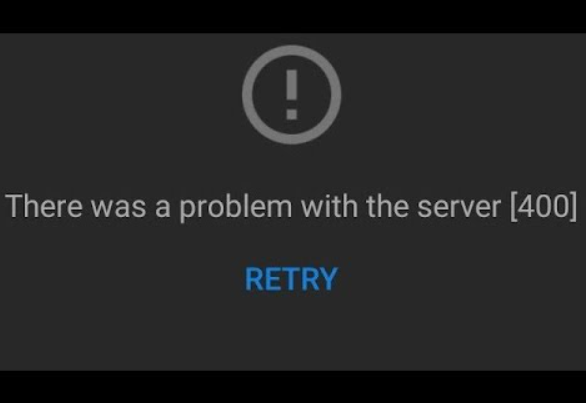
More often than not, basic solutions such as a phone reboot or cache clearing work just fine for issues like the YouTube server problem. But fixing YouTube Vanced Error 400 can be something way more complicated and frustrating, but there are some simple steps you can take to fix it on your PC and smartphone.
Reboot Your Device
A device restart is as easy as a reboot and can, sometimes, sort out annoying bugs or performance snags. With this RAM cleaning and the CPU resources that will be freed up, the system may give YouTube Vanced the initial impetus it requires to carry on its tasks.
Check Your Internet Connection
Error 400 is a typical result that indicates that the connection to the YouTube servers has been unsuccessful. You need to make sure that you have internet that is convenient and trustworthy. Look up your internet service provider and consult them to check the functionality of your connection.
Verify Date and Time Settings
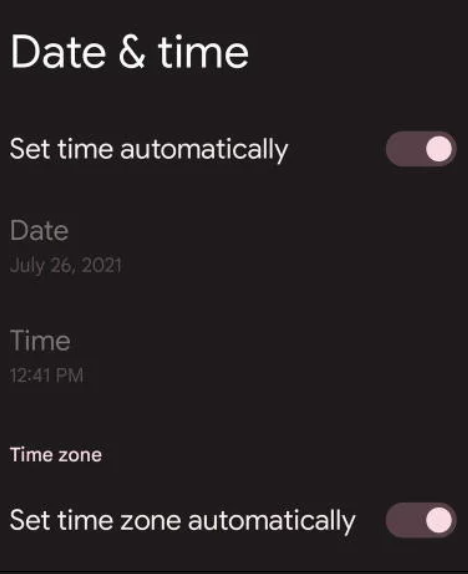
The truth is that turning on or off keeping the wrong date and time can cripple YouTube Vanced features. So open the Settings app from the homepage of your PC or laptop, access the Date and Time settings, select the region, and make sure that the auto-update feature is turned on.
Clear YouTube’s Vanced Cache
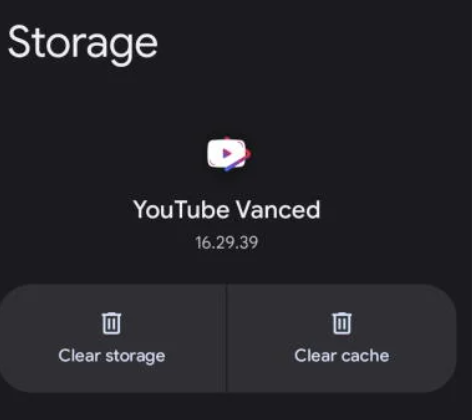
So, lots of users say that it is really helpful to clear the cache of the Vanced YouTube app to eliminate problems related to its working. The app stores the video streaming data in a cache format usually. In some instances, corruption of video data may happen. Look for the Storage menu and data usage in the Settings list. Open the App Manager and find the YouTube Vance to clear the cache and retry.
Update YouTube Vanced
These unofficial implementations downloaded from unlicensed sources may not receive any eventual technical support from the main developing team and issues may get more critical, making the apps unstable to operate. Please check the official Vanced YouTube website, to get the latest version and version of the Vanced APK, and install the Vanced APK accordingly.
Disable Your VPN
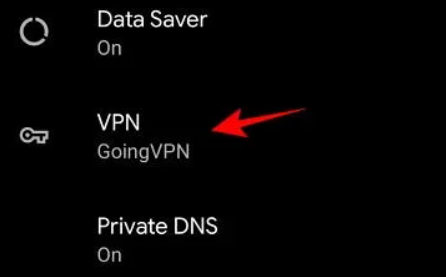
VPNs are particularly designed to add more flexibility to internet routing; only in some cases do they interfere with YouTube Vanced, and it might lead to Error 400. Detect other factors of influence on the app by disabling the VPN apps per each stage of the testing.
Install Vanced Manager
The answer is to stay simple with Vanced Manager’s functionality for solving and automating numerous errors within the YouTube Vanced app. The app is specially created to fix login errors, video loading issues, and Error 400, and even addresses a black screen problem. Downloading Vanced Manager from official sources, you will make use of its self-diagnostics tool and simplify your work.
It is essential to note, as usual with unofficial developed apps, to stay updated on legal news associated with its availability. If YouTube Vanced becomes unavailable, we propose the user to search for other YouTube modifying apps like OG YouTube, that include similar functions as YouTube Vanced.
Also Read: YouTube Vanced Not Working
Answers to FAQs
What’s The Best Way to Get YouTube Vanced?
Getting Video Vanced is similar to installing any other application except that you must download it from a trusted source which is not Play Store because of its “policy violations”. Users usually shadow both official repositories for third-party app stores and YouTube Vanced’s official website to track down the as-need-be APK file.
Can YouTube Vanced be relied upon?
The installation implies no risks in itself but the program distribution by unofficial sources or alternative means can include malware or other security hazards for a user. However, the development of the actual APK exerts due care in this regard and always gives versions of the app that have been audited for safety, thereby ensuring trust among the users with better and similar features.
Why is YouTube Vanced not forbidden?
YouTube Vanced, just like any other YouTube alternative, can be freely used because it has not been strictly forbidden even though it operates within a legal gray area. Even though it is the perfect replacement for the official YouTube app and therefore alters the terms of service and copyright act that is made by Google, it still doesn’t do something illegal. In addition, the enforcement against YouTube Vanced could be limited owing to the distribution decentralization and the challenges associated with perusing application repositories that are public.

Join The Discussion: