
In the ever-evolving landscape of third-party YouTube applications, YouTube Vanced has carved its niche as a popular choice among users seeking additional features beyond the standard YouTube experience.
However, a surge of user-reported issues with YouTube Vanced on Android devices has surfaced. This comprehensive guide aims to meticulously address and resolve these reported problems by delving into a detailed troubleshooting process.
Understanding YouTube Vanced
Before delving into the troubleshooting methods, it’s essential to grasp what YouTube Vanced offers. YouTube Vanced is a modified YouTube app that enhances the user experience by providing features such as ad blocking, background playback, and more. While these functionalities elevate the user experience, they can also give rise to issues ranging from app crashes to playback problems.
Benefits of using YouTube Vanced
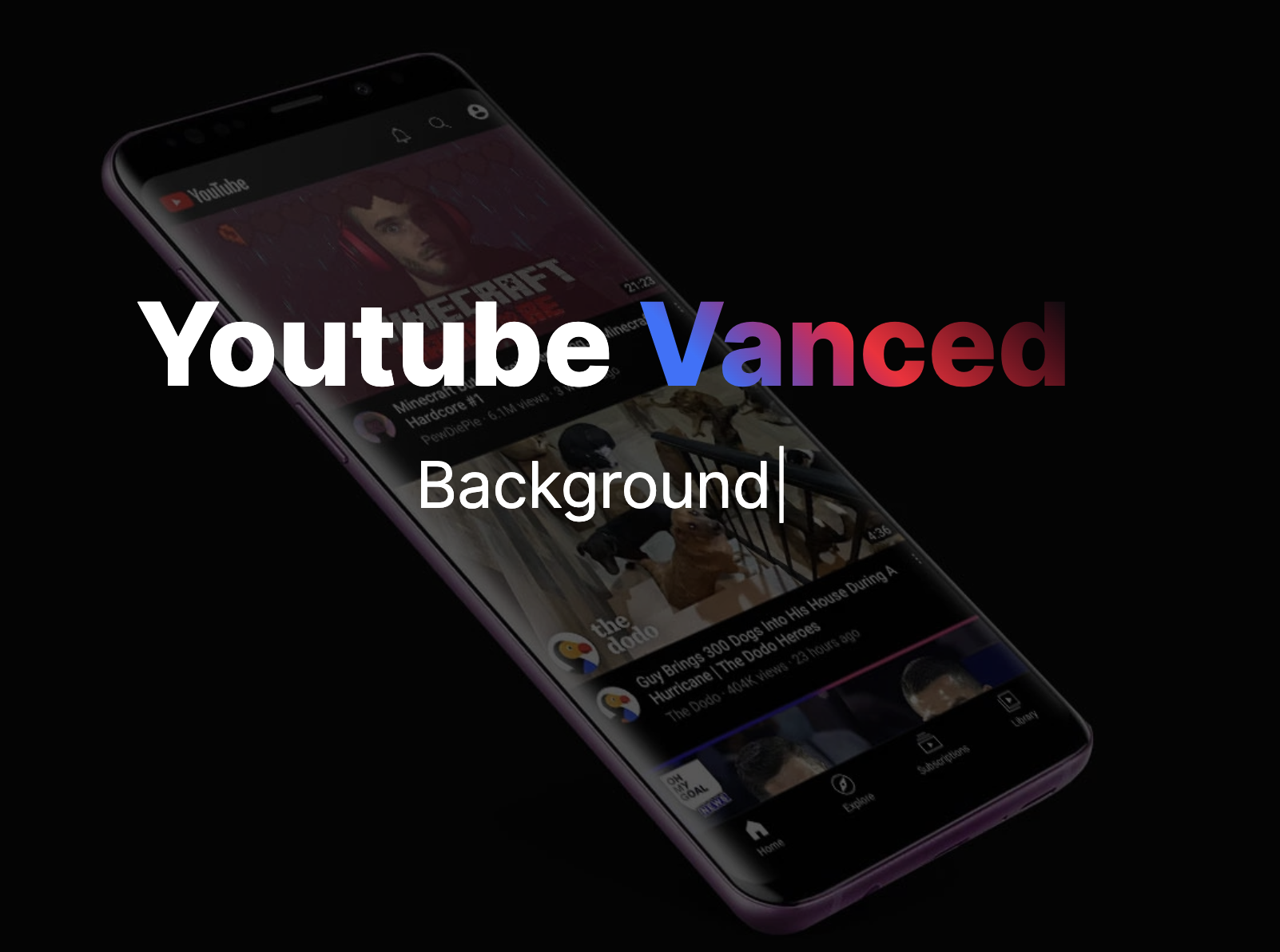
Here are some potential benefits of using YouTube Vanced:
Ad Blocking
YouTube Vanced effectively blocked ads during video playback, providing users with an uninterrupted viewing experience.
Background Playback
Users could play videos in the background, allowing them to listen to music or podcasts while using other apps on their devices.
Override Max Resolution
YouTube Vanced allowed users to watch videos at resolutions higher than the officially supported maximum, enhancing the visual quality on high-resolution displays.
Override Max Speed
Some versions of YouTube Vanced enabled users to override the maximum playback speed, facilitating faster video consumption if desired.
Themes and Customization
The modded app offered various themes and customization options, allowing users to personalize the visual appearance of the YouTube interface.
Picture-in-Picture Mode
Depending on the version, YouTube Vanced supports picture-in-picture mode, enabling users to watch videos in a small window while using other applications.
Swipe Controls
Additional swipe controls were implemented, allowing users to adjust volume and brightness by swiping on the screen, providing a more intuitive interface.
Offline Playback
Some versions of YouTube Vanced may provide enhanced offline playback features. Users could download videos for offline viewing, allowing them to enjoy content without an internet connection. This feature can be particularly useful for users who want to watch videos during travel or in areas with limited connectivity.
It’s important to note that using modded versions of apps may violate the terms of service, potentially leading to consequences. Additionally, security risks associated with downloading such apps from unofficial sources should be considered. Users are advised to stay informed about any changes or updates and exercise caution when using modded applications like YouTube Vanced.
Common Issues Faced by Users
Some of the common challenges faced by users are:
App Crashes and Freezing
Users have reported instances where YouTube Vanced crashes or freezes unexpectedly, disrupting the otherwise seamless video streaming experience. These disruptions can be attributed to a variety of factors, including incompatible software versions, corrupted installations, or conflicting background processes.
Playback Problems
Some users have noted issues with video playback, such as buffering delays, stuttering, or videos not loading properly. These problems can stem from a multitude of sources, including network connectivity, outdated app versions, or even device-specific compatibility concerns.
Connection Problems
Connectivity problems, such as slow loading times and intermittent network issues, have been a cause of frustration for YouTube Vanced users. Identifying whether these issues are device-specific, related to the application, or a result of broader network problems is crucial in resolving connection-related challenges.
Compatibility Concerns
With the Android ecosystem encompassing a myriad of devices and software versions, compatibility issues may arise, leading to functionality problems with YouTube Vanced. Users may encounter issues on certain devices or Android versions that hinder the optimal performance of the application.
Troubleshooting Methods
Now, let’s go through a detailed step-by-step troubleshooting guide to address these YouTube Vanced issues on Android mobile.
Reboot the Android Device
Initiating the troubleshooting process with a simple device reboot can often resolve temporary glitches or cache-related issues. A fresh start may eliminate any lingering problems causing YouTube Vanced to malfunction.
Check the Internet Connection
Before delving further into app-specific troubleshooting, it’s crucial to ensure a stable internet connection. Connectivity issues can significantly impact YouTube Vanced performance. Users are advised to switch between Wi-Fi and wired connections to assess the impact on the application.
Clear the App Cache and Data
Accumulated cache and data can hinder the smooth functioning of YouTube Vanced. Clearing the app cache and data can be performed through the device’s Settings menu. This process helps refresh the application and eliminate potential conflicts.
- Navigate to Settings > Apps & Notifications.
- Locate YouTube Vanced under App info.
- Tap on Storage & Cache and clear the cache.
- Proceed to clear storage to eliminate any corrupted data.
- Relaunch YouTube Vanced to check for improvements.
Update Software on the Phone
Ensuring that the Android operating system is up-to-date is crucial for app compatibility. Users should follow these steps to check for and install updates.
- Go to the Settings menu on the device.
- Tap on Software Update and check for updates.
- If an update is available first uninstall then install it again and reboot the device to apply changes.
Freshly Install the Correct Route
A corrupted installation or outdated versions of YouTube Vanced and its dependencies (MicroG) can lead to performance issues. Follow these steps for a clean and proper installation.
- Download the Vanced Manager App from the official website.
- Unzip the MicroG & YouTube Vanced apps.
- Install MicroG followed by the installation of YouTube Vanced.
- Clear background processes by rebooting the device.
- Launch YouTube Vanced to assess improvements.
Turn Off Battery Optimization
The battery optimization feature, while useful for reducing battery usage, can sometimes interfere with app performance. Users can try disabling battery optimization for YouTube Vanced.
- Navigate to Settings > Battery.
- Choose Battery & Performance.
- Locate YouTube Vanced and select Battery Optimization.
- Turn it off or set it to ‘Don’t optimize.’
- Restart the device and check for improvements.
Try Using a VPN
In cases where regional restrictions or network-specific issues may be affecting YouTube Vanced, using a Virtual Private Network (VPN) can be considered. However, one should be cautious that using a VPN to may violate YouTube’s terms of service.
Also Read: Best VPNs for Android Devices
Conclusion
In conclusion, addressing YouTube Vanced issues on Android in 2023 requires a systematic approach to troubleshooting. Users are encouraged to follow the outlined steps, testing the application after each method to identify the resolution.
By understanding the common issues and applying these comprehensive troubleshooting methods you can hopefully enjoy a seamlessly fix YouTube Vanced on your Android devices. Remember that the Android ecosystem is diverse, and a tailored approach may be necessary based on the specific device and software version in use.
FAQs
Why is YouTube Vanced not working on my Android device in 2023?
Check your app settings. Ensure that YouTube Vanced has the necessary permissions and that no conflicting settings are hindering its performance. You can refer to the official YouTube app troubleshooting guide for detailed instructions and examples.
YouTube Vanced stopped working after a Chrome update. What should I do?
Disable Chrome as the default browser for YouTube Vanced and some additional setting. Some users have reported issues with the latest Chrome versions. Follow the recommended steps in the troubleshooting guide to change your default browser and resolve potential conflicts.
Does having a Vanced account impact the functionality of YouTube Vanced on Android?
No, having a Vanced account should not affect the app’s performance. It is primarily used for additional features and personalization. If you encounter issues, check your account settings and ensure they are properly configured.
YouTube Vanced is not syncing with my account. How do I manage this?
Review your account management settings. Make sure you are signed in correctly, and consider re-adding your account if the issue persists. Refer to the troubleshooting guide for step-by-step instructions and examples.
Where can I find detailed information about the latest version of YouTube Vanced on my Android device?
Navigate to the app info section for YouTube Vanced. This provides essential details about the app’s version, permissions, and storage usage. Ensure you have the latest version installed by checking the app information on your device.
YouTube Vanced is still not working. Are there alternative apps I can use?
Explore alternatives to YouTube Vanced. While Vanced is popular, there are other modified YouTube apps available with premium subscriptions from Google Play services. Check community forums and reviews from six different sources to find a suitable alternative that meets your preferences.

Join The Discussion: