
In an era dominated by digital connectivity, safeguarding one’s online privacy is paramount. Understanding who may be monitoring your activities on platforms like Facebook is a legitimate concern. This comprehensive guide will explore effective methods to discern if someone is indeed stalking your Facebook profile.
While caution is advised when dealing with third-party applications that promise such insights, there are legitimate techniques that can provide valuable insights into potential stalkers.
Method 1: Facebook View Source Page
This approach involves delving into the HTML source code of your Facebook profile, requiring a Windows PC and a basic grasp of HTML elements.
Step 1: Accessing the Source Code
Begin by logging into your Facebook account and navigating to your profile page. Right-click anywhere on the page and select “View Page Source” from the context menu.
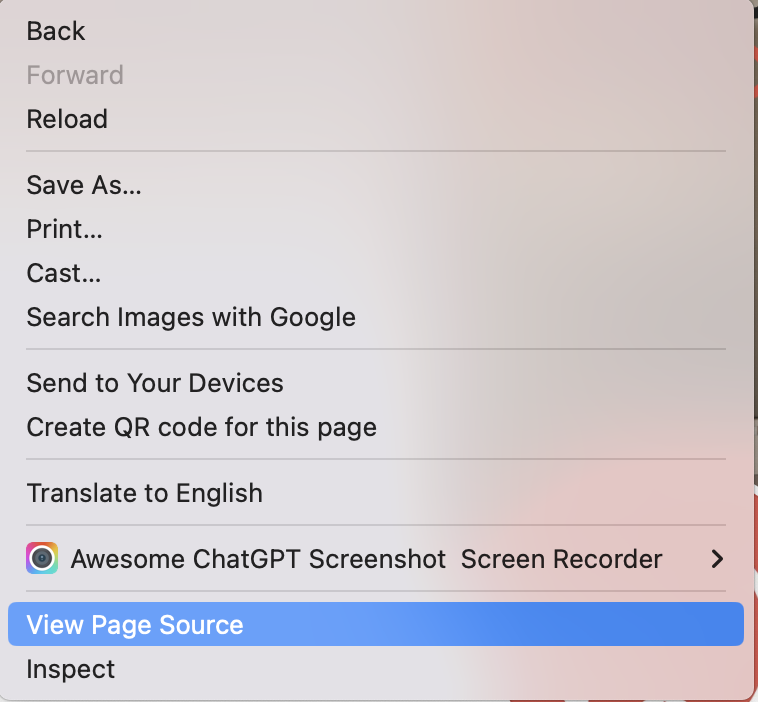
Step 2: Using the Search Function
Within the source page, utilize the Ctrl + F keys to invoke the search function. Type “InitialChatFriendsList” and press enter.
Step 3: Identifying Unique User IDs
Once located, this code snippet will contain strings of numbers, representing unique user IDs. Select one of these strings (avoid those ending in -2 or containing special characters).
Step 4: Accessing the Profile
Open your browser, go to your Facebook profile, and clear the URL after “facebook.com/”. Paste the copied string of numbers and hit enter. This action will lead you to the profile of the person who may have viewed or stalked your Facebook page.
Method 2: Check Your Friend List and Friend Requests
Monitoring friend requests can be a practical approach to identify potential stalkers on Facebook. Oftentimes, individuals who may be interested in keeping tabs on your activities will send friend requests, even if you do not personally know them. Here is a detailed step-by-step guide on how to go about this:
Step 1: Accessing Your Friend Requests Page
Visit your friend requests page on Facebook. From the dropdown menu, select “See All” or “View All” to access the complete list of friend requests.
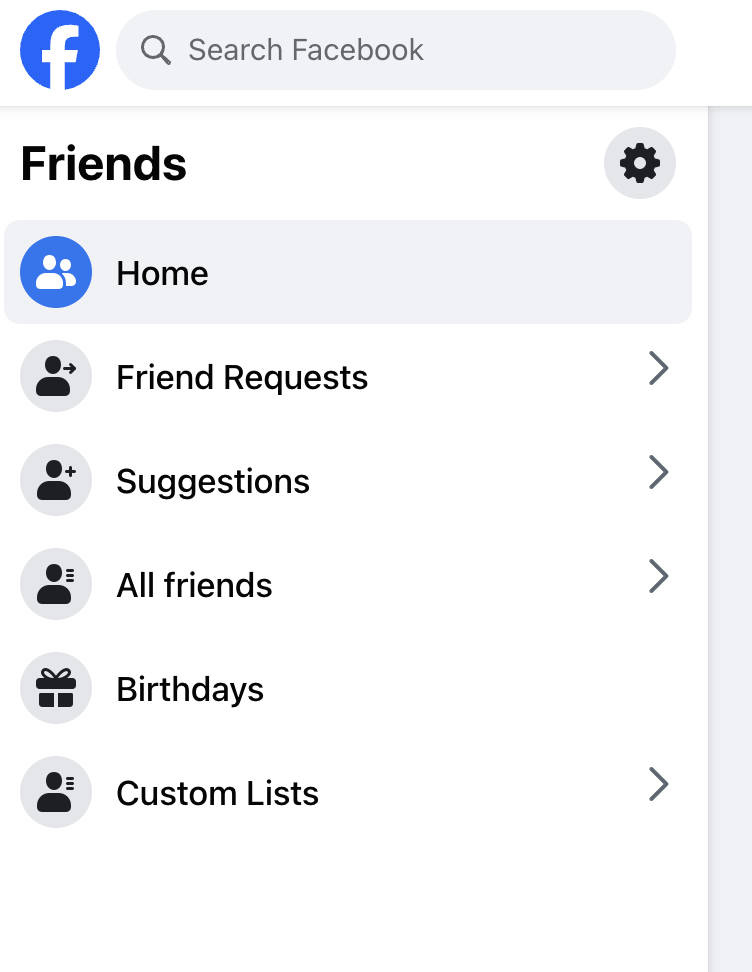
Step 2: Thoroughly Reviewing Friend Requests
Thoroughly review the list of friend requests, paying close attention to profiles that you don’t recognize. These could potentially be individuals with an interest in your profile.
Method 3: Monitor Story Viewers
If you’re an active user of Facebook and regularly post stories, this can serve as a useful tool to gain insights into potential profile visitors. Here’s a detailed step-by-step guide on how to go about it:
Step 1: Open the Facebook App on Your Smartphone
Begin by unlocking your smartphone and locating the Facebook app. Tap on the icon to open the app.
Step 2: View Your Stories
Once inside the app, you’ll notice a series of circular profile pictures at the top of the screen. These represent the stories posted by you and your friends. Tap on your own profile picture or username to access your stories.
Step 3: Swipe Up to Access Viewer List
Within your story, perform a swiping motion upwards on the screen. This action will reveal a list of people who have interacted with your story. These interactions may include viewing, reacting, or replying to your post.
Step 4: Scrutinize Profiles
As you review the list of viewers, pay close attention to profiles that you don’t have added as friends. While you won’t be able to see their full profiles, their presence on this list can be an indication of interest in your content.
Use Google Chrome Extension To See Who Viewed Your Fb Profile in 2023
Numerous extensions available on Google Chrome browser claim to provide insights into who viewed your Facebook profile. However, it’s important to approach these extensions with caution keeping in mind privacy settings. We do not endorse or guarantee the legitimacy or accuracy of these tools, and they may pose risks to your privacy and security.
Some extensions may contain malicious code that can harm your device or compromise your online security. Downloading and installing such extensions can introduce malware or adware into your browser. If you choose to proceed, extensions such as “The Social Profile” and “Super Viewer for Facebook” have purportedly displayed the names of individuals who have viewed your profile. Nevertheless, it’s crucial to exercise caution and understand that the use of such extensions comes with inherent risks.
Using third-party extensions to track profile visitors may violate Facebook’s terms of service. This could lead to consequences such as account suspension or permanent removal from the platform.
Conclusion
Safeguarding your privacy on social media platforms is of utmost importance. While it may not always be possible to definitively identify who is viewing your Facebook profile, employing these methods can provide valuable insights. It is imperative to avoid third-party apps and tools that claim to provide this information, as they may compromise your account security. By following the steps outlined in this comprehensive guide, you can take proactive measures to protect your online presence.
In a digitally interconnected world, being mindful of your online footprint is essential. By utilizing these methods, you can gain a better understanding of who may be keeping an eye on your Facebook profile.
FAQs
Is it possible for someone to track my IP address through Facebook?
Yes, certain methods and tools, such as “Facebook Stalker,” claim to be able to track the IP addresses of users who interact with your Facebook profile or content.
How does Facebook Stalker work in identifying profile visitors?
Facebook Stalker is a tool that purportedly tracks and provides information about individuals who visit your Facebook profile. It claims to use various techniques, possibly including IP addresses, to gather this data.
What is a 15-digit profile ID and how is it used in tracking?
A 15-digit profile ID is a unique numerical identifier associated with a specific Facebook profile. It can be used in various tracking methods to identify and monitor specific users’ activities.
Are iOS users tracked differently than Android users?
While the underlying principles of tracking apply to both iOS and Android users, there may be variations in the methods used due to differences in device architecture and operating systems.
Is it possible for someone to view my story without visiting my main Facebook profile?
Yes, it’s possible for someone to view your story without directly visiting your main Facebook profile. Stories can be accessible through various channels, including mutual friends’ feeds or by searching specific keywords or hashtags. Therefore, not all story viewers may have visited your main profile.
How Accurate Are Facebook Profile Viewer Extensions in Identifying Profile Visitors?
The accuracy of these extensions is questionable. Since Facebook does not provide an official feature to track profile visitors, the information provided by these extensions may be based on assumptions or unreliable data.
Also Read: Unblock User Pages on Facebook
Join The Discussion: