
Google Fan is a part of Google Easter eggs that are tucked-away features, amusing touches, or pleasant surprises incorporated into Google’s software and services. The purpose of these Easter eggs is to make the user experience a little more enjoyable and fun. They frequently make fun of popular culture, old video games, or other amusing subjects.
This Google fan game is a popular easter egg that can be played by any person depending on the time you access it. The fan has various colors and buttons that can be played with and changed accordingly.
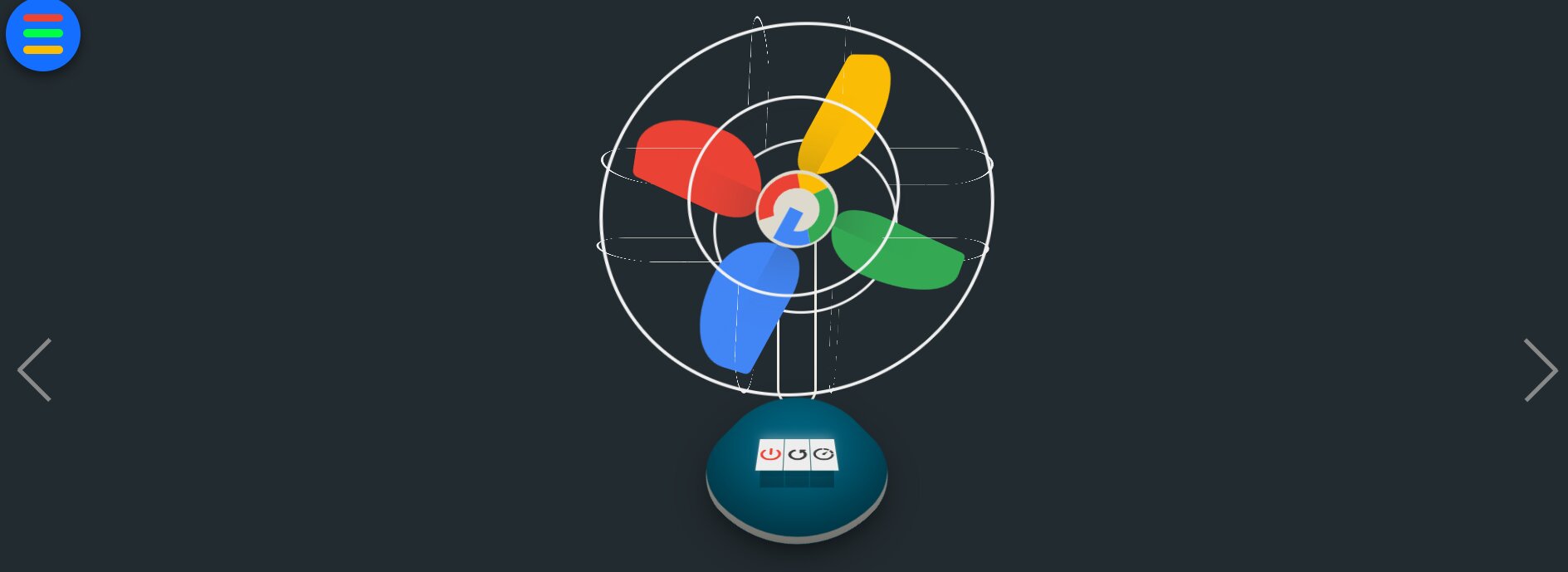
What Is The Google Fan Game?
Google fans are a reminder to all of the people of table fans and how fun they can be to setup. This game is made to be a part of the easter egg game by Google where all unofficial work can be posted. The whole idea behind this is that it can be used by all age groups and adds a touch of fun and tricks for users who make use of it on a daily basis.
How Can I Play It?
The Google Fan game is available on elgooG website wherein you will see a simple table fan that rotates with wings in the color of Google. Those colors include green, red, yellow, and blue. You won’t find this Google fan on the official website of Google or its fan page as it is not available there.
The buttons of this Google table fan include three main buttons that are present at the base of the fan stand. These different categories of buttons perform different functions. The first one is the power button where you can switch the fan on or off. You can do this at any time depending on when you want to play the game and for how long you want to. The second button is the rotation button where you can rotate the fan from left or right and in all directions. The fan speed is not affected by this either. This rotate button is depicted with a round arrow in blue color.

The third button is used to change the blades of the fan in different directions. This is depicted with a round timer that has an arrow like blade at the centre that points at a direction. This part of the logo represents the blade of the fan.
You can press on any of these buttons and get the functionalities depending on what you want to do. The fan speed is generally ranged from medium to high and can be adjusted by clicking on the blade buttons so that the direction and speed is changed.
Where Can I Find The Google Fan Game?
The Google Fan Game is not found on the official Google Easter egg page. It can be accessed from elgooG. In order to access the fan game, you can follow the steps as given below:
Step 1: Visit the official Google page by clicking on the icon on the browser.
Step 2: Type the name of the easter egg i.e. Google Fan Game on the search bar and you will get a list of websites.
Step 3: Once this happens, you will see a major website called ‘elgooG‘ that is like an alternative of Google with all easter eggs saved on it.
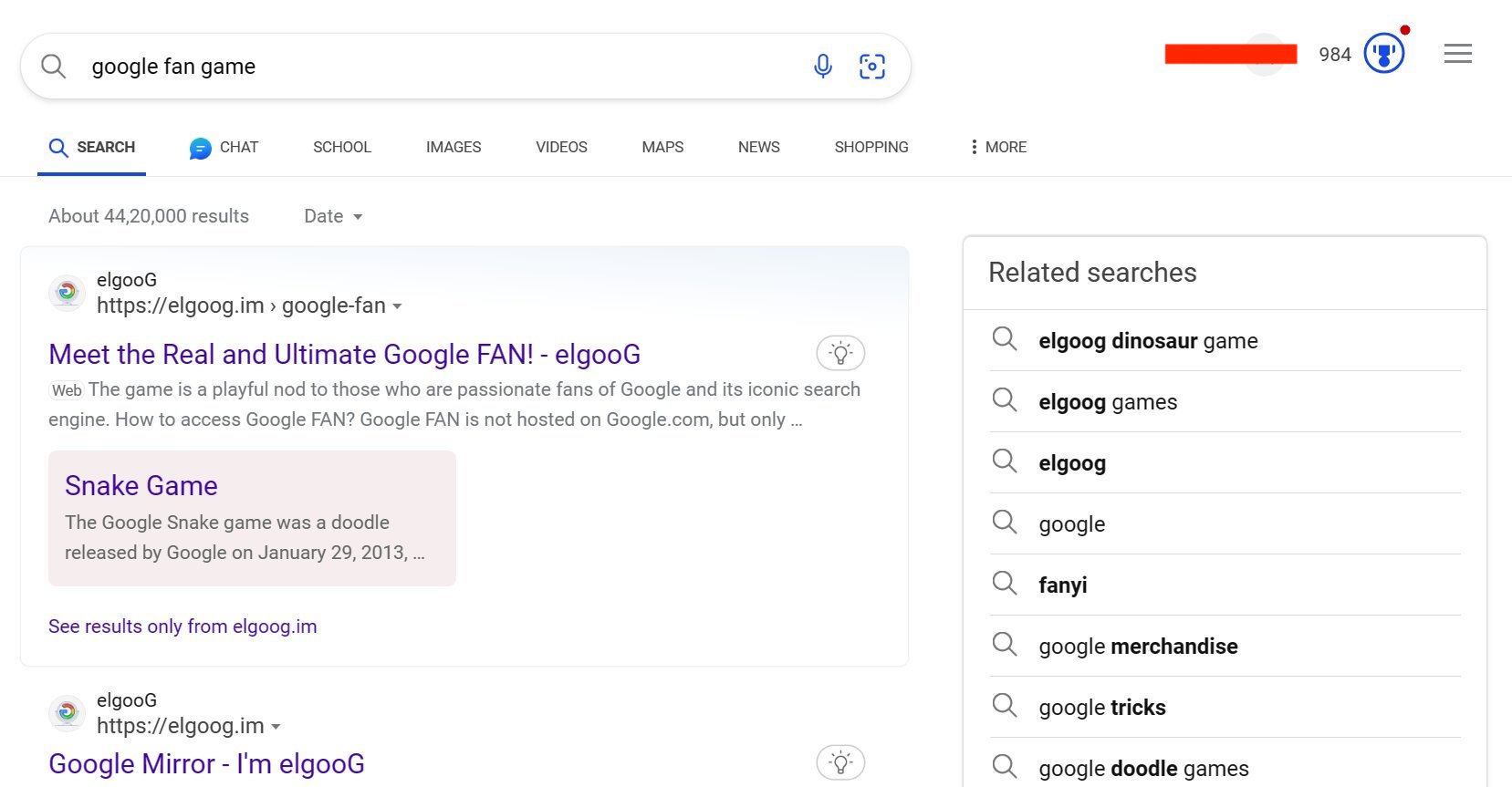
Step 4: Click on the Google fan game from this website and you can see a fan that matches the description as above.
You can play this game for fun at any time and anywhere as long as you can access the browser and type it in to find it on the elgooG website.
Playing Google Easter eggs can be a good method to find surprises or hidden features in Google’s services and products. These hidden surprises are intended to pique consumers’ interest and make using Google more enjoyable or surprising.
Conclusion
The Google Fan Game can be a fun and interesting experience and you can use Easter eggs to find Google’s products’ buried features or functions that you might not have previously known about. Discovering these Easter eggs can help you discover intriguing and distinctive features of Google’s services. Happy Playing!
Join The Discussion: