
Instagram is primarily a picture and video-sharing app, but its Reels and Story features are helping it get more users. Although the app for Instagram for both iPhone and Android phones is generally bug-free, many Instagram users occasionally have issues when utilizing specific app features.
Many folks have been receiving a repeat of their Insta stories and want to know how to avoid it. Learn how to fix Instagram Stories repeating on your Instagram app by reading this comprehensive article that we have compiled for you.
Why Am I Facing This Glitch?
Despite many users having faced this issue, there has been no official solution to this problem of Instagram stories repeating multiple times. However, a common reason why you may be facing this issue is either due to a slow internet connection, or older version of the Instagram app or because of Instagram’s algorithm.
Methods To Fix Instagram Stories Repeating
1. Check Your Connection To The Internet
Sometimes a slow internet speed may cause Instagram to malfunction and hence show stories repeatedly. Hence, it is a good idea to check whether your internet or wifi is well-connected or not.
Try switching from Wi-Fi to mobile data if you’re currently doing so, or vice versa. This can assist in figuring out whether the problem is unique to your internet connection type. You can also turn off your router or modem for a short time and turn it back on to fix the issue with connectivity.
Another way you can try is by stepping closer to your router if you’re making use of wifi to ensure a stronger signal. Connectivity issues can occur on occasion due to weak Wi-Fi signals.
If none of these work, you can try using an alternative Wi-Fi network or mobile data network to determine whether the problem still exists. This can indicate whether the issue is unique to your present network.
2. Uninstall and Reinstall The App On Your Device
You can use another method which includes uninstalling the app and then reinstalling it back again on your Android phone or ios device. Sometimes the Instagram server or host may be facing some internal problem and it requires users to reinstall the app and You can do so by following the steps given below:
Step 1: Go to the screen tab where Instagram is downloaded on your phone.
Step 2: Long press and delete it from your phone. You can also delete it by going to your device’s settings and deleting it.
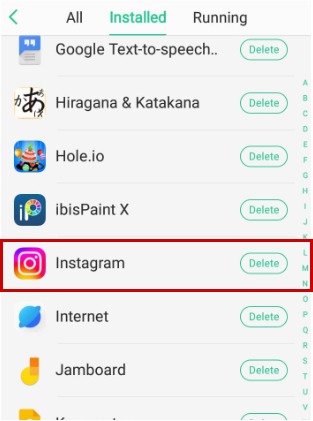
Step 3: Go to Google Play Store or the App Store depending on which device you own and search for the Instagram app.
Step 4: You will see an option to install it, tap on the install button. Once the download is complete, reopen Instagram.
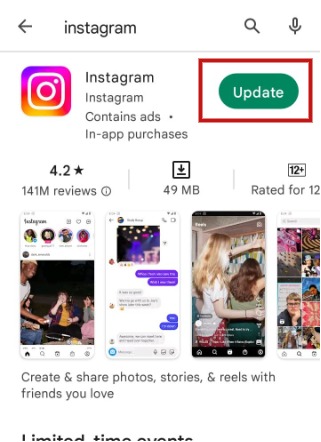
Step 5: Open Instagram and check if you are able to access the app.
Try viewing the stories on the app and see if the issue has been solved.
3. Update The Instagram App to The Latest Version
As we know, many users have complained about these stories repeating on many platforms such as twitter a number of times. Updating the app can sometimes fix the bugs as the newer versions have better features and Instagram support. Follow the steps below to get rid of the issue:
Step 1: Go to Google Play Store or the App Store depending on which device you own and search for the Instagram app.
Step 2: Click on the Update button on your device.
Step 3: Your Instagram will automatically install the new updates and you will have the latest version.
Now that you have the latest version of Instagram, you can log in to your account and check if the issue is resolved.
4. Clear Data And Other App Cache
Another method you can try to get rid of this issue is by clearing cache on your phone in the settings options. While this option is not available for iPhones, it is an effective solution for Android phone users. You can follow the steps given below to ensure smooth functioning of the app:
Step 1: Head over to the settings on your phone and find all applications.
Step 2: Click on that and you will see a list of all the apps that are downloaded on your smartphone.
Step 3: From here, go straight to Instagram and click on it.
Step 4: Over here, you can see an option at the bottom that allows you to clear Instagram cache by clicking on clear cache.
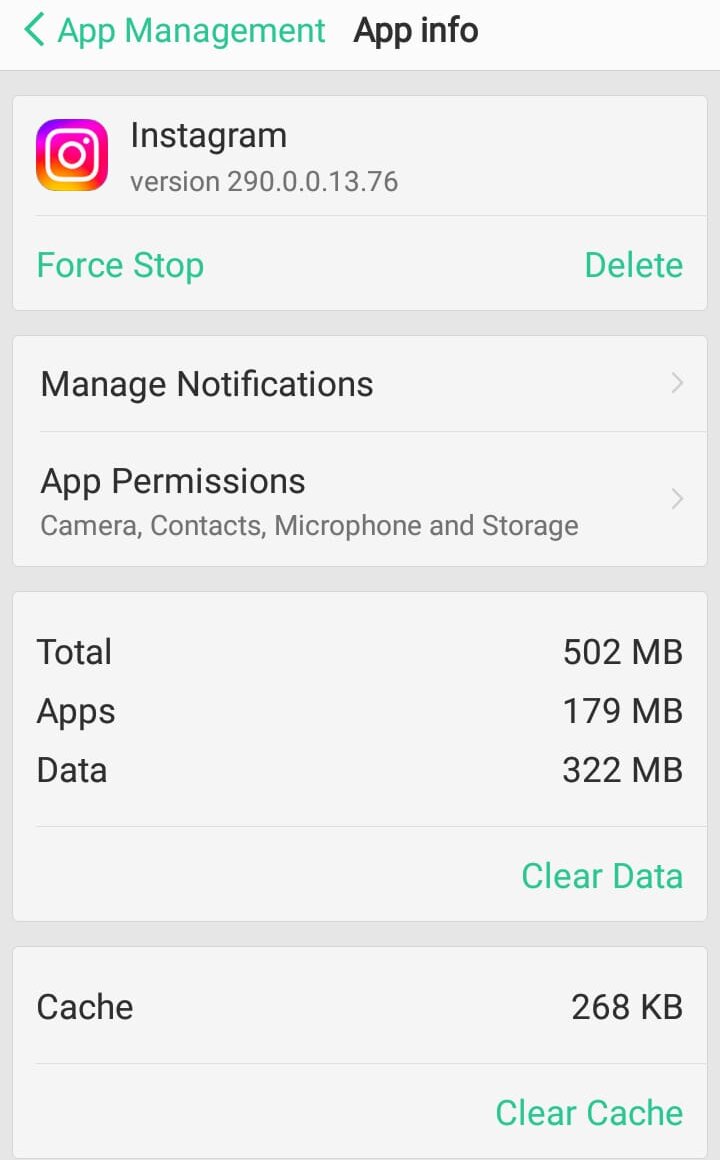
Now you can open the app, login to your profile, and see if the issue is resolved.
Conclusion
Sometimes, if none of these methods work for you, it may be that Instagram is down temporarily. You can head over to the official site on the web browser and see if the servers are down or not. Otherwise, these methods should work to solve the minor bugs and you can get rid of the repeating stories issue easily.
Join The Discussion: