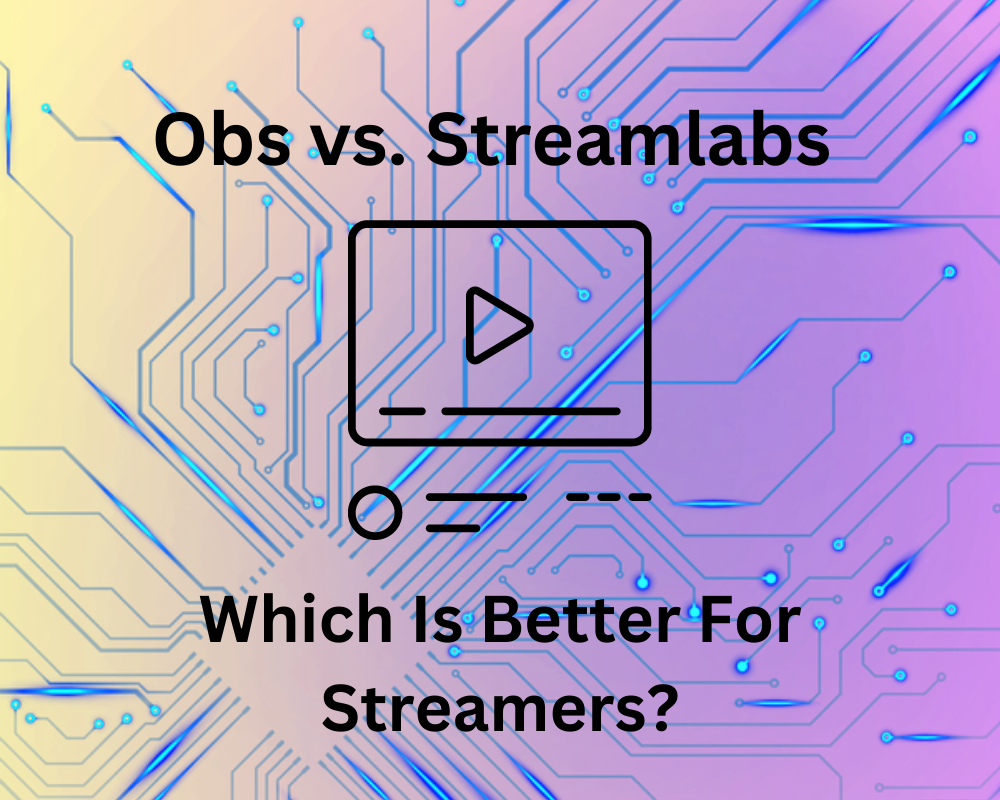
If you stream on Twitch, you likely have a choice about which streaming service to use between Obs and Streamlabs. Since both streaming platforms are extremely popular broadcasting software for streamers, it can be confusing to pick one, especially if you haven’t tried either before. Which platform is best for your needs? Read our blog post to learn which features Obs and StreamLabs offer and why they differ!
Understanding Both
Many content creators use streaming services to stream their content live on social media platforms like youtube, Facebook Live, Twitch, and other such platforms. Usually, gamers use these services to live stream their game and simultaneously engage with their audience in real time.
Both Obs and Streamlabs are such streaming platforms that enable live broadcasting of content, interaction with the audience, and customization of streams. But choosing one over the other can be confusing and that is why here are some features that have been highlighted so that you can pick the one which is best for you.
Overview of Streamlabs
Streamlabs was originally launched as TwitchAlerts way back in 2014 to allow streamers to have an enhanced live streaming experience. It started off with simple features like an alert system to notify streamers when viewers interacted with their stream. Then, in 2015, it was named Streamlabs as more features were added. With that said, let’s get into the advantages and disadvantages of using Streamlabs.
Advantages
1. User-Friendly and Easy to Set-Up
One of the best parts about Streamlabs is its user-friendly interface that can be easily navigated by beginners as well as experts. You do not have to install any plugins as everything is already built into the platform. This makes it easy to use and access.
Along with the friendly user interface, it is also super easy to set up. You can follow these steps and have your stream set up and ready in no time!
Step 1: Create a Streamlabs account by visiting their website and clicking on ‘Get Started’.
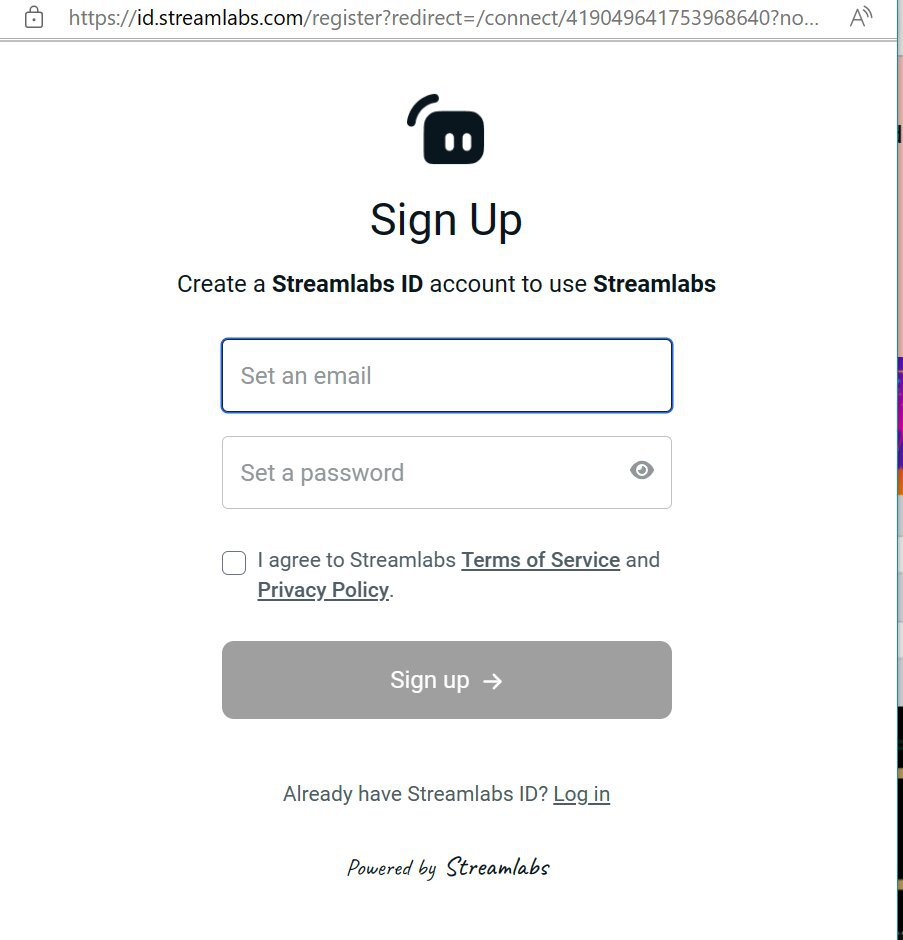
Step 2: Download and run the Streamlabs installer on your desktop.
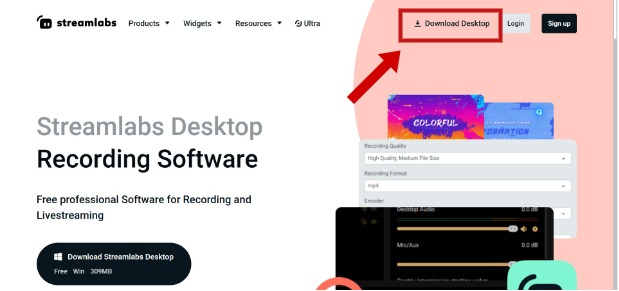
Step 3: Once you install it, launch Streamlabs and log in. Now you can connect it to your desired streaming platform like Youtube or Twitch.
Step 4: Optimize your settings to adjust video and audio settings, set up your alerts and widgets, and so on.
Step 5: Test and Preview before going live.
And you’re all set to go live!
2. Integration with Cloud and Mobile Streaming
Streamlabs is based on Cloud which means it provides storage, recordings, and backup that can be accessed from any other device without starting over from the beginning. All the latest changes made in your platform are saved as well.
Due to the cloud-based feature, Streamlabs can be accessed from any device without starting over. It is also compatible with Mobile devices and supports live streaming on it.
3. Built-in Chat
Another advantage of Streamlabs is the built-in chat feature that allows convenient engagement and interaction with your audience without opening other tabs or browsers in the background. You can modify chat settings and set up moderation tools that can protect you from spam messages, filter out words, and provide an overall positive chatting environment.
4. Streamlabs OBS (SLOBS)
You can also make use of a customized version of OBS right here with Streamlabs OBS which allows you to use the powerful features of OBS with the user-friendly interface of Streamlabs. It also has an easy setup like Streamlabs and is beginner friendly.
5. Allows Test and Preview Before Going Live
Streamlabs provides a test widget button before you stream live so that you can check everything before you go live. This is located at the bottom of your screen on the right side, just next to the recording button.
Disadvantages
1. CPU Usage
Due to the extensive features of Streamlabs, it uses more CPU power. This is more performance-oriented and can take up a lot of your computer’s power usage. Hence, it is generally recommended to have higher-end performing computers with better processing cores.
2. Advanced Features Require A Paid Subscription
Many of the advanced features in Streamlabs are locked from the free users. Although downloading the live streaming software is free of cost and can be accessed by anyone, the additional features require you to have a plan. This Streamlabs Ultra costs $19 a month and $149 a year.
Overview of OBS
OBS Studio or Open Broadcaster Software is an open-source software that can be downloaded for free. It is compatible with Windows OS, macOS, as well as Linux. It is easily customizable and is becoming widely popular due to this feature. You can easily record your live streams and edit the video and audio content. While it is used by many gamers, content creators, and professional video editors due to its versatility, here are its advantages and disadvantages.

Advantages
1. Flexible and Customization
OBS Studio offers a wide range of customization that suits your preference. There are a number of plugins that can be used to personalize your streaming experience. It gives you the ability to customize the settings, custom transitions, overlays, and theme with simple drag-and-drop features.
2. Low CPU usage
OBS Studio uses lesser resources while running on your system. It provides high-quality streaming even on a less powerful computer and doesn’t put a load on your processor. Compared to Streamlabs, OBS Studio is better if you have a less powerful pc.
3. Quick Updates
Since OBS Studio is one of the original streaming applications, it gets the latest updates as soon as possible. The developers are also constantly improving the versions and keeping them up to date. This makes it more stable and reliable in terms of the latest version.
4. Multi-Platform Support
One of the best parts about the OBS Studio is that it is available across platforms making it a cross-platform streaming service. It can be used on Windows OS, Mac OS, and Linux, hence making it compatible and available to all users. Whereas, Streamlabs focuses mainly on Windows and Mac OS.
5. Robust Plugin Support
With its robust plugin support, OBS Studio allows you to customize and personalize your stream. It allows for third-party integrations and additional features such as stream overlays, chat boxes, widgets, and alerts. You can also add extra effects through audio and video filters.
Disadvantages
1. Difficult Interface for Beginners
Unlike Streamlabs, the interface of OBS Studio can seem more difficult to navigate through. Despite having great flexibility and customizing features, it requires you to be familiar with the interface to make use of these plugins and customize features properly. Therefore, it might require many tutorials and videos to understand how to use the interface effectively.
2. Plugins Can Seem Intimidating
Due to the many third-party integrations and plugins available, it can be intimidating to use the plugins in your streaming service. It requires you to be familiar with the software and have some basic technical expertise. However, there is a large and active community of users who support and create plugins hence making it possible to find resources and tutorials to seek assistance.
What is The Best Option For A Beginner?
As a beginner, Streamlabs offers a more user-friendly interface that can be easy to navigate through. It has a simple layout and built-in chatbox, overlays, and alerts without diving into the customization aspect. As a beginner, as soon as you download Streamlabs, you can spend approximately 2 to 3 minutes setting up the interface and getting familiar with it to start using it. However, OBS Studio might take you longer as the interface is not as straightforward.
Which Streaming Service Do I Use?
Overall, both streaming services are extremely popular and have a huge number of people ranging from video makers, content creators, professional editors, and gamers using these streaming applications. Both offer slightly different features and experiences depending on a few defining factors. If you want to choose one among these two extremely popular streaming services, here is a rough idea to make choosing seem easier.
Choose Streamlabs When: You want a beginner-friendly friendly streaming service that offers a simple layout with an in-built chatbot and alert system. It is also a good idea to use Streamlabs when you have a high-performing Computer with a powerful Processor. Generally, there are laptops and PCs that are built with a strong processor and core that can support applications that use huge amounts of resources. If you are equipped with these powerful systems, you can choose to use Streamlabs as your streaming service.
Choose OBS Studio When: You have a less powerful computer as OBS Studio is known for being efficient and lightweight in terms of resource usage. If your computer does not have a powerful processor, OBS Studio is a better option. If you are looking for a large number of plugin options for better customization and a personalized stream, then OBS Studio is a better option for you. Also, OBS Studio is completely free including all the complex and wide range of available plugins for a customized streaming experience.
It is important to remember that no matter which streaming software you choose, both these streaming services offer a great community that is active and helpful. OBS Studio is open source and free and has a larger community of users who can help you out with the difficulties as well.
Conclusion
Streamlabs and OBS Studio are both great and popular services for streaming live content. Hence, before deciding on the service, go through the advantages and disadvantages and choose the one which is more suitable for you and meets your requirements.
Join The Discussion: