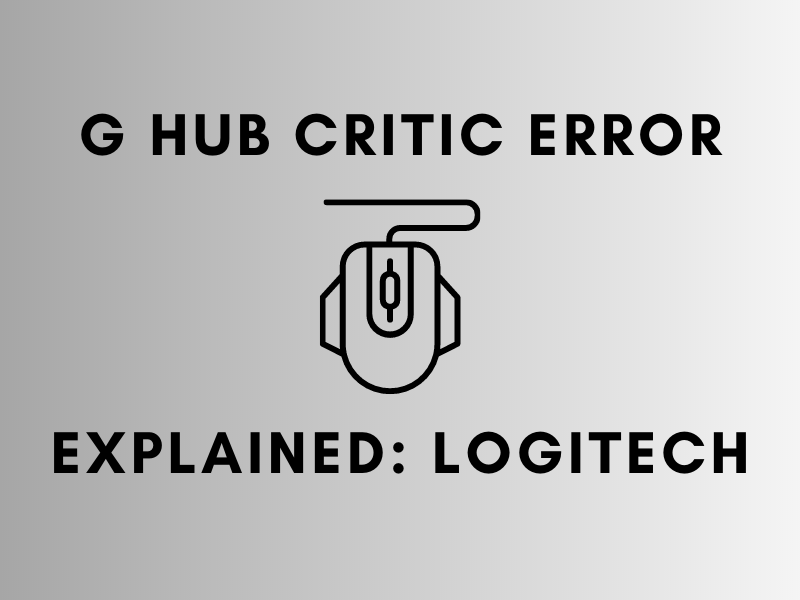
Logitech G Hub is an extremely powerful tool designed specifically for gamers who love to play with software and games that perfectly fit their needs and wants. Logitech G Hub allows these gamers to personally customize and control their Logitech devices and game controllers.
However, there may be times when the software is not working as expected which of course leads to frustration, preventing games from using the devices to their optimum.
Reasons Why Your Logitech G Hub Software Is Not Working
Software Version Outdated
One of the most common reasons why Logitech g hub might not work is the operations of software that are old and outdated. The reason why the Logitech G hub is operating on an outdated driver can be linked back to the software not being updated for a while or the software is simply not compatible with the latest operating system updates.
Compatibility Issues With The Operating System
Logitech G Hub may not work properly if it’s not compatible with the operating system version which is currently being used. For instance, if an older version of Windows or macOS is being used, logitech g hub will not work properly.
Antivirus Software Conflicts And lghub Updater Service
If your device has downloaded antivirus software due to the lghub updater service, it can flag logitech g hub as a threat and prevent it from running its normal course. If the antivirus is following settings that are set to block unknown potentially harmful or malicious programming, the running of logitech g hub will be made difficult.
Installation of Corrupted Files
The files linked with logitech g hub might be corrupted at times. Downloading logitech g hub that’s also connected with these corrupted files can hinder the operation processes of logitech g hub. Such program files usually appear if there were some problems during the installation process or the installation files were downloaded from an untrusted source.
Hardware Issues
If there are technical issues with the hardware of the device you’re operating the logitech g hub from, it may not be able to detect or communicate with the devices properly. Hardware issues can be due to faulty USB ports, damaged cables, or other hardware-related problems.
Troubleshooting Tips To Avoid Logitech G Hub Issues
1. Updating the Software Version
As mentioned above, there may be times when the Logitech hub is not working because of an outdated software version. Frequently look for available updates to stay on top and avoid any issues. Updating the software version helps resolve compatibility issues and also improves performance. Updates can be checked for on the Logitech g hub website or within the software itself. It should also be noted that before you launch the new version, you should check out the compatibility requirements of the logitech g hub to ensure that the operating system is compatible. Also, make sure your software is accessible for automatic updates.
2. Disabling The Antivirus Software
It should be noted that this step is to be done for only a temporary period, as disabling the antivirus software can cause problems in the long term. For PC users, if your Logitech G hub is not working because of restrictions from an antivirus software setup, temporarily disable it to resolve the issues. To do so, locate the software icon in the system tray and right-click on it. Once done, select the “disable” or “turn off” option to end the task and this will usually be written among the on-screen instructions.
3. Hardware Issues
If you’re still facing problems after following the above-mentioned steps, chances are there might be a serious problem with your hardware. Therefore, make sure to check your hardware connections and see if all the devices are properly plugged in. Another hack is to try connecting your device to a different USB port or working with a different cable to resolve the issue.
4. Reinstalling the Software
To carry out the uninstallation process, go to the control panel on your computer and select “Programs and Features” written on the context menu among other search results. Navigate towards the Logitech G hub and press enter once you select the uninstall option.
The uninstallation of the software along with all the possible corrupted files will only take a few minutes. Once that is done, download and install the latest version of the software from the Logitech website or through the device manager.
How To Fix The Logitech G Hub Client Stuck On The Loading Screen Issue
If you’re experiencing the above-mentioned problem, there are several ways through which you can fix the issue. Some potential solutions include:
- Run as administrator: To do so, click on the Logitech G Hub shortcut that can be accessed via a search box and select “Run as Administrator” and then click on enter. This can help in ensuring that the software has the necessary permissions to run properly.
- Delete the g hub app data folder: Access the g hub app data folder on your computer by typing via your keyboard “%appdata% into the Windows search bar and apply it. On the screen, a Logitech G hub folder will appear, delete it. What this does is it will clear away all saved settings, so make sure to back them up first.
- Restart the computer: Sometimes a good old trick of restarting the computer can solve the biggest of problems. Hence, if the screen is getting stuck repeatedly, one can always restart the computer.
- Contacting Logitech support: If the earlier stated tips don’t work for you, contact Logitech support. They’ll provide further assistance with the issue at hand.
Conclusion
Logitech G Hub software may experience problems for a variety of reasons, including outdated software versions, operating system compatibility issues, issues with antivirus software, damaged data, and hardware issues.
However, these problems can be fixed by using troubleshooting techniques such as updating the software version, turning off antivirus software, checking hardware connections, and reinstalling the software.
Running as administrator, removing the program data folder, restarting the computer, or contacting Logitech support may also be useful if the Logitech G Hub client is stuck on the loading screen.
To guarantee the Logitech G Hub operates at peak efficiency, it’s critical to keep the software updated and to deal with any problems as soon as they arise.
Join The Discussion: