
There are over eight million animal species in the world today. No one can make a claim to have seen or even heard all of these animals, but we can certainly try to accomplish this huge feat. Google has invented several simulated experiences that let us watch and listen to animals on our phones in the comfort of our homes. That’s right! No safari or deep-sea exploration needed. You just need Virtual Reality (VR), Augmented Reality (AR), and Mixed Reality (MR).
Virtual Reality (VR) is a computer-generated simulated experience that interacts with the person in the real world using special electronic equipment. Mixed Reality (MR) brings about the coexistence of physical and digital objects, by merging real and virtual worlds via immersive technology.
Augmented Reality (AR) functionality in Google is a service that overlays and blends digital information and makes it look like they are there with you in your own space. It makes it easier for you to search for things only by pointing your camera at them. No headgear needed! The animals or objects displayed are in 3-dimensional graphics.

How to Install Google 3D AR Animals
Before you can access any AR required app, your device must have Google Play AR Service fully installed and updated, or else it will not be supported.
Steps to Install Google Play AR Services
In most phones, this feature is installed automatically and updated. If not, you will have to check if your Android device meets the following requirements:
- Has a Google account
- Has at least 1GB of free space
- Is certified for AR Core
- Has a secure network connection
- Has at least one AR supported app installed, i.e., Facebook
Once the above have been fulfilled, follow these steps to install Google Play AR Service:
- Open the Google Play Store App on your Android device.
- Search Google Play Services for the AR app.
- Click on Download and then install it.

How to Access Google 3D AR Animals
Before getting to enjoy using the applications of Augmented Reality, first, you need to know where to find it on your Android Device.
- Open Google Search on your phone.
- Search for a supported 3D animal or object, e.g., the Arabian horse.
- Choose the animal category, i.e., birds, insects, etc.
- Tap on View in 3D.
Note: 3D AR Animals support not all animals or objects on earth.
How to Blend the Animal With Your Space Using Google 3D AR Animals
To take full advantage of the app’s entertainment value, you might want to make the animal look like it’s occupying the same environment or room with you. You can even take a photograph with the animal and share it with your friends to “fool” them. If you’re in the middle of your living room with a shrimp, however, it may not be so convincing.
The object blending feature not only brings the animal into your world but also enables it to sense the world around it and adapt.
- Open Google Search on your phone.
- Search for a supported 3D animal or object, e.g., Arabian horse or firefly.
- Choose the animal category, e.g., birds, insects, etc.
- Then, tap on View in 3D.
- When viewing the animal in 3D, at the bottom of your screen, you will see ‘View in your space.’ Tap on it.
- Then click on Give Access.
- Select Allow All the Time.
- Click on Allow.
- Your 3D animal will appear on your screen before your own eyes.
- To look at it from different perspectives, move around with your phone.
- To change the animal’s orientation, hold one finger on the animal, and use another finger to rotate it. This turns the animal around to face different directions.
If you hold your phone still, the animals will tend to move or do specific actions on their own. For instance, the rabbit will leap as if to run away; the cat will lick its front legs, the Arabian horse will neigh after shaking its head, etc.
How to Record a Video with Google 3D AR Animals
You can increase your interaction with the animal by making a live video. It could consist of, for instance, you or your friend caressing the animal or playing with it.
- Open Google search on your Android device.
- Search for a supported 3D animal, e.g., firefly, Arabian horse, penguin, cat, tiger, etc.
- Select the animal category, e.g., insects, birds, etc.
- Select View in 3D.
- Turn around your phone to scan the floor.
- Keep on turning around your Android device until the animal arrives.
- Press the white camera button to take a photo, or hold onto it to make a video.
- To scale the animal’s size, drag two fingers on the screen.
- You can also drag the animal across the screen to change its location.
Note:
- The video can only be recorded for not more than 30 seconds.
- Holding the button takes only videos, but no sound or voice whatsoever.
- To capture voice, use a screen recorder and press the microphone icon.

How to Uninstall the App
If you decide you don’t want the AR services on your phone, you can uninstall it just as easily as you installed it.
- Open the device Settings.
- Select App Management.
- Choose Google Play Services for AR.
- Click Uninstall.
Other Applications That Use AR
There are so many Android apps that use Augmented Reality — you aren’t limited to animals. Here are some of the leading apps that use this technology.
1. Google Lens
There comes a time when we might notice an object or an animal but lack the right name for it or the right words to describe it. Google Lens helps in such situations. Point your camera at the object, and Google Lens will take over.
It also helps to:
- Scan a text from an object and translate it.
- Explore your surroundings.
- Find an outfit you like, etc.
2. Live View Beta in Google Maps
Live View shows you which way to go by overlaying the directions icon right on top of your world.
3. Playground in Pixel Camera
Playground is a creative mode in Google Pixel’s camera that adds cameos to your videos and photos. This could be your favorite animals, superheroes, stickers, etc.
Conclusion
Google 3D AR Animals is little known; it is like a hidden treasure which, when discovered, not only adds vibrancy to our Android devices but also educates us. It is an excellent exploratory tool for kids and adults alike, and students in various fields can have an up-close look at animals and plants without having to go far.


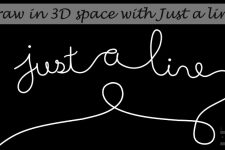
Join The Discussion: