
If you’re designing a website for your business, you know that it’s critical to make good use of every inch of your site. But that doesn’t mean that every inch has to be filled. By knowing what to put and where you can boost the time your page spends in front of site visitors. Correctly using tools like a USP bar on your homepage can help you maximize your efforts.
It’s easy to overwhelm your homepage — after all, there’s a lot of information you want to share with your potential customers, right? So the key is learning what will give you the best ROI. Designing a USP bar for your site can be effective in gaining and retaining visitors.

What is USP?
The term USP, or Unique Sales Proposition, is an important step in running a successful business. Your USP is essentially what makes you different from your competitors. Maybe you provide the fastest service, the lowest prices, or your product is available in most colors compared to any other retailers. Your USP should be how you intend to stand out from the crowd.
A company’s USP often involves or surrounds its goals and brand identity. If you haven’t identified a USP for your site, consider starting with a mission statement. It will help you narrow down what you want to provide, who your target audience is, and how you plan to approach the product or service. You also might want to consider what problems your customer is facing and what unique way you can help solve them.
What is the difference between USP and VP?
Another term you might have heard with USP is Value Proposition, or VP. While these terms are similar, it’s important to know the difference – especially when it comes to deciding what information to include on your site.
While the USP deals with how a company shapes up as opposed to its competitors, the VP communicates how your customer’s lives will be improved by giving you their business. This is still helpful for a site, but it doesn’t fit as well in the USP bar on your homepage.

Ways to Express your USP on Your Homepage
So you know what your company’s USP is. You might be wondering what’s the best way to communicate this quickly to your customers. If you can give your site visitors quick facts that get right to the heart of who you are as a company, they’ll be far more likely to remember you. Here are a few ideas for how you can quickly communicate your USP to your audience on your website:
- Tagline or Slogan – a short phrase that the customer can remember.
- Blog – give your industry knowledge to prove expertise.
- Portfolio – show and explain work that demonstrates your USP.
- USP bar – a website element that sums up your USP quickly and memorably.
Out of all of the ways to share your USP, the USP bar is easily the most convenient and helpful.
Do You Need a USP Bar?
Yes. Whether you like it or not, the odds of every site visitor taking the time to read through your about page are pretty slim. Most customers are looking for quick information so they can be on their way. The more bulky information they have to read upfront, the higher your bounce rate will probably be.
Luckily, a USP bar helps you clearly and quickly get to the heart about what makes you special. Think of it like an elevator pitch that sticks to your site. Your site visitor will be reading it before they’ve even gotten to the rest of your homepage.
Where should a USP bar go?
Typically, a USP bar will go above the primary menu on your homepage. Most of the time, you’ll see them included as a horizontal bar, though they can be vertical when positioned in other locations. The bar is usually the same width as the menu, or full-sized if the menu is shorter.
If you already have promotional bars on your site for upcoming deals or holiday events, these can distract from the impact of your USP bar – you might want to think about including them somewhere else on your site.
Let’s run through a few of the pros and cons of including a USP bar to your homepage design.
Benefits
- The bar will be easily visible on the page.
- You can share the values and principles of your company right away.
- You can include the bar on every page of your site.
- Even if the site takes time to load, or you have lower resolution, the bar should load smoothly.
Drawbacks
- Some viewers might be blind to banners on a page, ignoring them entirely.
- A USP Bar might conflict with having other promotional banners on your page.
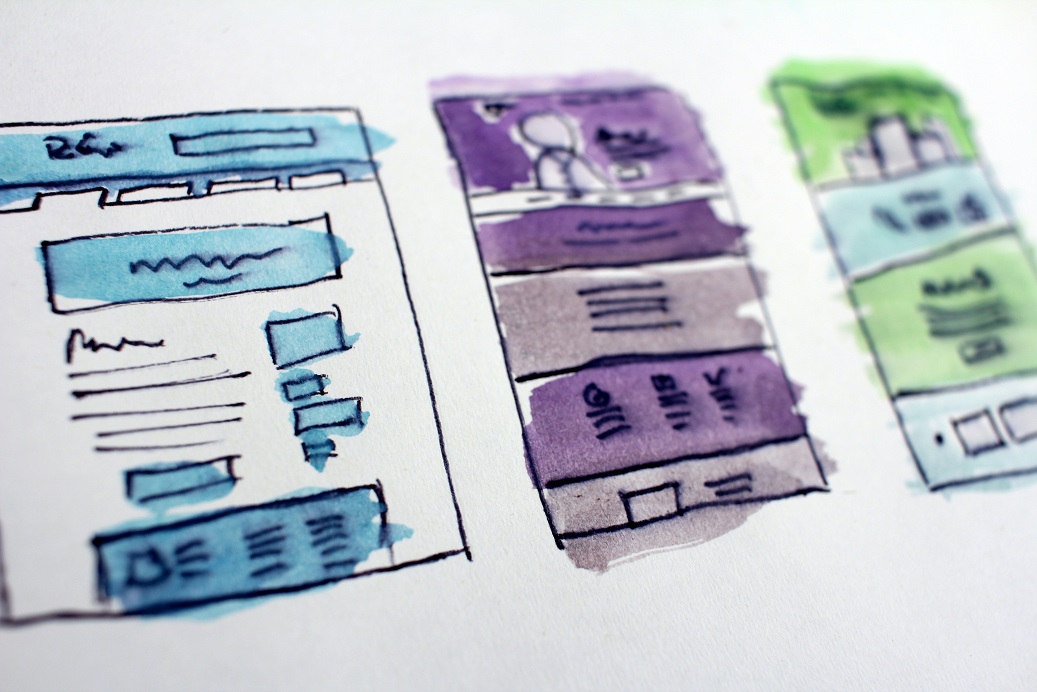
USP Bar Design Tips
While USP bars can be really helpful, not every bar design will be as effective. As with any web design element, put some thought into how you display your information. These tips can help you get the most out of your site’s bar.
1. Location
Keep your USP bar within your site header. Viewers will likely spend the most time looking here. You can also include the bar on every page, not just the homepage.
2. Simplicity
Your bar should be clean and easy to read quickly. Avoid large paragraphs or even sentences. Focus on keywords and phrases to get your message across.
3. Icons
Images are always better at grabbing attention than just text alone. Let’s say that you have three aspects to your USP, like Buyer Protection, Secure Payments, and 24/7 Service. Try to find icons or symbols you can include to represent each of these elements. They should be simple, clean, and easy to recognize.
4. Direction
No matter how tempting, we recommend sticking with a horizontal bar instead of a vertical one. It will take up less space and will fit more seamlessly with your header.
5. Compatibility
Make sure the homepage design for your USP bar is cross-functional. It should work well for both a PC or your smartphone, and you’ll want to consider an iOS platform versus an android phone as well. A well-designed bar is no good if it doesn’t work across the board.
Using this great feature is a simple way to make a big impact. As you’re finishing up the final touches to your company’s website, don’t forget to add a USP bar!



Join The Discussion: