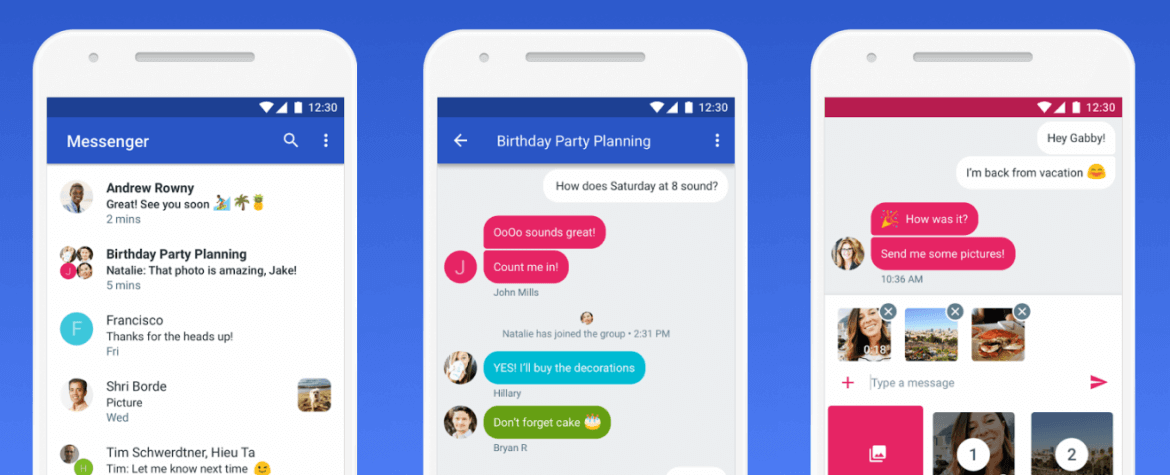
From the very beginning of the mobile phone revolution, text messaging or SMS has remained an integral and outstanding feature. Over a period of time, the features of text messaging improved and started to offer a lot more. Initially, it was just text messages limited to some characters, then came MMS, and then audio and video file exchanging became possible.
The ‘smartphone’ revolution brought a paradigm shift in how these SMS and MMS platforms are handled. From OS and OEM to service providers everyone is offering messaging apps that let you do more than what was possible previously.
The leading applications in this regard are Android Messages – now Google Messages, Verizon Messages – now Message+, and Samsung Messages. Android devices have the largest footprint as more and more OEMs are opting for OS for different reasons. Given all the flexibility that the platform provides, a lot of manufacturers stick to basic OS features that help in keeping the devices running smoothly.
Best android messaging app
Following this is Verizon, the most active and largest service provider. With their exclusive deals with almost all the manufacturers, the company goes the extra mile in facilitating its customers. One such service is Messages, which has been popular with their subscribers.
Then we have Samsung, the largest of all OEMs. It would not be wrong to say that Samsung and Android go hand in hand. With that, the company enjoys the flexibility of developing most of its applications in-house. If you have a Galaxy S10 or even a Galaxy S9, then you must be enjoying an enhanced user experience with these customized applications. Samsung Messages comes as the default app on all Samsung devices.
These applications and their features are so effective that in certain areas they even compete with other messaging apps like WhatsApp or Facebook Messenger. Let us now review these three main messaging applications and try to find out which Android Messaging App is the Best.
Messages vs Messages+
Now, let’s review Android Messages vs. Samsung Message vs Message+.
Android Messages
This is the Google official app for SMS, MMS, and RCS (chat). With its clean, intuitive, and comfortable design, you can connect with anyone, anytime from anywhere. The app combines the reliability of texting and richness of chatting, providing a better user experience by enabling them to send individual as well as group text messages, share pictures, GIFs, emojis, stickers, video, and audio. It provides instant notifications and smart replies feature.
The app also works in dark mode for comfortable usage in low light. Besides the multimedia content, Android Messages lets you send and receive payments through Google Pay. One of the outstanding features of the app is its powerful search. By simply tapping the search icon and selecting a specific contact, their complete messaging history is available. Certain carriers also support application’s connectivity over Wifi or data networks. With this, you can see when your friends are typing, get read receipts, share higher quality images and videos, and a lot more.
Messages were introduced with Android OS 5.0 – Lollipop and have been available since then. Most Android phones and tablets have got an OS version higher than the given.
Pros
- Simple and easy to use UI
- Better integration with other apps
- Being part of Google suite works efficiently
Cons
- Small input box makes editing messages difficult
- Chatting features are disabled on certain brands by some of the carries
- Message blocking feature is not present
Verizon Messages (Message+)

Verizon Messages is a text messages app that lets you integrate your messages across compatible devices. So, if you have an Android phone, a tablet, and a PC, then you can sync all your messages using the app. Message+ enables you to make and receive calls on tablets. With customizable conversations, you can easily stay in touch with family, friends, and co-workers either individually or in group chats. The best part of the app is the eGift Cards feature. Message+ also provides access to additional features from within the conversations. These features include Yahoo Media Search, Glympse, Yelp, Kanvas and more. The app also supports location tracking services, engaging public profiles and driving mode.
So why there are two apps? What is the difference between Verizon Messages vs Message+? The app was launched with Android OS 4.2. Later on, after the launch of Android 8.0, the app also got a major overhaul and was relaunched as Message+. As the name suggests the latter offers some added features supporting chats, which were not there previously.
Pros
- Message sync across devices
- Works of all device platforms
- Feature-rich with support for WiFi
Cons
- Works only if you have an American number
- Support for Galaxy S9 and S10 is complex
- For RCS (chatting) to work the app has to be present on both sides
Samsung Messages

Samsung Messages is the default tool for sending and receiving a text on all the official devices from Samsung. The app provides comfortable, safe, and easy access to users for sending SMS, MMS, and even chat messages. The best part is that all the features come preinstalled and users don’t have to sign up for any additional service features. This is a feature-rich app that provides user access to text and multimedia messages, extended search, blocking and protecting messages, support for dual-SIM, previews for URLs, mark messages as read, supports Talkback. Since Samsung traditionally develops most of the applications for its devices, therefore the integrations and operations are flawless.
Pros
- Message sync across devices
- Feature-rich with support for WiFi
Cons
- Many features are device-dependent, work on Samsung devices
- Weak support for desktop browsers
Having reviewed all the features that all these applications offer, we can notice that there isn’t much difference in that area. It all boils down to user experience and support outside a particular brand or carrier. Keeping that in mind Android Messages appears to be the winner. However, with support for other devices and carriers, one should at least give each of the applications a try.
Hope our Google Messages vs Messages + vs Samsung Messages review will be helpful for you.

Join The Discussion: