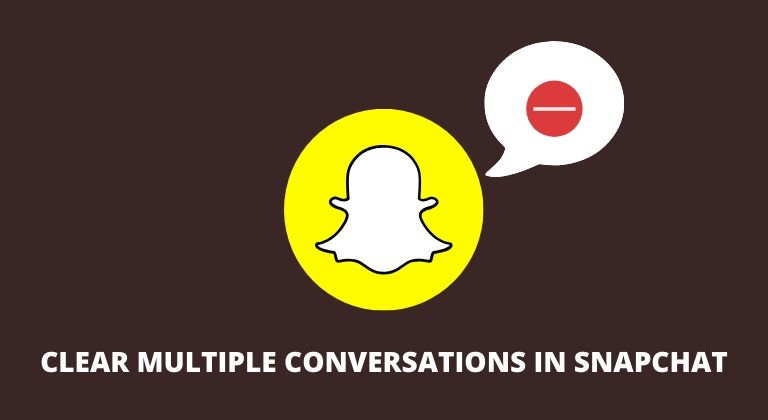
Snapchat offers a ton of features and one of these useful options lets you quickly clear multiple conversations in Snapchat feed. Rather than having to clear conversations in Snapchat one by one, you can use the feature to instantly delete multiple chats from your feed. Therefore, in this tutorial, we’ll show you how to clear conversations in Snapchat using this privacy feature built in the app. This is especially useful for those who have dozens of friends on the messaging platform. Deleting chats from the feed with people you no longer interact with will allow you to clear the clutter from the chats list.
The option to delete multiple chats at once is buried in the app’s settings menu thus you might have not come across the feature yet. Once again, we’ll stress the fact that the option does not delete the messages or media within the chat. It will simply clear conversations in Snapchat’s feed. Therefore, the chat will not show up within the Chat section of the app. Of course, this trick is only useful if you want to clear multiple conversations in Snapchat. So without any further ado, let’s check out how to clear conversations in Snapchat’s feed.
Steps to clear conversations in Snapchat feed
Follow the steps below to remove the chats you do not want to appear in the app’s feed.
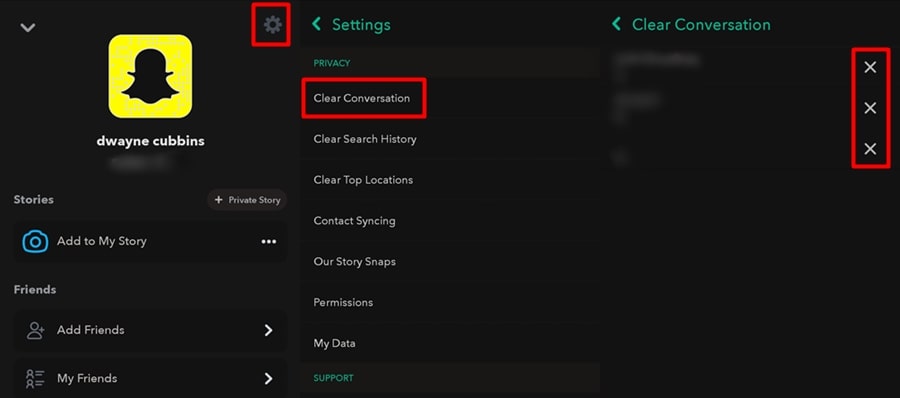
- Launch Snapchat on your smartphone.
- Tap on your profile icon and then tap on the Settings icon located at the top right corner.
- Scroll down and find the Privacy category.
- Under the privacy settings, select Clear Conversation.
- You should now be able to see all the conversations on your Snapchat.
- Find the user’s chat which you want to remove from your feed and then tap on the X icon beside the user’s name.
- To confirm your action, tap on Clear in the pop-up screen.
Also read: How to Download Your Social Media Accounts’ Data
That’s it. Once you tap on the Clear button, the chat will be cleared from your Snapchat feed. Therefore, when you launch the chat feed in Snapchat, you will no longer see the chat show up. However, this does not mean the contents of the chat have been deleted. You can still view the chat by visiting the individual’s profile and opening the chat.
Nevertheless, if you simply want to clear a couple of conversations, then we’d suggest sticking to the usual method. Simply press and hold on the individual’s chat. Then tap on More and tap on Clear Conversation. We hope this guide helped you clear multiple chats in Snapchat’s feed quickly.



Join The Discussion: