
There might be some accounts on Twitter whom you don’t want to follow, but still, wish to be updated on their tweets. Maybe they occasionally throw up a few good tweets every now and then. But you end up missing them because you aren’t actually following them? In those cases, this guide will definitely come in handy. Today, we will be showing how to get regular tweet updates from your non-followers. Moreover, that user won’t be notified in any way whatsoever that you are receiving these updates. With that said, here are the steps to be followed. On that note, also check out the guide to view and customize interests from Twitter.
Get Tweets Updates from Non-Followers
In this guide, we will be taking the help of the List feature of Twitter to get tweet updates from your non-followers. Lists allow you to create groups or categories for different topics. For example, you could create a list of sports tweets and add all the famous sports team’s Twitter handle to it. Most of the users might already be aware of this Twitter feature.
However, Lists also holds a pretty interesting functionality that not many seem to have an idea of. You could easily add any of your non-followers to this list and continue to receive their tweets updates as soon as they upload one. What’s more interesting is the fact that they won’t get notified about their addition to the list. So if you wish to get regular tweet updates from your non-followers, here are the required instructions. Also, have a look at the top 5 Twitter clients for Android.
How to Create a List in Twitter
- Open the Twitter app and tap on your avatar.
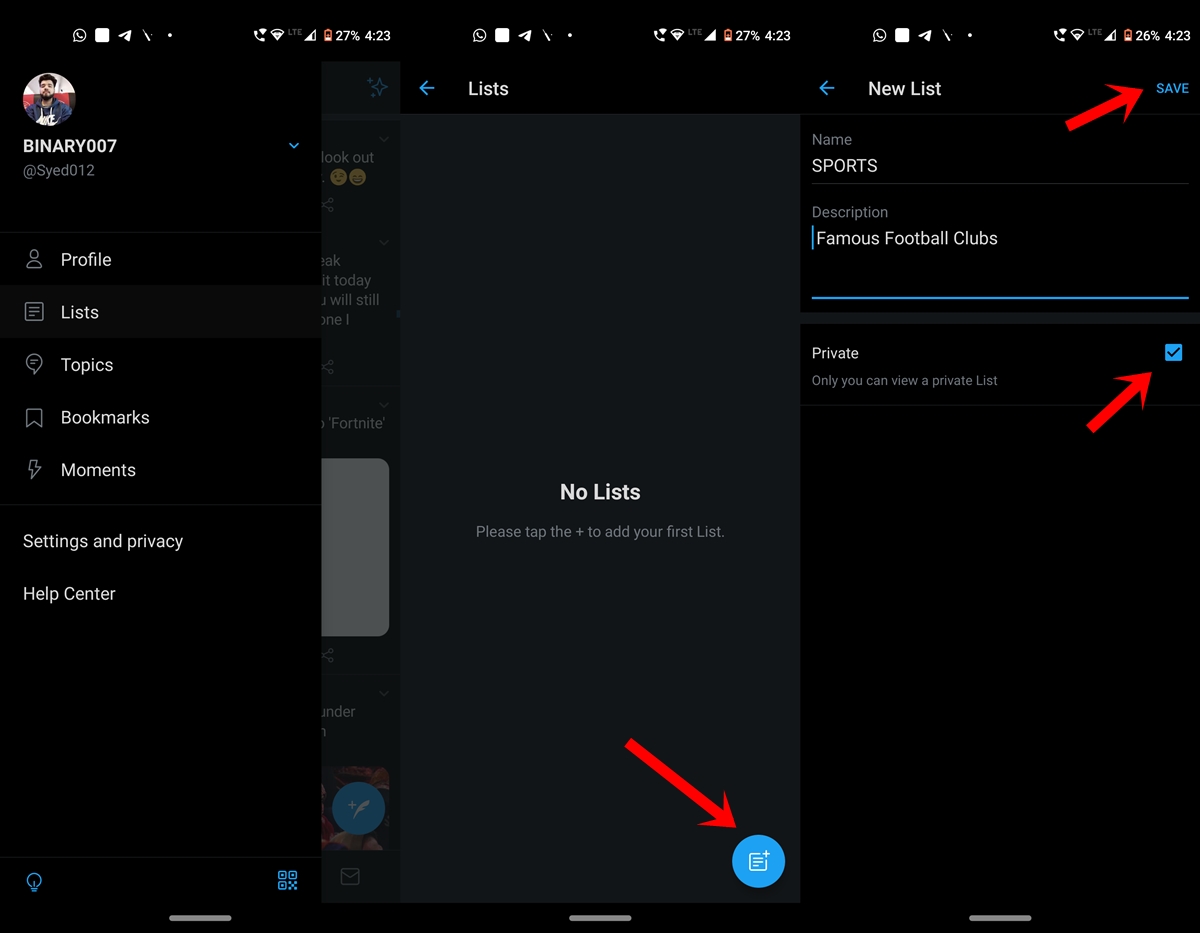
- Head over to Lists and tap on the bottom right icon to create a new list.
- Enter the name of the list and give a short description if you wish. Also, don’t forget to make it a Private list.
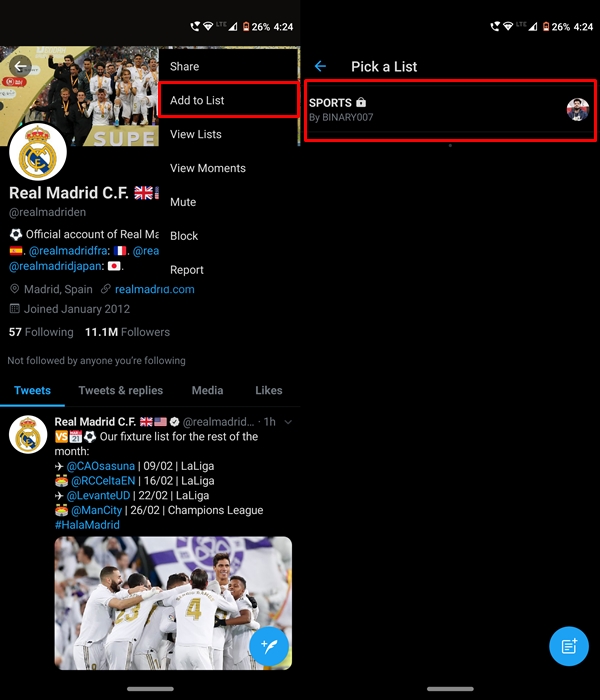
- Once the list is created, visit the account of the non-followers, whose tweets you wish to get updated on.
- Tap on the overflow icon and select “Add to List“. Similarly, do this for all the accounts that need to be added over to that list.
That’s it. You will now get regular tweet updates from the non-followers that have been added to the list. Just head over to the created list’s Tweets section and browse through all their tweets.
Modifying Lists
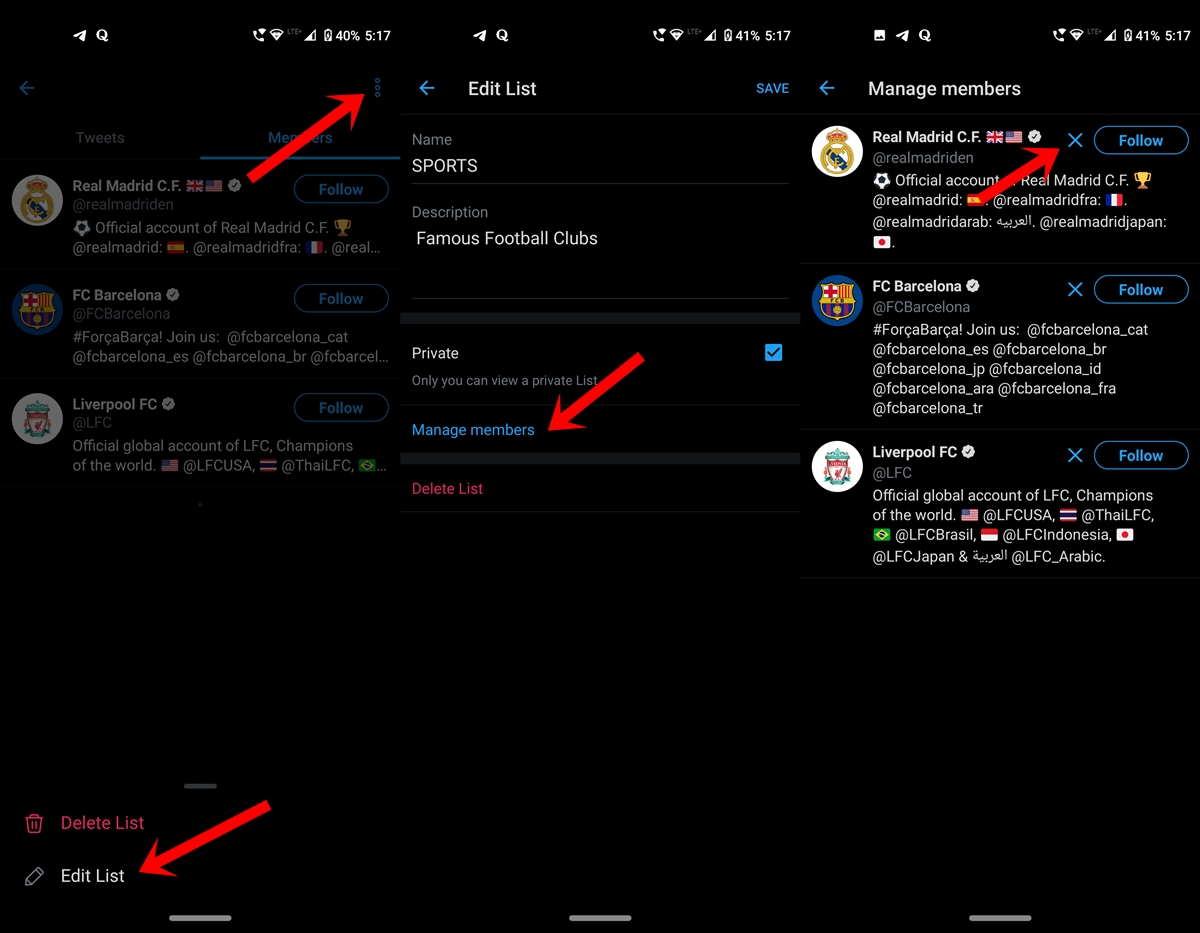
If at any point in time you wish to remove any member from the list, just tap on the overflow menu and select Edit List. You’ll now see a Manage Members option. Tap on it and then subsequently on the cross next to the account that needs to be removed. If you wish to delete the entire list, again tap on the overflow icon and select Delete List.
With that, we conclude this guide on how to get updates from tweets of non-followers. What do you think of this handy Twitter tip? Do let us know in the comments section below.


Join The Discussion: