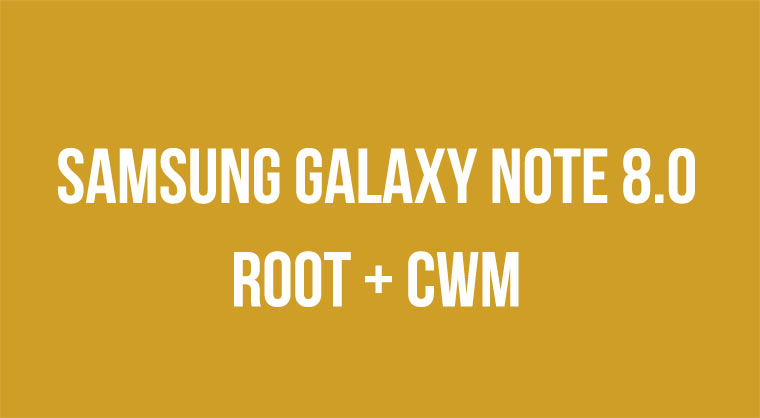
The Galaxy Note 8.0 is a tablet device from Samsung that was released to combat Apple’s iPad Mini. It has been out now for a couple of months and has been successful in getting itself popular among tablet users. If you have recently got hold of this beautiful tablet with 8″ screen and nice specifications and want to root it so that you can further enhance its utility, we bring you a very handy and detailed tutorial to root Galaxy Note 8.0. It works on all models of the Note 8.0.
Besides rooting the Note 8.0, we’ll also guide you to install the ClockworkMod recovery on your device. With CWM recovery present on your Note, you can install a custom mod or ROM very easily and thus you will be able to enjoy ROMs with added functionality, fewer bugs, better battery life, and new look.
In the present guide, you’ll find all required resources and steps need to root and install CWM recovery on all models or variants of the Samsung Galaxy Note 8.0:
- Galaxy Note 8.0 GT-N5100 (3G+WiFi)
- Galaxy Note 8.0 GT-N5110 (WiFi)
- Galaxy Note 8.0 GT-N5120 (LTE)
If you are in a fix as to whether or not you should root your Note 8.0 or not, do not forget to read the following article that might help you decide the right path:
Disclaimer
Please note that the procedure given below has been tested successfully but it is considered risky and if it is not performed carefully might soft-brick your Galaxy Note 8.0. Think twice before crossing this line. Remember, you have been warned! The developers of CF-Root, CWM packages or we at DroidViews must not be held responsible for any mishap.
Preparations to be Made
So if you have made up your mind to go with rooting, here are a few tools that you need to gather together and preparations that must be complied with before proceeding.
- Download Odin3 1.85 for installing the CF-Root package: Odin3_v1.85.zip
- Download Odin3 tool for installing the CWM packages: Odin3-v3.07.zip
- Download CF-Auto-Root depending on your device model. You can check the model of your Note 8.0 from Settings> About.
- Download the appropriate ClockworkMod recovery file for your device model:
- Download and install either Samsung USB Drivers or Kies on your PC. If you already have any of them, skip this step.
- Turn on USB Debugging on your device from Settings> Developer Options.
- Next, charge your Galaxy Note 8.0 to ensure more than 60% battery life.
Root Galaxy Note 8.0 Using Odin
- Unzip the CF-Auto-Root zip package. Inside the extracted folder, you’ll see a file with .tar.md5 extension which will look like this: CF-Auto-Root-kona3g-kona3gxx-gtn5100.tar.md5
- Also, unzip the zips with Odin3 1.85 to your desktop.
- Turn off your Galaxy Note 8.0 and boot it into Download mode: press and hold the Volume Up + Power buttons at the same time for 2-3 seconds till you see a warning screen with a yellow triangle, asking you to press Volume Up button. Press it to enter Download mode.
- Now launch Odin and connect the device to PC using a USB cable. Wait till the ID:COM port at Odin turns Yellow.
- Do not touch anything on Odin and directly click the PDA button and select the file with .tar.md5 extension. In my case, I selected CF-Auto-Root-kona3g-kona3gxx-gtn5100.tar.md5
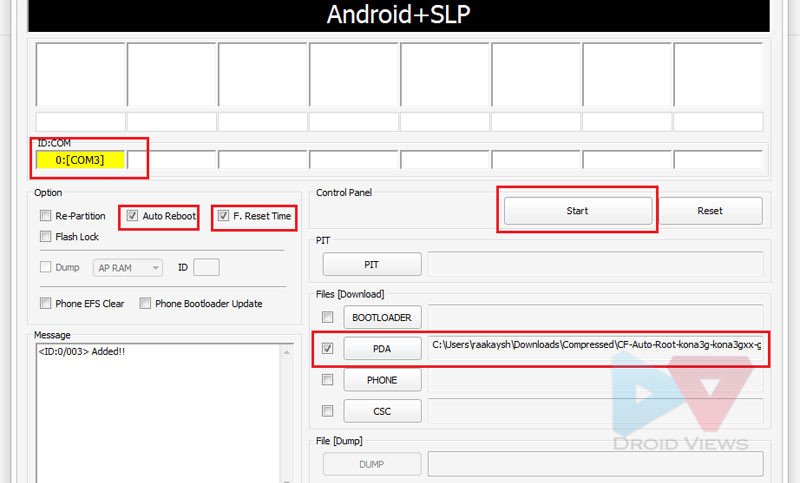
- Then click the Start button and wait till the rooting package is installed on your Galaxy Note 8.0. It’ll take just a few seconds.
- When the installation finishes, you will see PASS! message on Odin and your device will reboot automatically. It will take a while to boot up normally.
Your Galaxy Note 8.0 has been rooted now. To confirm it open the app drawer and look for a new app called “SuperSU” there. If you wish to verify root access on your device, you can download the Root Checker app from Google Play.
[googleplay url=”https://play.google.com/store/apps/details?id=com.joeykrim.rootcheck”]Installing CWM Recovery on Galaxy Note 8.0
If you also wish to install the ClockworkMod Recovery on your device, you can install it via Odin using the same steps as given above. Just do the following steps:
- Put the device in Download Mode again.
- Launch Odin3 3.07 and connect the device to the computer.
- Click on PDA button and select the CWM recovery file with the .tar extension you downloaded above.
- Finally, click the Start button.
- When you see the PASS! message and device reboots, disconnect the cable.
When the device boots up, it will also have CWM Recovery installed on it. Now, are now entitled to enjoy custom ROMs, mods and app that require root access to install. Enjoy!
Read Next: Extract Samsung PIT File from Samsung Firmware



Hi Rakesh, are you still there. I would like to ask if there’s any way to fix battery drain and cpu getting hot when playing CoC. For your information my device is GT-N5100 and updated to 4.4.2 and still not rooted. Btw i heard if you try to downgrade to jellybean, there will be problem with battery charging. Please advice and suggest to me on how to handle this problem. Thank you very much.
When did you update the device?
on 15th October 2014 based on my kernel version date.
Try a data factory reset: https://www.droidviews.com/how-to-perform-data-factory-reset-and-wipe-cache-on-samsung-galaxy-devices/
Hi Rakesh, thanks for the reply, i already did the wipe cache and factory reset. later on installed back all my applications but the problem didn’t solve. Do you have any other solutions ? Actually the problem arise after kitkat update.
Hi Rakesh, I have a note 8 3G, N5100. I have rooted and installed the CWM by following the steps mentioned in your guide.
But when I am trying to flash CM 11 manually through installing from zip file it says an error message “konawifi, konaltexx, n5100, GT-N5100, konalte” device; this is GT-N5110″ and installation aborted.
Could you help me with this issue?
Hi, try this zip and let me know: http://forum.xda-developers.com/attachment.php?attachmentid=2343455&d=1382468120
In case you still get the same error, try this file using Odin3
Let me know.
I’ve done both of those and I stlll get the error.
Hi Rakesh! Thanks for the guide but I got some problem. I use GT-N5120, trying to flashing CM 11 with CWM, but failed. It says, This package is for “konawifi, konaltexx, n5120, GT-N5120, konalte” device; this is GT-N5110″.
Could you help me clear this problem? Already searching for 2 days straight but still no result 🙁
Thanks before!
You already have CWM installed?
Hi Rakesh! Thanks for the guide. I just have a few questions!
Does the root work with any version of firmware provided by samsung (ex: android 4.2.2 or 4.4.2 update)?
Do i need to root before installing cwm??
Can i use this version of cwm to flash the cyanogenmod rom on my note 8?
Hi, the root should still work but I would not recommend you installing the CWM if your device has 4.4.2.
You can also try a newer, safer and easier method: https://www.droidviews.com/root-att-and-verizon-galaxy-s5-without-voiding-knox-warranty/
Thanks for the quick response! But do i need to root before installing CWM?
And is the CWM package updated cause there is no file for the note 8 in CWM official site.
No, you need not require root to flash CWM using Odin. What’s the model number of your device?
Its the gt-n5110, (wifi). Running stock 4.2.2. My country still hasn t received the 4.4.2 update.
Actually, official CWM or TWRP Recovery is not available for this device. Just try the root method to play safe.
hi Rakesh bro,few days ago, i brought a “Samsung Galaxy Note
8.0 N5120 8-inch 4G LTE”. after few days, while i was playing a racing
game then its hang/freezing, then shut down that but it didn’t open
again, and after then it opened in safe mood. but next day, i had got
the same problem. and had shown it don’t open from its last location or
no cache files, reboot it or reset (shown those via pressed on power
button+volume plus) like that. then,
i went to general service center, where they reinstalled OS, but they didn’t
opened it. how can i solve that problem, could you please help me by any guideline?
Your problem fixed??
no bro, still have this problem. suddenly my device was open after 1 week when i dont look at its. sad. after open, few mins later it again hang/stuck then i off by power button, and again i faced that. i used all methods but i didnt used USB debugging when that off mood and so that i didnt install firmware through that steps. one thing when i using method 1/2, my device showing ‘can not wipe cache, or can not find wipe data/factory reset or can not Wipe dalvik-cache’like messages. so what will be next step for me?
hi Rakesh bro,few days ago, i brought a “Samsung Galaxy Note
8.0 N5120 8-inch 4G LTE”. after few days, while i was playing a racing
game then its hang/freezing, then shut down that but it didn’t open
again, and after then it opened in safe mood. but next day, i had got
the same problem. and had shown it don’t open from its last location or
no cache files, reboot it or reset (shown those via pressed on power
button+volume plus) like that. then,
i went to general service center, where they reinstalled OS, but they didn’t
opened it. how can i solve that problem, could you please help me by any guideline?
hi Rakesh bro,
few days ago, i brought a “Samsung Galaxy Note 8.0 N5120 8-inch 4G LTE”. after few days, while i was playing a racing game then its hang/freezing, then shut down that but it didn’t open again, and after then it opened in safe mood. but next day, i had got the same problem. and had shown it don’t open from its last location or no cache files, reboot it or reset (shown those via pressed on power button+volume plus) like that. then,
i went to general service center, where they reinstalled OS, but they didn’t
opened it. how can i solve that problem, could you please help me by any guideline? Note,
Try installing the stock firmware manually. Where did you buy the device?
i buy this from my country, Bangladesh, there have no warranty, so i have faced many problem…how can i install that?
Download the firmware and install Odin, using the steps given here: https://www.droidviews.com/update-galaxy-note-8-0-gt-n5100-with-android-4-2-2-jelly-bean-firmware/
but this is for series GT N5100 3G, not for GT N5120 LTE…
The method is the same buddy, just use the firmware I gave you above.
its showing fail
but its for n5100,not for 5120..
how to install firmware manually after download this file from this ?
Use the steps given here and make sure not to miss anything described there: https://www.droidviews.com/update-galaxy-note-8-0-gt-n5100-with-android-4-2-2-jelly-bean-firmware/
Help, please. Is it possible root with ‘framaroot’ ?
My note 8 with 4.2.2 xse (asia region) never rooted, but when i tried the framaroot for all of the version none has work.
Did you try the above method?
You can also try this: https://www.droidviews.com/root-a-range-of-android-devices-in-just-one-click-with-this-universal-root-tool/
i accidentally format/system in clockmod
now my note 8 won’t turn on
what should i do?
help me 🙂
Turn off the phone, boot in CWM/TWRP recovery and restore your ROM backup or reinstall the ROM.
how to reinstall the ROM ? 🙂
thank you for replay
I guess you still have a copy of the CM Rom zip on your device. Just wipe system, cache, cache partition and install the zip using install option.
nothing found on my device
it’s empty
what do i do now?
did you delete the rom file after installing it? Which device do you have and do you have a memory card?
i think i delete all file on my device
only clockmod left
yes i huv 2gb memory card
pls help me on this one and thank you for quick replay 🙂
Download this ROM: https://download.cyanogenmod.org/get/jenkins/66630/cm-11-20140427-NIGHTLY-n5100.zip
Copy it to your card using a card reader or by inserting it on some other phone. Put the card in your Note 8 and then install it via recovery.
what is that? firmware?
i’m new to this stuff
it didn’t not work 🙁
any other way?
Try this: https://www.droidviews.com/root-a-range-of-android-devices-in-just-one-click-with-this-universal-root-tool/
root failed
my phone is in recovery mode
how to install original firmware on my note 8?
https://www.droidviews.com/tag/samsung-galaxy-note-8-0/
firmware is 1.39gb
too big for me
gonna take lot of time to download
but i’ll try
now it’s finished and
thank you so much for ur help ^_^
Glad to know! 🙂
sorry but on my note 8 I can’t find the devlloper option and I have android 4.2.2
can i still go ahead with other step?
and since yesterday my screm is freezing and I have difficulty to get connecter via wifi
I try the factory reset it work for like 2 hour a after the same problem can some one help me
please
See this: https://www.droidviews.com/how-to-enable-developer-optionsusb-debugging-mode-on-devices-with-android-4-2-jelly-bean/
Hi there I’ve done this,but now I have some problems above them is I’ve rooted mine and I see super su but now I have a lot of problems caused here,first of all is that when I lock my screen and wanna unlock it takes a long time and after 3times unlocking my tablet doesn’t start!how can I solve this problems?Am I have too unroot?
Does this work when I use Mac?
Use the online Odin with the files provided above.
I deleted my phone and contacts apk.I faced the same problem which rakesh faced when flashing cm11
.Now theres’ no way I can call using my GT-N5100.Please help!!
Install the official firmware: https://www.droidviews.com/update-galaxy-note-8-0-gt-n5100-with-android-4-2-2-jelly-bean-firmware/
Hi Rakesh,
like your instruction a lot. But I have the problem, that I have (for sure) a GT-N5100 and in the CWM when I want to install Cyanogenmod it says This package is for “GT-N5100, kona3g, ….” ;This is a “GT-N5110”.
So my device thinks that its a GT-N5110 …!? I don’t know what I could do. I changed the CWM from CivZ to PhilZ and I tried a few different Customer Firmwares.
Maybe you have a hint for me.
Best Regards,
alex
Hi, it might be due the reason that the CWM package for N5100 and N5110 are the same. Another reason might be the wrong packaging of the ROM itself. Try some other ROM to verify.
Hey Rakesh thanks for your fast reply. I’ve tried a few Roms, also other distributions like AOKP. It was in every case a similar exception. When I use the CWM 6.0.2.2 the I got the exception: ~some data fault. I guess its not the CWM. Somewhere in some configuration my note 8 is set up a a N5110 and I have no idea how I can get rif of this problem. If I set it completely back to the origin setup there is no problem and my device is working fine with wifi and 3G. In some other forums I read about similar problems but no one has a valid solution. Is there a CWM which is only for the 5100 device? Or do you think a kernel update/ custom kernel could help?
Thanks in Advance alex
Here is the latest official CWM Touch recovery image.
Download Flashify app from Google Play, copy the CWM image to device, open Flashify and flash the recovery.
Thanks for this answer but it does’t work. My device does not start with this CWM.
I also looked up but I cant find a Recovery for the Note 8 only for Note 2 and Note 10.
BR
We already have a greater version than yours posted above. Try that.
Work !!!!!
Ty Bro . . . 😉
Ok thank you very much!! I don’t think or know if it is lock that’s why I originally asked for help on here first. I didn’t want to start the tutorial before I had a solid answer if I had to or not. Now I know because of you that I’m fine to go on with the tutorial. Thank you sooo much for your help and time I really appreciate it A LOT!!!!
alpetrie1985 Agree, unlocking the bootloader is a prerequisite before rooting but how did you concluded your device has a locked bootloader. To the best of my knowledge, only Sony, Nexus and HTC device come with locked bootloaders. As for Samsung, only some US carriers use this trick to prevent users from rooting the device.
I don’t see any reason why your Note should have locked bootloader!
That’s what I was referring to. That’s what made me second guess myself. Not saying anything about this tutorial is wrong. I was just thinking that unlocking the bootloader was something that is always done first and no one said anything about it because its something they just know to do. Sorry I am kind of new to tablets. I just got t this thing and am scared of ruining it.
.chainfire.eu/
The central CF
NLOCK BOOTLOADERS
If you have locked bootloaders, flashing one of these will probably brick your device – with the exception of Nexus devices, which will automatically “OEM unlock” and
alpetrie1985 Well, I just checked Chainfire’s thread again and did not see anything like that.
I hear you. I just want to root for apps that’s all and I didnt see anyone on here say anything about unlocking theirs before rooting. So I am unsure of what to do.
If you are that sure, better not try it. Never do a thing you are doubtful about.
Ok thank you and im pretty sure chainfire said to.
alpetrie1985 Who said its bootloader is locked. All I know is you can root and install recovery using the procedure given above. And, if you got a custom recovery, there is no reason why you cannot install a ROM!
I have the note 8 gt n5110 sorry for confusing you. I know I need this tutorial just wasn’t sure if I had to unlock boatloader first to root. Also if I want a custom Rom do I have to unlock the boatloader?
I have the note 8 gt n5110 though.
alpetrie1985 Try this: https://www.droidviews.com/root-and-install-cwm-recovery-on-samsung-galaxy-tab-2-7-0-and-galaxy-tab-2-10-1/
Thank you much for your time!!
Yes it’s that one I didn’t realize the first post with it went through
Ok thanks I seen people on xda s saying to unlock boatload first or you could brick it.scared me!!
alpetrie1985 So, is it GT-P5110 then?
alpetrie1985 Just follow the guide to root it.
I’m sorry I have the gt 5110
Gt n5110
alpetrie1985 Which model do you have?
@DroidViews Do I have to unlock my bootloader before doing this tutorial?
Under step 7 you say “It will take a while to boot up normally.” How long is “a while”
I followed all of the instructions step by step but I am concerned because there seems to be no progress after the reboot. I am still seeing the screen that says “Samsung Galaxy Note 8.0 GT-N5110”
Thanks!
It usually takes about 2-4 minutes. Your device is stuck on bootscreen and to restore it to normal state, you will have install a fresh firmware: https://www.droidviews.com/install-android-4-2-2-leaked-firmware-on-galaxy-note-8-0-wifi-gt-n5110/
Thank you!
Hi,
I got both done with ease. Thanks. I do have a 1 question. Turning the device on, holding Volume up and power shows CWM is installed. But Rom manager does not seem to pick it up. It tells me to install it, but doesnt have the note 8 as an option. Is there something I can do. Thanks..
Sometimes it happens. Boot device into CWM and if it is working, there is nothing to worry.
Thanks for all your help. Can I ask you another question. Maybe you can direct me the right direction. Just like everyone else I’m trying to find a sure way to transfer or have my downloaded apps directly to my SD card which was the only reason why I rooted. I did the Internal/SD swap, it seemed to work at first, then my Note 8 started to say I was out of space with 9GiGs SD still available. Thanks for even looking at my replys. Take it easy..
Hi, I have heard of a mod that lets install apps to SD by default, but for that you’ll have to be rooted.
Thank you…Mission success….your commands were SUPERB
Congrats!
Purchased new n 5100 yesterday morning 11 am, rooted at 8.30 p.m due to ur good advice , installed triangle away after root..A must software…What about update from 4.1.2 jb to 4.2.2..Thanks in advance
Download this firmware.
Install using this guide: https://www.droidviews.com/install-android-4-2-2-leaked-firmware-on-galaxy-note-8-0-wifi-gt-n5110/
Thanks…It is written as for 5110, I hope this is compatible with 5100. ?.
Just written this one: https://www.droidviews.com/update-galaxy-note-8-0-gt-n5100-with-android-4-2-2-jelly-bean-firmware/
Hi. First thanks for the tutorial. I have a question, i did just root with this method, leave stock rom, kernel and recovery, but now i cant use reader hub, so i want unroot my device, i can?
Galaxy GTN-5110 4.1.2
PD: Sorry for my english
What error are you getting?
The Samsung applications aren’t work with ‘access the root file’, so the reader hub app doesn’t work, but i get the solution for to avoid lose the root. Only with superuser app, there is an option that allows tempory unroot and all works again.thats all, thanks again for the tutorial and the interest.
Thanks from Chile.
Good. Try another workaround too. Open Settings> Application Manager> All. Select the Reader Hub app and clear app data and cache. Let me know.
With root and clean data and cache doesn’t work the Samsung apps, because detect the access the root file and closed
Great instructions! I used CF-Auto Root on my GTN 5110 running Jellybean 4.2.1. However, I’ve since upgrade Jellybean 4.2.2 (manually) and of course, lost my root. Question is: Will CF-Auto Root for GTN 5110 work with 4.2.2? Thank you in advance!
Yes, it will work.
Thanks and it did!
Thanks for the (extremely!) speedy reply, I will go ahead and root it as soon as I receive it.
Hi, great, very clear instructions thanks. Just wondering if the rooting is reversible
Yes, you can do it. The best way it to install the official firmware back.
Hello, I don’t suppose you have a reliable link. I presume I do this through download and Odin?
thanks
What do you mean?
A link to download a file with the original firmware for the N5100. Sorry if it’s a real newbie question, this is the first time I’m attempting this.
Sorry, I did not find any link to the original firmware in the tutorial above.
Ok thanks anyway, great tutorial
Hello rakesh I need your help on something
I have a n5100 tab , I rooted it fine then tried to flash a cynogen kit Kat on it, it gave me an error that its n5110 and didn’t flash it. I somehow flashed 4.3 rom on my device, now my device is converted into a n5110 with no phone dialer , am stuck with it can you help me get it back to stock ROM which I didn’t backup for some unknown reason
Download and install a stock firmware.