
Among the most privacy-rich instant messaging app, Telegram seems to be always ahead of its competitors in various aspects. And to further strengthen this claim, it gets regularly updated with many new features. This time, it’s no different either. From creating themes with any gradient colors to scheduling messages only when the recipient is online, many interesting features have been added to it. A shortcut for enabling Dark Mode, giving admins the power to control the frequency of messages and sending messages without any sound are some other features being introduced. Let’s have a look at all of these new features of the Telegram app in detail. Moreover, here are 11 Telegram tips and tricks you must check out.
New Features While Sending Messages in Telegram
Among the plethora of new features in the Telegram app, the conversation section has witnessed the most. And in that, the ability to send messages without any sound stands my personal favorite. If you choose this method while sending messages via Telegram, the recipient’s device wouldn’t play any notifications sound.
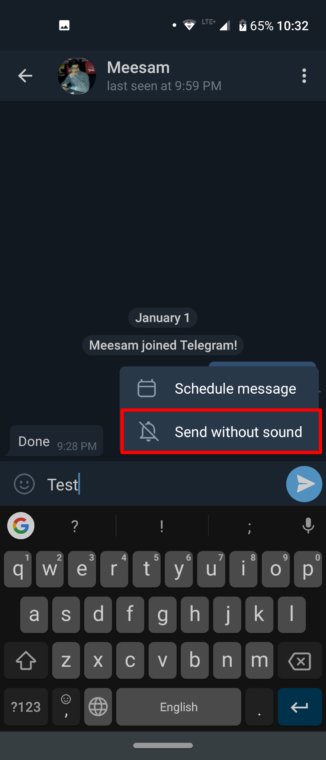
This could be useful, say, in scenarios where the receiver is busy in meetings and forgets to keep his device in Silent Mode. So, if you wish to send messages without sound, open the conversation window and enter the desired text. Then long press on the Send icon and choose “Send without sound“. On that note, do check out our guide on Do Not Disturb vs Silent vs Airplane Mode: How do they differ?
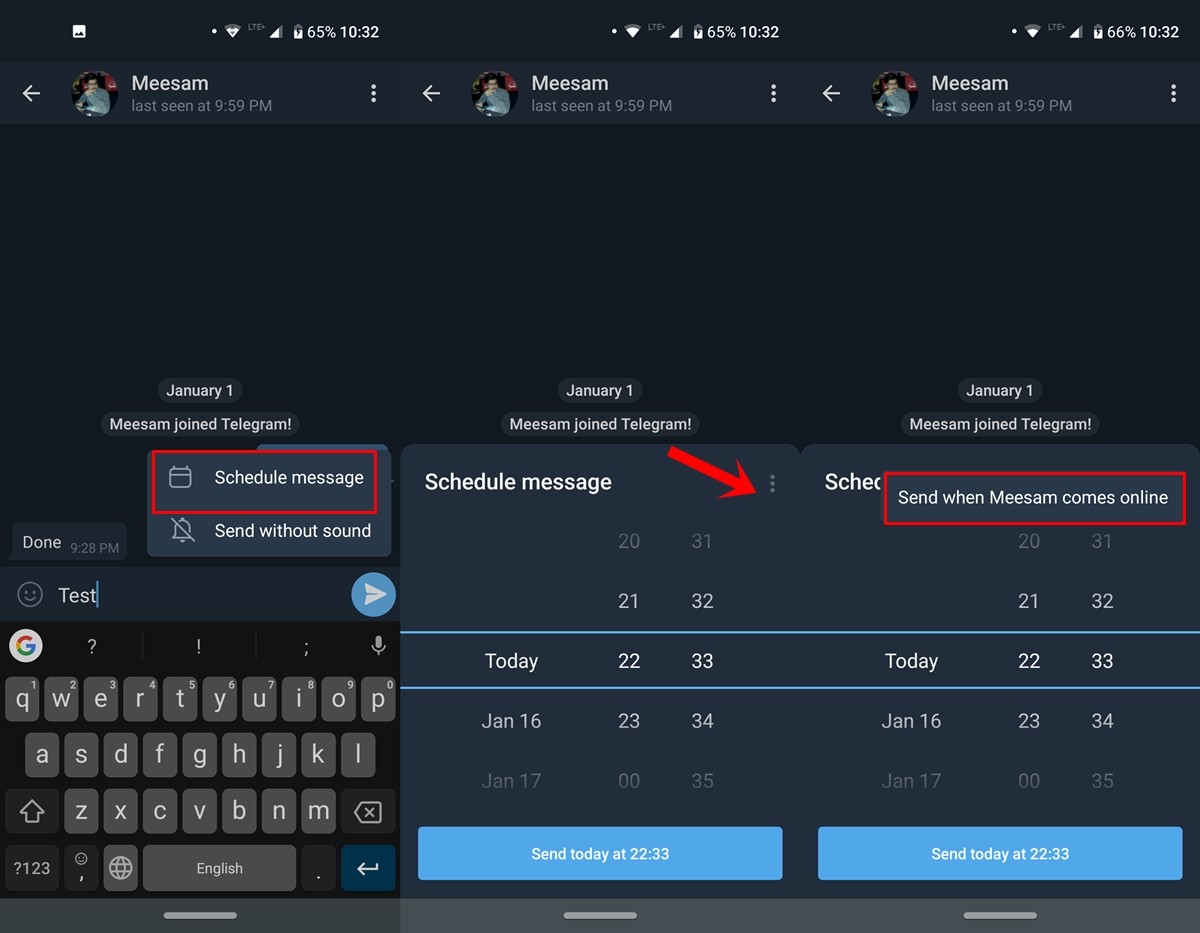
Another new Telegram feature is the ability to send messages only when the receiver comes online. To try it out, type in the message and long-press the Send icon. Select the Schedule message option (likewise, refer to this guide to schedule WhatsApp messages). Then tap on the overflow menu situated at the top right. Finally tap “Send when <user> comes online“.
Apart from this, another minor change is that the thumbnails of images in the attachment menu have considerably increased. Moreover, Maps has also got introduced to dark mode. Tap on the attachment menu and select the location option to witness this change.
More Power to the Group Admins
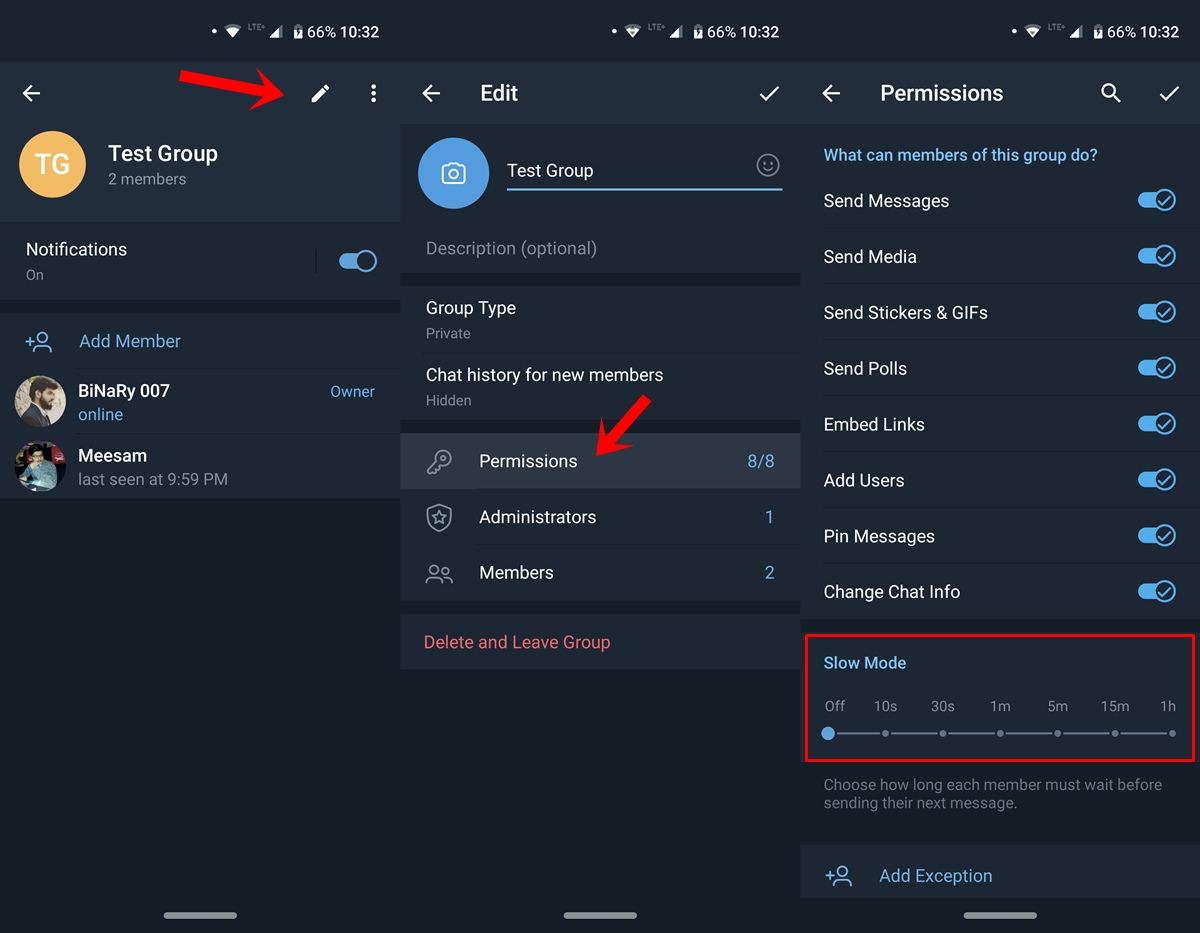
This new feature of Telegram will definitely be welcomed by all the group admins. If you are an admin of a group, you could specify the time interval at which the messages should arrive. In other words, each member will only be able to send one new message in the group only after the stipulated time period has expired.
You have the 30 seconds, 1 minute, 5 minutes, 15 minutes, 30 minutes and 1-hour time duration. To access this feature, open the concerned group and tap on its name. Then tap on the Edit icon present at the top menu. Head over to Permissions and choose the desired time duration from the Slow Mode section.
Don’t Miss: How to Download Instagram Posts and Stories via Telegram
New Themes in Telegram
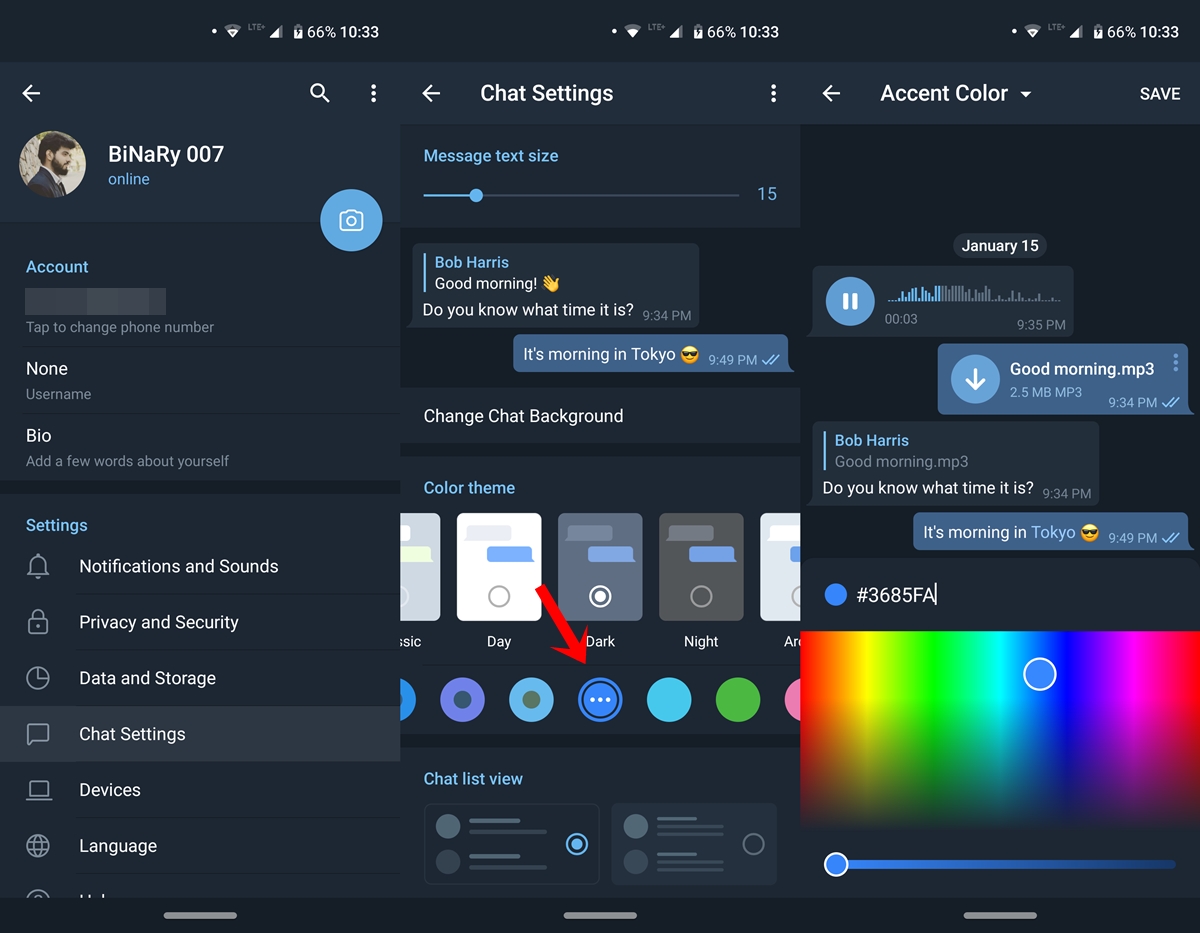
The Telegram app’s new feature now allows you to create custom themes as well. The app already had tons of preset themes. But with this new update, you could further customize your chat screens. There are now infinitely many possible colors to choose from. This is possible thanks to the ability to select colors from the gradient palette or by entering any RGB value. Likewise, have a look at the steps to create custom accent colors for rooted Android devices.
To do so, tap on the hamburger icon from the main menu. Head over to Settings > Chat Settings. Under the Color theme section, tap on the central circle with three horizontal dots (see above screenshot). You will now have the option of choosing the desired color from the gradient palette. You may also manually enter the desired RGB value. Once done, tap on Save.
All these new features have made its way over to the stable build of Telegram. Head over to Play Store and download the latest version right away. So, this was all about the new features being introduced in the Telegram app. Which one is your personal favorite? And what new features are you waiting to get added in the next update? Share with us in the comments section below.
Read next: 5 Telegram Features and Extras You May Not Know About


Join The Discussion: