
A few days back, we mentioned a detailed guide on how to enable the dark mode on WhatsApp. The steps were pretty easy and the app was quick to adopt it. Everything, right from the chat screen to the Settings page very neatly optimized itself with this dark mode. The only thing that might have stopped some of you from trying out this method was the need for a rooted Android device. But worry not, there is an interesting WhatsApp bug floating around that enables the dark mode on the app. You don’t even need a rooted Android device for the said purpose.
WhatsApp Bug to Enable Dark Mode
Before beginning with the guide, we would like to mention a few things first. Since this workaround is possible via a bug, you won’t the results similar to the one we got in the root method. Moreover, the results may vary as well. For example, the first time I was able to turn the chat bubbles and background dark, but the box for typing messages still remained white. The next try left out the receiver’s message in its default state. Still, I found this WhatsApp bug to enable the Dark Mode quite interesting and thought of sharing it with you all. So, let’s begin with the steps. Also, check out 25 cool WhatsApp tips and tricks for your device.
Steps to Enable the Dark Mode
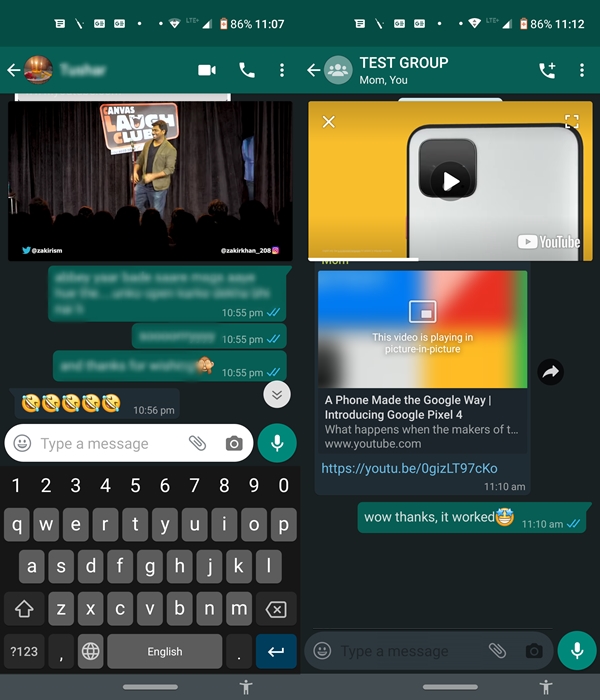
- For this guide, you will need to be on the WhatsApp Beta version. For that, you could either join the beta-testing group and then head over to Play Store to download the beta APK. Or you may directly head over to APKMirror and sideload the app.
- Once you have installed WhatsApp on your device, head over to any chat which contains a YouTube video. It doesn’t matter whether you are the receiver of the video or someone has sent you. YouTube videos (which could also be downloaded using these apps) play an important role in exploiting this WhatsApp bug to enable the dark mode.
- Next, tap on the section where you write the message, but don’t write anything. It is done just to make sure the keyboard pop-ups. And the keyboard should stay open on the screen for the entire duration of this process.
- Finally, tap on the YouTube video (the thumbnail, not the link) to open it in PIP Mode (Picture-In-Picture mode). That is, the video should be playing inside the chat screen only.
That’s it. The dark mode would now be successfully enabled on the app. As mentioned before, you might not get the fully working dark mode. But still, this is an interesting WhatsApp bug to enable the dark mode on your non-rooted Android device. What do you think of this workaround? And how well was the app able to apply this dark mode? Do share your results with us in the comments section below.
Read next: 50 Best Root Apps for Android Devices

Doesn’t worked.
Followed the same steps.