
In some cases, you might want to hide your Instagram Stories from your followers and non-followers. Just for some testing purposes or if you wish to share some personal moments only with your close friends, then this guide will definitely come in handy. The method of doing so is different for your followers and non-followers. We will cover both of them separately below. So let’s begin with the guide. However, if you wish to restrict an Instagram account, refer to our guide on the same.
Hide Instagram Stories from your Followers
There are two ways of hiding your Instagram stories from your followers. The first option is explicitly meant for this purpose, whereas the second option could be tweaked to qualify for this purpose. Both of them have their fair shares of ups and downs, which we will discuss alongside.
1. Use the Hide Story option
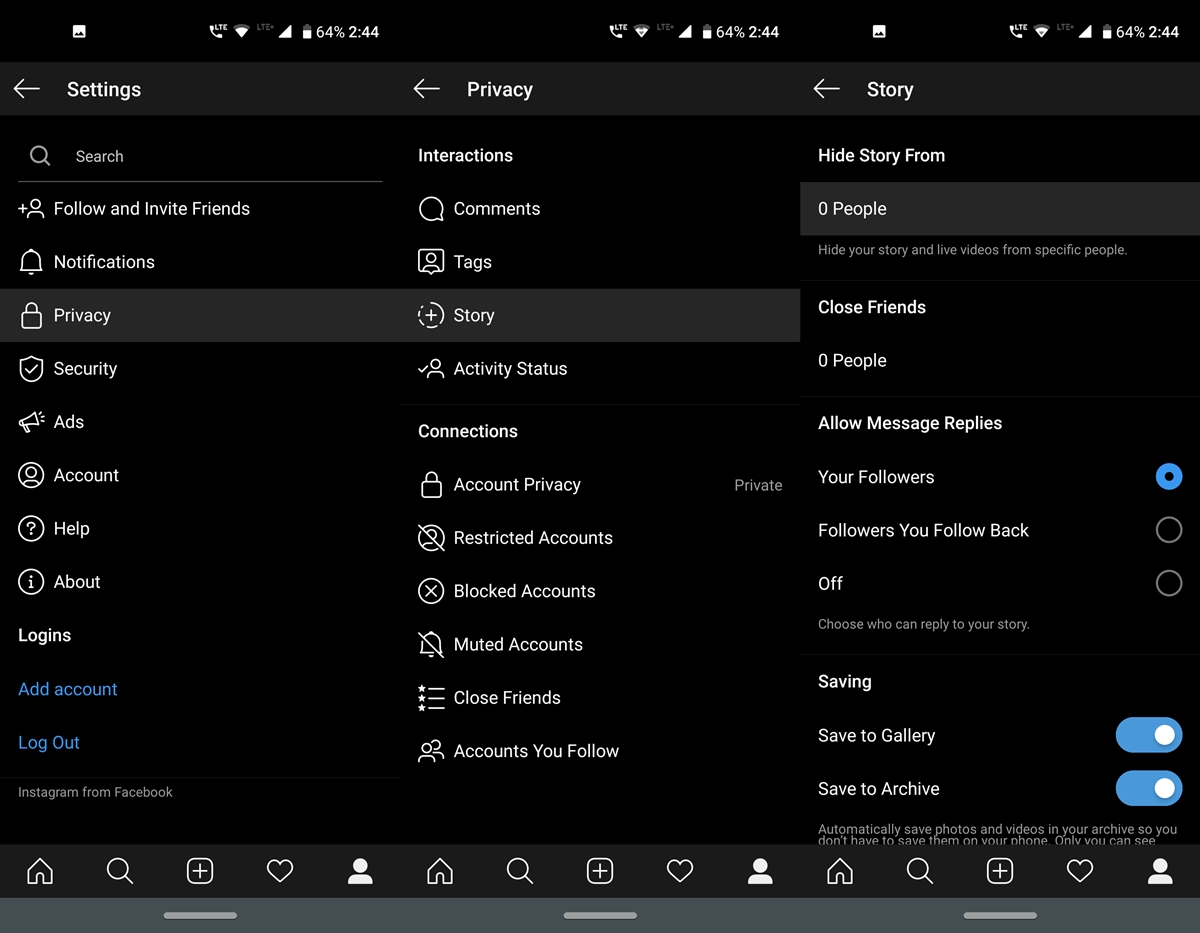
- Open Instagram on your device, go to your profile and tap on the hamburger menu.
- Tap on Settings present at the bottom right.
- Next, go to Privacy > Story.
- Under Hide Story from, tap on x People (where x is the number of people your story is hidden from. Since you are just beginning the guide, it would be zero). You will now get a list of all your followers.
- Select the desired user and tap on the tick mark present at the top right.
That’s it. These were the steps to hide your Instagram stories from your followers. The advantage of this method is the user/users whose story you have hidden won’t have any clue, neither will your other followers get to know that you have hidden your Instagram stories from someone.
The drawback, however, comes to the fore when you wish to hide your story from many followers. You cannot automatically select all the users at one go and then manually remove one or two from that list. You’ll have to manually select all the users from whom you wish to hide your stories. Let’s now have a look at the second method of hiding Instagram stories. However, if you are low on storage space, then do try out the Instagram Lite app.
2. Use the Close Friends Feature
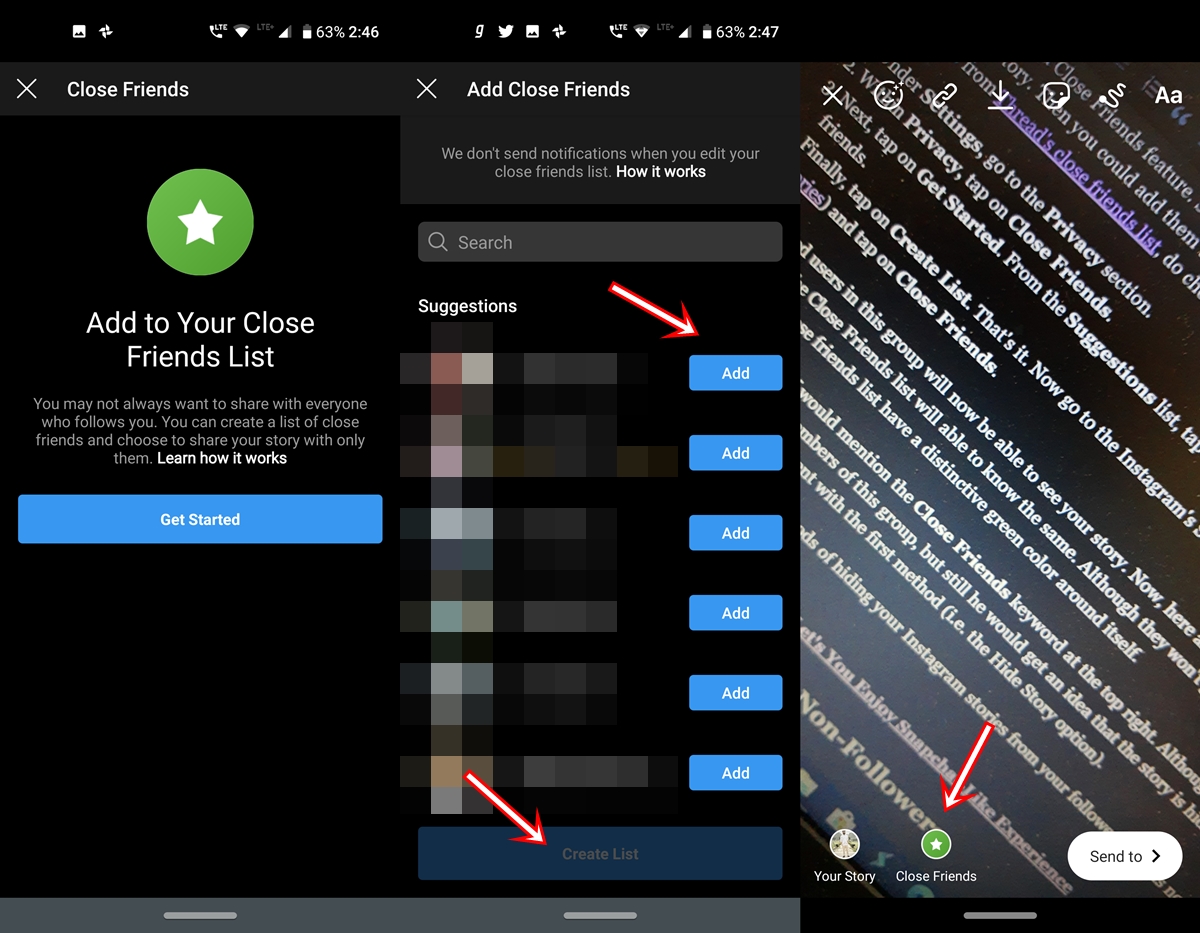
Instagram provides a Close Friends feature. So rather than trying to hide your Instagram stories from many of your followers, you could, in fact, select only a few those who need to see this story. Then you could add them to your Close Friends group. To do so, follow the below steps. However, if you wish to add or remove users from Thread’s close friend’s list, do check out our guide on the same.
- Under Settings, go to the Privacy section.
- Within Privacy, tap on Close Friends.
- Next, tap on Get Started. From the Suggestions list, tap on Add next to the desired user whom you wish to add to your close friends.
- Finally, tap on Create List. That’s it. Now go to Instagram’s Stories section, create a new story (you may also add music to your stories) and tap on Close Friends.
This was the second method to hide your Instagram stories from your followers. Only the added users in this group will now be able to see your story. Now, here are some important things to keep in mind though. All the users added in the Close Friends list will able to know the same. Although they won’t get notified that you have added them. But any story shared with your close friend’s list has a distinctive green color around itself.
Moreover, the story itself would mention the Close Friends keyword at the top right. Although a member of the close friends list won’t be able to view who are the other members of this group, still he would get an idea that the story is hidden from your other followers. This isn’t the case if you go ahead with the first method (i.e. the Hide Story option).
So these were the two different methods to hide your Instagram stories from your followers. Let us now turn our attention towards the non-followers.
Don’t Miss: Instagram’s Threads Let’s You Enjoy Snapchat-Like Experience
Hide Instagram Stories from Non-Followers
There exist two different methods to hide Instagram Stories from your non-followers. The first one is a blanket ban, i.e. none of your non-followers would be able to view your stories. The second method deals with hiding stories from individuals. Both of these methods have been discussed below. If this tip really intrigues you, don’t forget to check out other such Instagram tips and tricks.
1. Switching to a Private Account
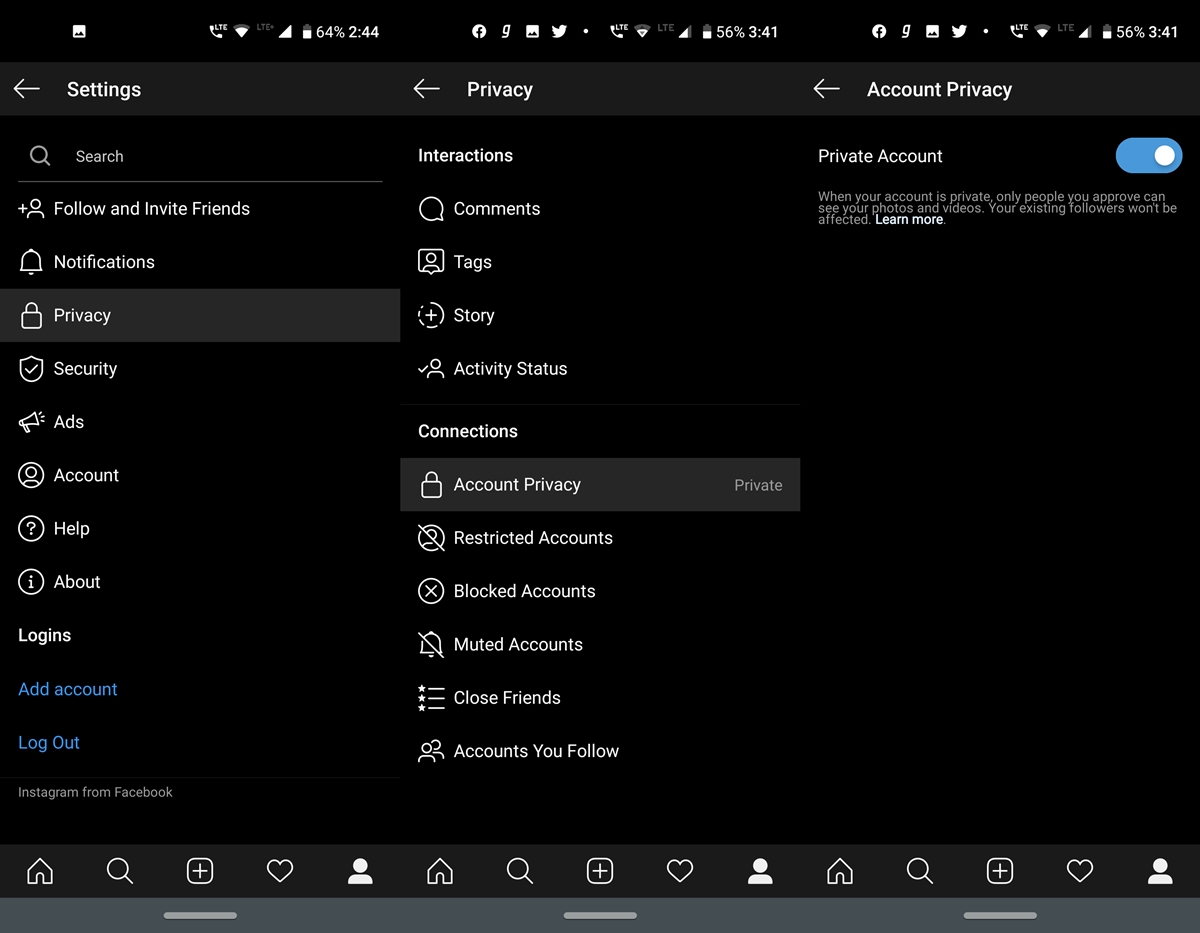
If you switch your account to a private one, then none one your non-followers would be able to see your stories. Here is how it could be done.
- Open the Instagram app and head over to Settings.
- Tap on Privacy > Account Privacy. This will be situated under the Connections tab.
- Turn on the toggle next to Private Account.
That’s it. You could now successfully hide your Instagram stories from all your non-followers. However, if you wish to hide your story from some certain non-followers only, follow the below instructions. You may also upload images and videos to your Instagram account right from your PC. Refer to the guide to know more.
2. Hiding Stories from Individual Non-Followers
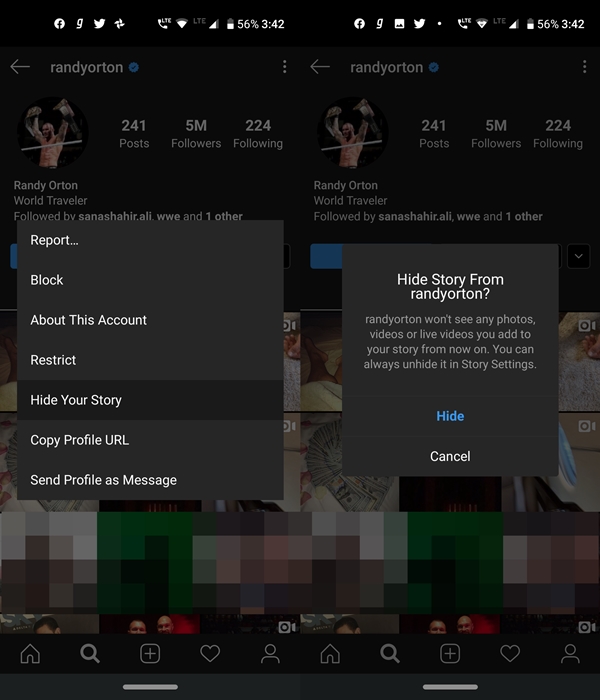
- Use the Search feature and look out for the non-follower from whom you wish to hide your Instagram story.
- Inside his or her profile, tap on the overflow menu.
- Now select the Hide Your Story option from that menu.
- Finally, in the confirmation dialog box, tap Hide.
With this, we conclude the guide on how to hide the Instagram story from your followers and non-followers. As already mentioned, each method has its own set of advantages and drawbacks. Do let us know in the comments which method you ultimately end up choosing.


Join The Discussion: