
Extensions are small software programs that complement your browsing experience. They assist you in many different ways. There is no denying the fact that they do help in your daily task quite efficiently, saving a lot of time and effort. But every coin has two sides. That is, not every browser extension you download might be safe and secure. Some of them might turn out to be of malicious intent and could well be hiding malware or two behind itself. So how would a normal user know whether the said extension is safe to download and which isn’t?
Well here are some tips to keep in mind while downloading extensions. Do keep in mind the below-mentioned rules the next time you download any extension. Moreover, these are not only applicable for Chrome but throughout all applications in which you import these browser extensions. Here are some of the best Firefox extensions for Android users that you should check out. Anyway, let’s see how we can find out and keep away from the malicious browser extensions.
Reviews and Ratings
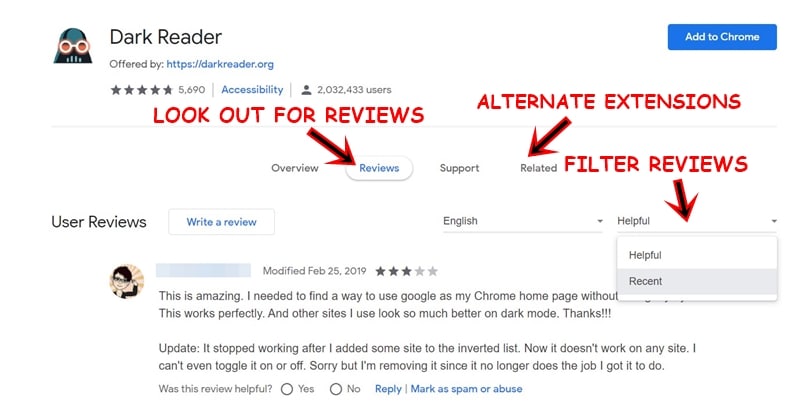
It goes without saying that you should only download browser extensions from trusted sources like the Chrome Web Store. But this still does not guarantee that the browser will be safe. To get the best idea on this, the reviews and rating section will definitely prove to be handy. If not all, at least go through the recent and 1-star reviews to get an idea of the extension’s bugs and safety concerns.
It really doesn’t make much sense contacting the developer asking for its safety. This is because you will always get a well-versed reply, in all heaps and praises. Moreover, these browser extensions have many of its alternatives as well. So if the required one isn’t up to the mark, head over to its competitor, read its reviews and if everything suffices you, try that alternate one.
Permissions of Browser’s Extensions
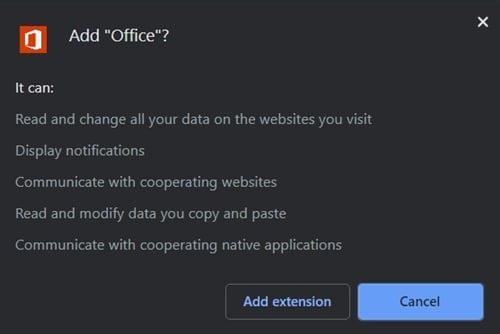
Before you download any extensions, it’s always a safe practice to look for the permissions that it asks for. Suppose you are about to download an extension for dark mode. If it asks for permission to view, edit, and modify your Google Drive files, then you should smell something is not right. There is a separate section of Permissions that you could find along with its description and reviews.
If it’s not there, then on adding it to Chrome, the browser will notify you as well regarding the permissions. Granted, it’s a tedious job to go through all the permissions, but this is probably the best way to safeguard yourself from malicious extensions.
Limit the Usage of Browser’s Extensions
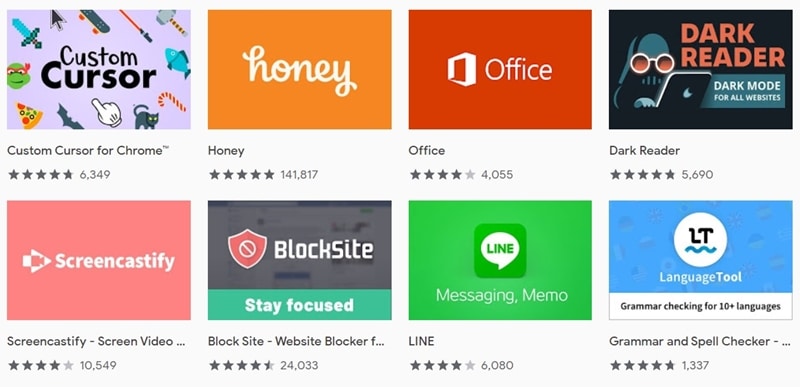
The less, the better. Just remember this golden rule and it might definitely help you. Don’t always get tempted by these browser extensions. Try to minimize them as much as possible. Installing redundant extensions not only make your Chrome browser slow and heavy (which is already famous for being a memory-hogger), but you might also end up adding malicious browser extensions. Until an extension is of paramount importance, restrain from installing them.
And if you are the geeky ones, then go ahead and read the extension’s source code. Most of these browser extensions are open source and their codes could be found out at the respective developer websites or at Github.
So these were the step to check for any malicious browser extensions before downloading. Even if you have to sacrifice some of the extension’s features for your account’s safety, never think twice. With data compromise and leaks at an all-time high, it is of paramount importance to protect your personal data.
Read next: Kiwi Browser Brings Google Chrome Extensions on Android


Join The Discussion: