
Google has announced itself this festive season in style. Grooving to the beats of Halloween and Diwali, two of its apps have got some interesting features. The apps in the discussion are Google Duo and Google Pay. The former has added some cool Halloween filters and effects. Whereas the other focuses on the Festive of Lights. Simply complete a Diwali Challenge and the Google Pay app will reward you with Rs 251 right away. Let’s have a look at both of these Google Festive updates below.
Google Pay Festive Bonanza
Quickly scaling the charts of the most popular digital wallet and UPI platform, Google Pay has indeed come a long way. And now, it has hooked every Indian to its app during this festive season, all thanks to its great marketing strategy. They have recently introduced a Diwali Challenge, completing which will earn you Rs 251. So what exactly is this feature all about?
The Google Pay’s Diwali festive update requires you to collect a total of 5 stamps: Jhumka, Flower, Diya, Lantern, and Rangoli. There are various methods to collect these stamps.
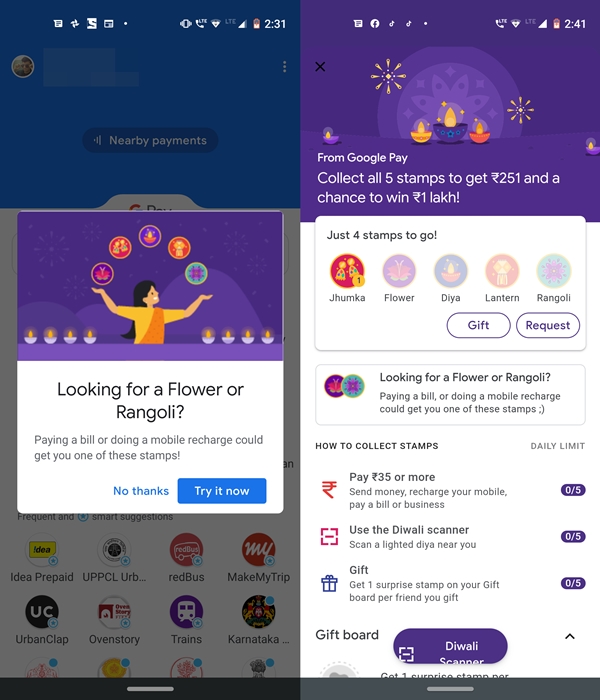
- You may either Pay Rs 35 or more to your anyone, send money do a recharge or pay a bill to earn a stamp.
- Or you may even use the Diwali Scanner to scan a nearby Diya and earn yourself a random stamp.
- The third option is to gift a stamp. When you gift any random stamp to any of your friends, you will receive a stamp on your Gift board as well.
- The last option of getting these stamps is to simply request for one! To request or gift someone a stamp, simply tap on the Request or Gift option present under the offer section of the app.
Well, all it seems pretty easy at first but is way more hard than you could imagine. The biggest challenge is getting a Rangoli stamp. You may get 3-4 stamps of other kinds, but getting a single Rangoli Stamp is a near-impossible task. Still, a pretty interesting Google Pay festive update, to say the least.
If you are wondering how to access this feature, then simply open the Google Pay app. You should now see a “Looking for a Flower or Rangoli” dialog box. Tap on Try it now. You may also access the same by scrolling down to the Promotions section and tapping on the Diwali option. Start collecting the stamps right away. Moreover, if you’re having the latest Pixel 4/XL, you may even use the face unlocking feature on Google Pay. Refers to our guide to enable the same.
Google Duo: Diwali and Halloween Video Effects
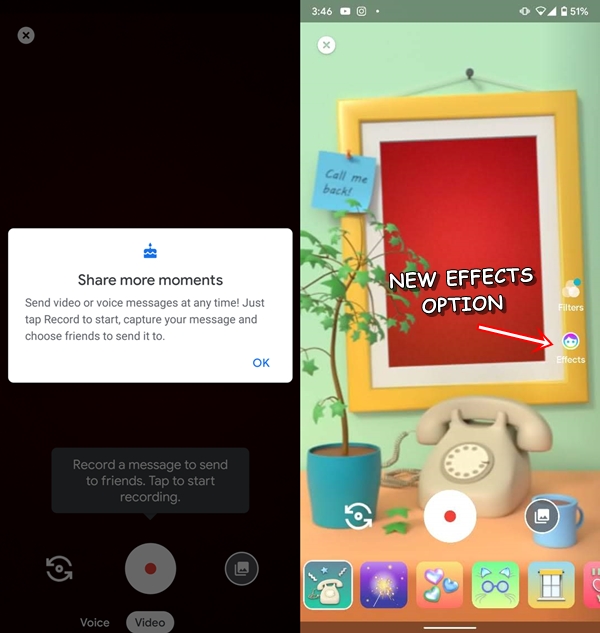
What better way to kick-start the festive season than getting in touch with your near and dear ones. Keeping this mind, the Google Duo app has added some new video effects for both the festive seasons. There are a total of three new filters, two for Halloween and one for the Diwali Festival. These are in addition to already present six default effects. To access the same, head over to the Duo app and swipe down to record a message. you should now see the Filter and Effect option on the right. Tap on the latter, select your desired video effect and enjoy the new Google festive updates of this season. Hurry, the offer is only valid till 31st October!
Celebrate the festive season with your loved ones, no matter the distance. Add some sparkle to your festive greetings with fun Diwali filters on #GoogleDuo. pic.twitter.com/BwvUoPOmvT
— Google India (@GoogleIndia) October 25, 2019
However, strangely even this update is a server-side and not everyone seems to have received it as yet. Ironically, the Diwali festival has just ended and hardly anyone seems to have got this update, at least here in India. Let’s just hope at least the Halloween effect makes its way before the festive ends. From your end, make sure to be on the latest version of the Google Duo app.
So these were the two new Google festive updates for this season. Do let us know whether you were able to get your hands on the Rangoli Stamp or earn yourself Rs 251 reward. Moreover, did you receive the new Effects section in the Duo app? Share your views in the comments section below.
Read Next: 8 Best Audiobook Apps for Android Devices



Join The Discussion: