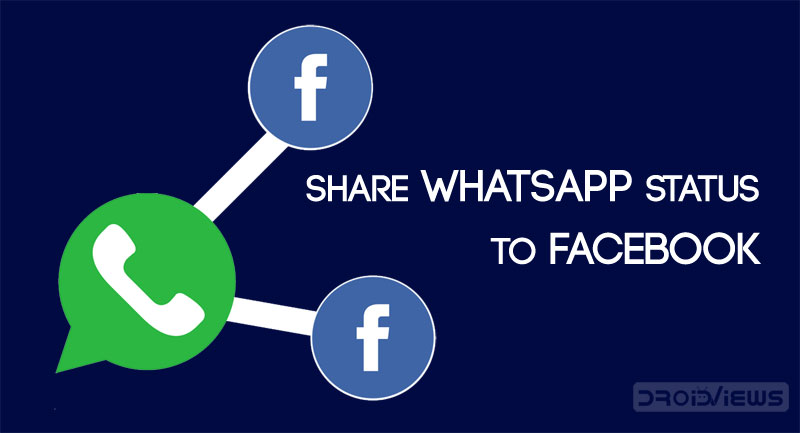
It seems WhatsApp is now in a feature releasing spree. After incorporating the fingerprint unlock feature, came the news that it will now allow sending disappearing messages. And now the Facebook-owned instant messaging app has added yet another important feature in its arsenal. It has provided the option to directly share your WhatsApp status over to Facebook. Moreover, the feature has been released for the stable version as well. So, to enable this feature and download the WhatsApp Messenger with the said feature, head over to the below section. Also, if you aren’t interested in viewing someone’s status, then have a look at how you can turn off WhatsApp status.
Directly Share WhatsApp Status to Facebook
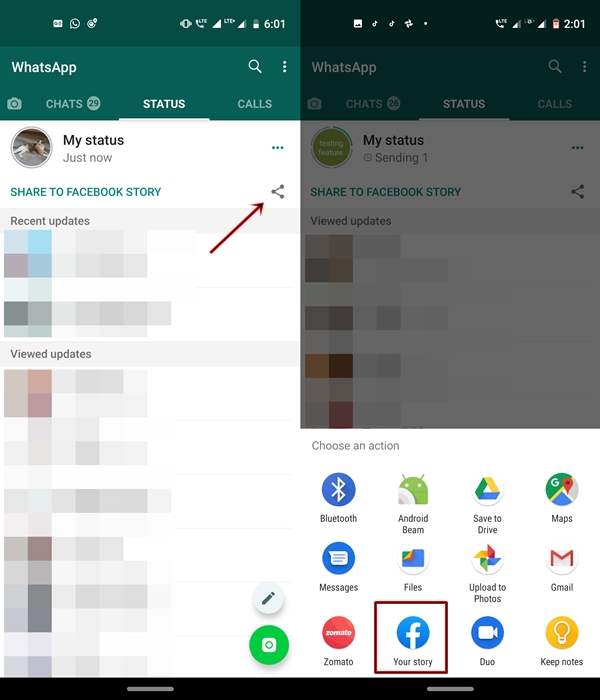
Whenever you post any image, video or text as your WhatsApp Status, you will now see the option of Share to Facebook Story. Right next to it will be the Share icon. The said option could be found just beneath the My Staus section. You may directly share your WhatsApp status to Facebook by tapping this icon and subsequently selecting the Upload to Facebook option. There is another method for doing the same, with a little bit more options available at your disposal. Have a look at the below instructions. But before that, make sure to get your hands on the latest WhatsApp stable APK version from below:
- Download WhatsApp with Status Sharing Feature: WhatsApp-v2.19.274
Once you have downloaded and installed the above WhatsApp version, head over to the below steps. Moreover, if you find this feature pretty useful, then have a look at its parent’s company features as well. For that, check out 10 Facebook tips and tricks.
Enable the Latest WhatsApp Feature
- Open WhatsApp and go to the Status section
- Tap on the three horizontal dots next to My Status.
- The My Status section will further get expanded, showing you all your uploaded statuses.
- Tap on the three vertical dots next to the WhatsApp status you want to share over to Facebook.
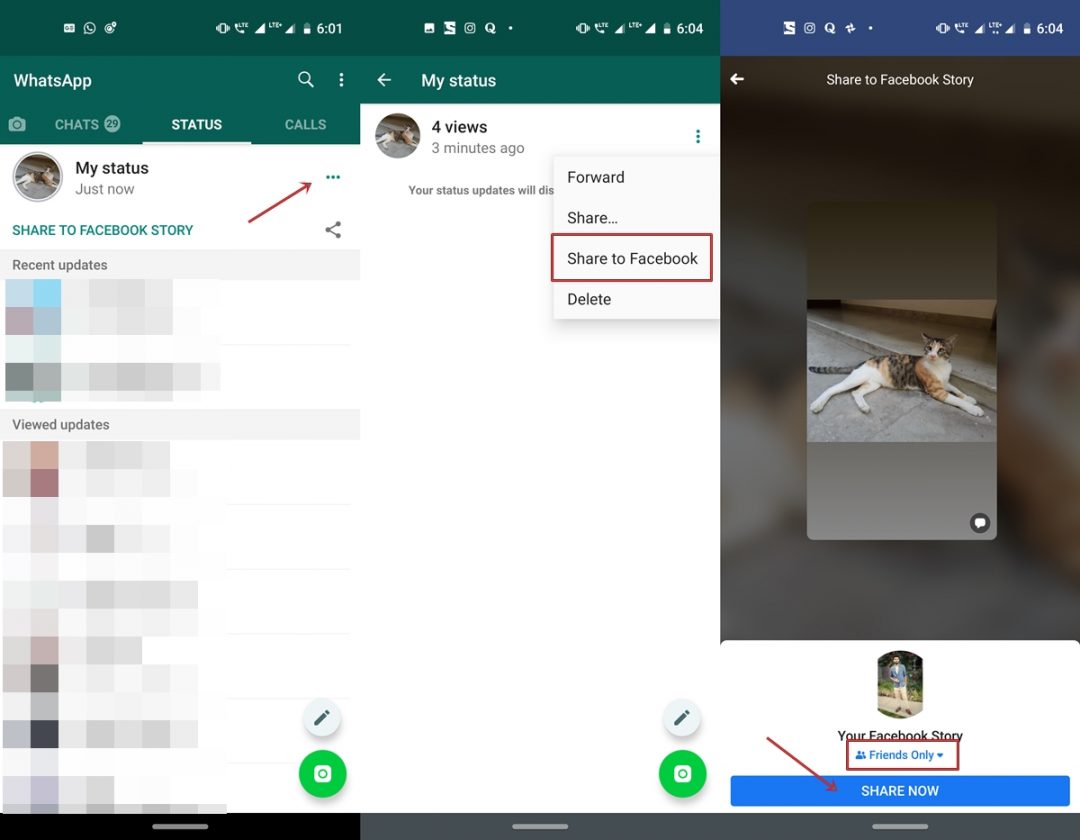
- There will now be an additional feature called Share to Facebook. Tap on it.
- You will now be taken to Share to Facebook Story Page. It will also show your current Facebook Status privacy. Optionally, you may change it to Public, Friends and connections, Friends, Custom, or chose the Hide Story from options. Just tick mark your choice and tap on the back arrow.
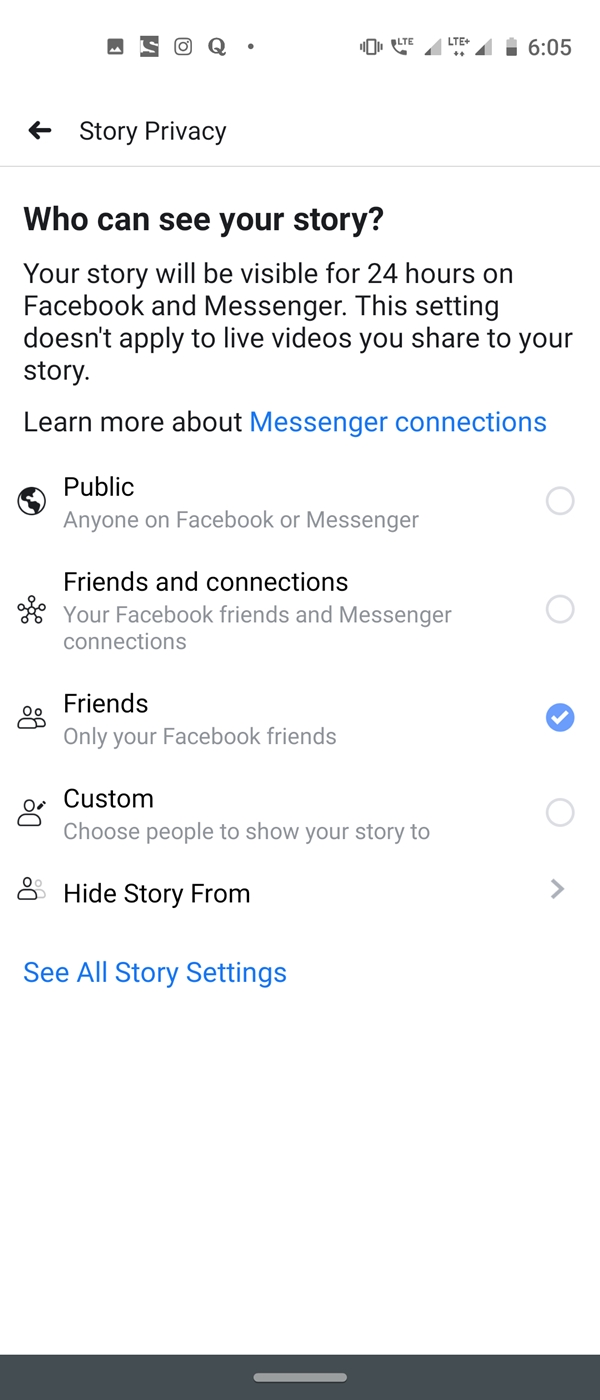
- Moreover, if your status contains text also, you may see the same by tapping on the comment icon situated at the bottom right of the story.
- Once done, just tap on the Share Now button. That’s it. You have successfully shared your WhatsApp Status over to Facebook.
But there are few important points about this feature worth keeping in mind. The same are discussed below. Also, check out how to schedule WhatsApp status photos.
The interrelation between WhatsApp and Facebook Statuses
When you share your WhatsApp status over to Facebook, the videos and images and normal texts will appear as it is. But that is not the case with hyperlinks. Any link posted on your WhatsApp status will appear as a normal text over at Facebook. Also, these shared statuses will also have the same 24 hours of expiry time on Facebook as well. Even if you delete your WhatsApp status before 24 hours, the shared status at Facebook will have no effect as such. For that, you will manually have to delete it from Facebook by tapping on three dots and selecting the Delete Photo option.
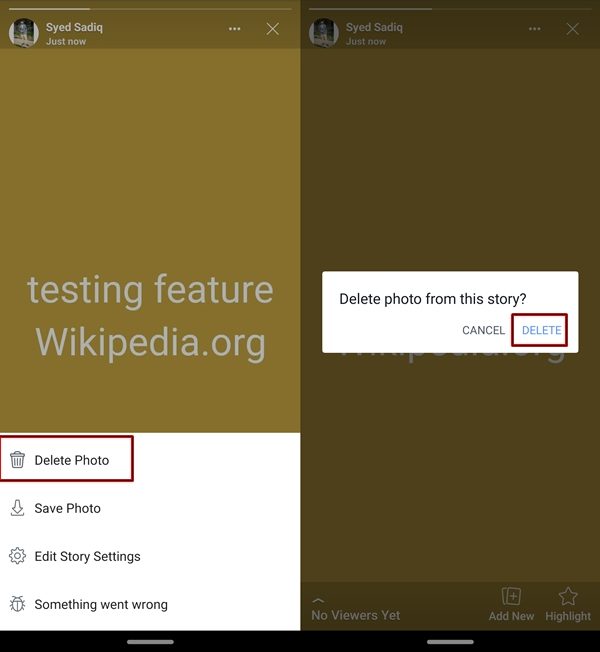
With that, we conclude the guide on how to share WhatsApp status to Facebook. Although it keeps on adding new features, yet there seems to be no concrete evidence regarding the Dark Mode feature, as such. Let’s hope it gets added pretty soon. Meanwhile, what other features do you want in future updates of WhatsApp? Do let us know in the comments below.
Read next: Top 5 Features I Miss in Stock Android



Join The Discussion: