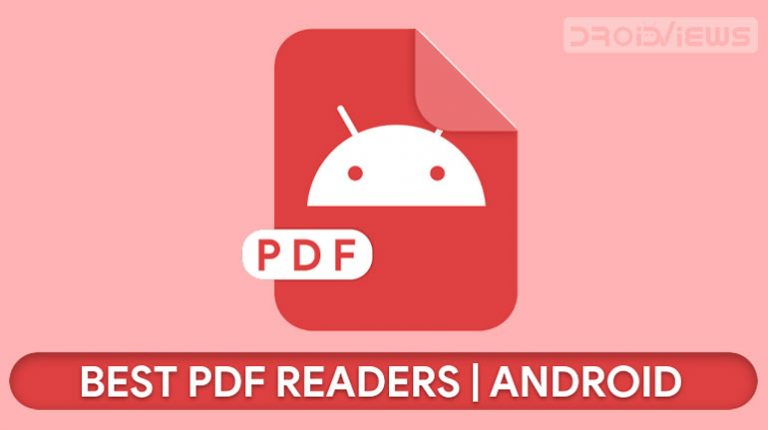
PDF has been one of the most popular formats to distribute digital documents, and books since it first appeared. Any device that aims to be even a tiny bit useful needs to be able to open PDF files. Android can natively open PDF files thanks to the Google Drive PDF Viewer which is pre-installed along with Google Drive. But if you need something more, here are the best PDF readers for Android which include some of the best Ebook readers. If you need to create forms using your smartphone, you can easily do so using these best forms apps for Android.
1. Adobe Acrobat Reader: PDF Viewer, Editor & Creator
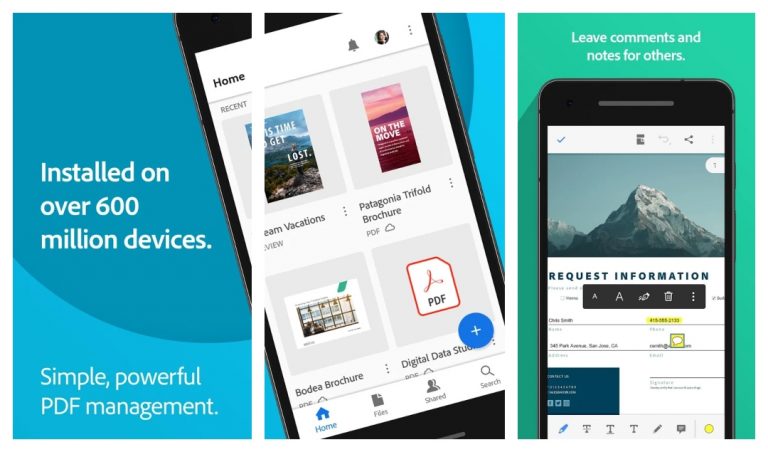
Adobe Acrobat Reader seems like the default choice for most people when it comes to PDF Reader apps. It’s the standard that other PDF readers have to match and exceed. The Android app features material design and also has support for taller 18:9 displays amongst others. Adobe has always been about professional software, for professionals. As such, Adobe Acrobat Reader is also a PDF reader targeted at the pros rather than the average consumer who might just want to read a PDF book.
It’s a part of the Adobe Cloud services so your data and PDF files are synced across devices. Adobe also offers a subscription service that unlocks more features. It’s not half bad even if you do want to just read PDF books or something like that. It is definitely one of the best PDF readers for Android. You may also want to check out some of the best Adobe Acrobat Reader alternatives that we shared some time ago.
[googleplay url=”https://play.google.com/store/apps/details?id=com.adobe.reader”]2. Google PDF Viewer
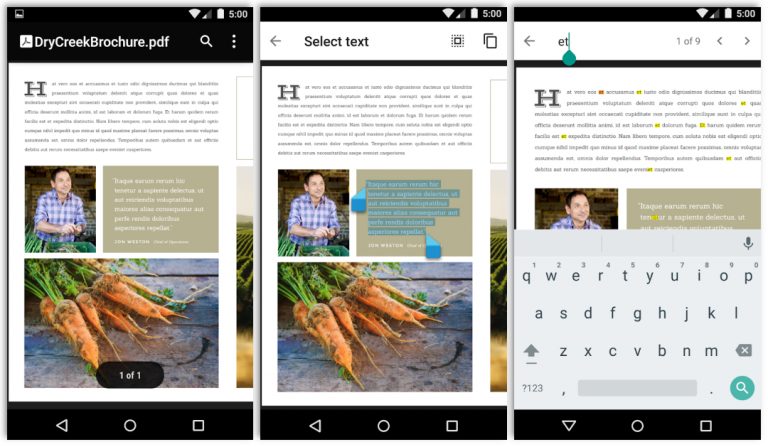
Google PDF Viewer is the official Android PDF viewer app. It’s basically the PDF Viewer pre-installed on most phones along with Google Drive but in a different package and available as a standalone app from the Play Store. It’s a very basic PDF Viewer and is only meant to allow users to view PDF files easily. It does not pack in any advanced PDF features such as signing a document. However, the PDF Viewer does let you search for particular words or phrases in a PDF file, zoom in and out, select and copy text, etc.
There is no app icon on the launcher for this app. You can only choose to open a PDF file via Google PDF Viewer when opening it from another app, like a file explorer. This also means you cannot use this to manage your PDF files, unlike Adobe Acrobat Reader.
[googleplay url=”https://play.google.com/store/apps/details?id=com.google.android.apps.pdfviewer”]Must Read: 5 Best Multitasking Apps for Android
3. WPS Office – Word, Docs, PDF, Note, Slide & Sheet
This is not a dedicated PDF viewer app but more like a complete mobile Office Suite. It’s one of the best office suits for Android and packs in one of the best PDF apps for Android as well. It lets you open any PDF files, crop it, add bookmarks, print it, save it to your cloud storage of choice, etc. If you like reading in the night, there is also a night mode to give minimum stress to your eyes. If you use another app to scan documents to store them digitally as PDF files, you can get rid of that app too. Yes, WPS Office will let you scan documents using your phone’s camera and store them as PDF too. Moreover, you can convert office documents such as MS Word or Exel into a PDF too.
There is a premium version of the app too which unlocks additional PDF features such as PDF Signature, merging, etc.
[googleplay url=”https://play.google.com/store/apps/details?id=cn.wps.moffice_eng”]4. CamScanner – Scanner to scan PDF
CamScanner was one of the very first apps that allowed Android users to “scan” paper documents using the cameras on their devices. While it was basically like taking a photo, the management features built-in, and subsequent updates that made the app more than a document photo-taking app are the reasons behind its popularity. These days, the app is also an excellent PDF viewer. It can import PDF files, scan physical documents into PDF files, and annotate PDFs. For a nominal fee, you can even fax the PDF apart from the usual sharing options. Paying also brings additional features like 10GB of cloud storage, additional editing features, etc. If all you need is an app to manage your PDF documents, scan new ones and just view existing ones, the free version of CamScanner is one of the better apps for the job.
[googleplay url=”https://play.google.com/store/apps/details?id=com.intsig.camscanner”]5. ezPDF Reader PDF Annotate Form
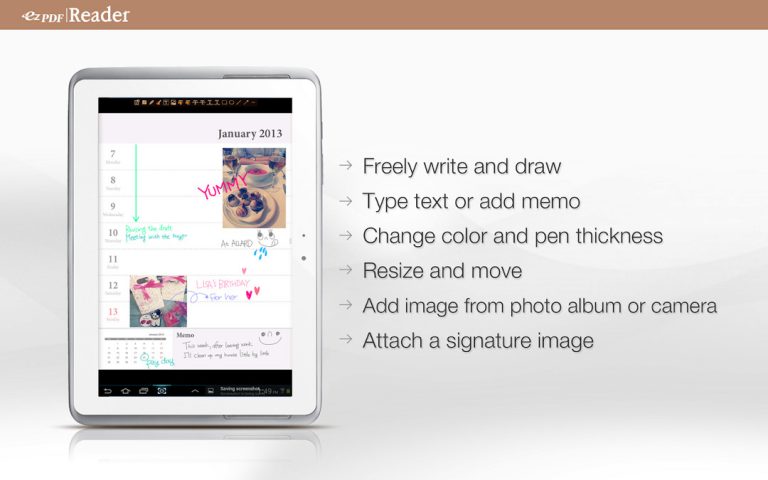
ezPDF Reader advertises itself as an all-in-one PDF reader. It does pack in plenty of features so the claim is not that far from the truth. This Android PDF reader will let you fill out PDF documents, annotate, etc. It’s more than just a PDF reader like Adobe Acrobat, however. It’s also great for reading PDF books and even has support for EPUB in case you read more than one kind of book. Support for audio, video and even animated GIFs is also included. The app is targeted at both professional and recreational use cases and it does both quite well. Such apps are rare to find. It’s not all free and you will have to pay an upfront amount to unlock all the features. But the good thing is it’s a flat cost and not a subscription. ezPDF is another great PDF viewer for Android devices.
[googleplay url=”https://play.google.com/store/apps/details?id=udk.android.reader”]6. Google Play Books – Ebooks, Audiobooks, and Comics
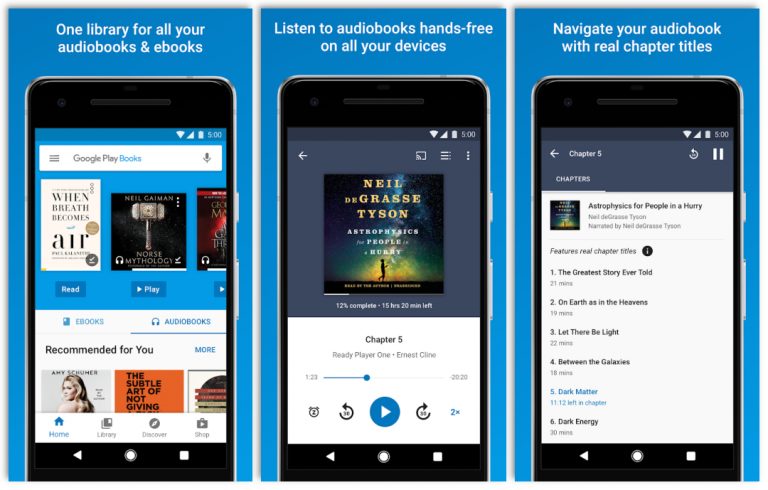
Google Play Books, another Google Play Service that is largely forgotten by users. Naturally, not many know that it can also be used as a PDF Reader. Sure, you can buy a variety of books online and read them too. But you can also upload your own PDF or EPUB files to the cloud and have them sync across devices. The uploaded books become a part of your online library. The app is meant for pleasure reading and does not have any business features like signing documents, annotating, etc. If you have a large collection of PDF books and would like to move onto something more online, something that syncs across your devices, Google Play Books is an excellent choice.
[googleplay url=”https://play.google.com/store/apps/details?id=com.google.android.apps.books”]7. Moon+ Reader
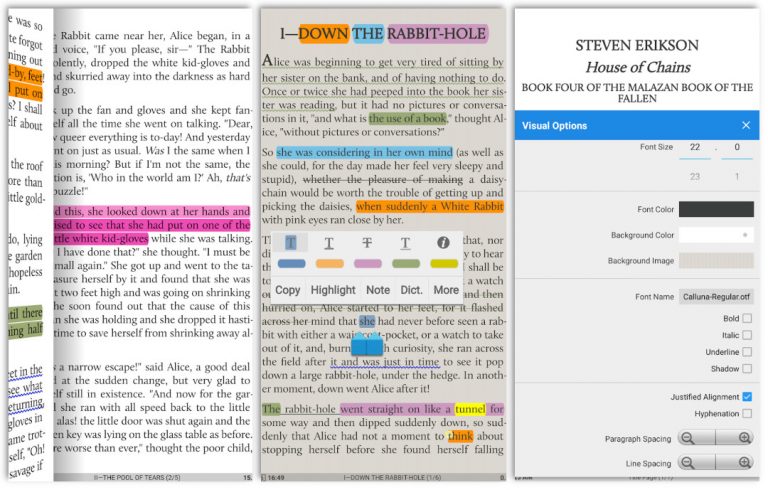
You may have never heard of it, but Moon+ reader is one of the most popular Ebook readers for Android. It packs in a ton of features and tries to closely emulate the experience of reading an actual book. From the page-flipping animations to the shelf where you can arrange your books, it’s pretty fancy. Of course, all the fanciness means nothing without useful features. Fortunately, the app has those as well. It supports different themes and a ton of other visual customization options. When it comes to being a good reader app, features like auto-scroll, intelligent paragraphs, dual page mode (landscape) and a few other features make the experience of reading books a breeze.
You can not only read PDF books but also EPUB and EPUB3. It’s not all great-looking though and does have a few eyesores like the use of certain icons from the Android KitKat era.
[googleplay url=”https://play.google.com/store/apps/details?id=com.flyersoft.moonreader”]8. PDF Viewer Pro – Annotation & Form Expert
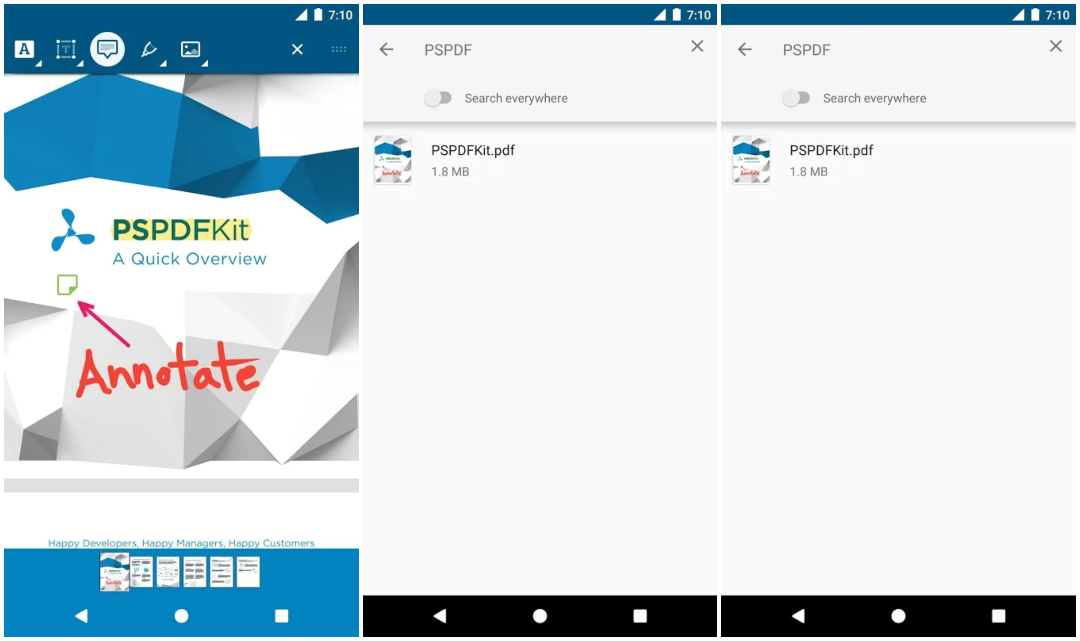
PDF Viewer Pro is a great Adobe Acrobat alternative if you don’t like the Adobe app. It’s a basic app like Adobe’s but not quite as barebones as Google’s. It does all the basic PDF functions such as annotations, cloud support, zoom, bookmarks, and more. If you buy the pro version, you can even join documents, change themes, and customize a number of other things about the app. It’s not the most powerful app though so you might want to give the free version a try first.
[googleplay url=”https://play.google.com/store/apps/details?id=com.pspdfkit.viewer”]9. Librera – Book Reader of all formats & PDF Reader
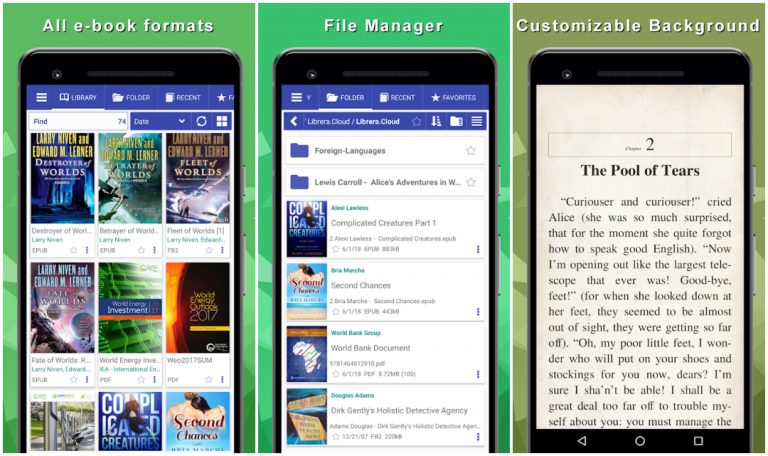
Librera is another all-in-one PDF reader app like ezPDF. It supports over a dozen different formats other than PDFs including EPUB, EPUB3, MOBI, DJVU, ZIP, TXT, and others. It has a more modern design, comparatively, along with a night mode and a day mode to better adjust to the environment you are in. This makes reading in the night a lot more comfortable. Even better is you can just close your eyes and fall asleep, listening to your book instead, thanks to the text-t-speech functionality. The app is completely free but it has ads.
[googleplay url=”https://play.google.com/store/apps/details?id=com.foobnix.pdf.reader”]10. OfficeSuite – Free Office, PDF, Word,Sheets,Slides
OfficeSuite is another popular suite of office apps for Android by MobiSystems. It can do a lot of things including word documents, powerpoint presentations, excel sheets, and of course, some PDF reading. As you can guess from the name, this is an app for professionals. Therefore, the PDF reader part only has enough functionality for professionals, and no optimizations for reading ebooks are included.
[googleplay url=”https://play.google.com/store/apps/details?id=com.mobisystems.office”]This concludes this list of the best PDF readers for Android devices. If you have another favorite PDF reader, or Ebook reader app on Android that wasn’t included in the list, feel free to sound off in the comments below.
Read Next: 10 Best Video Editing Apps for Professionals



Join The Discussion: