
I’ve not been a person who needed a calendar for anything for most of my life. Although, since Google introduced the ‘At a glance’ widget to the home screen, I’ve been using it and it certainly is useful. Now, I am one of those people that need quick access to the calendar at all times just so I don’t miss anything. If that also sounds like you, here are some of the best calendar widgets for Android.
Another Widget
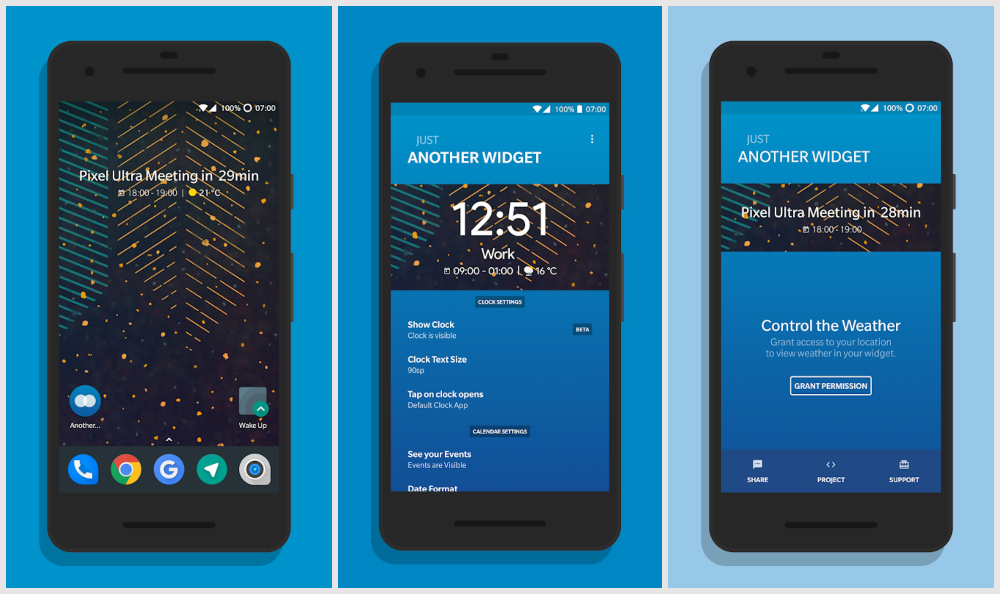
Google’s ‘At a glance’ widget is not traditionally a calendar widget but it does show you the most recent event. So in a way, it acts like a simple text-based calendar widget, other than also being a date and weather widget.
If you need something more customizable, you can also look at Another Widget. It offers the same features, plus more, and it is fully customizable as well. In addition to all the things Google’s ‘At a glance’ widget shows, this one can also show you the current time. Moreover, it can show All-day events from your calendar as well which is something Google’s widget does not.
Don’t Miss: 5 Interesting Zero MB Games for Android
2. Everyday
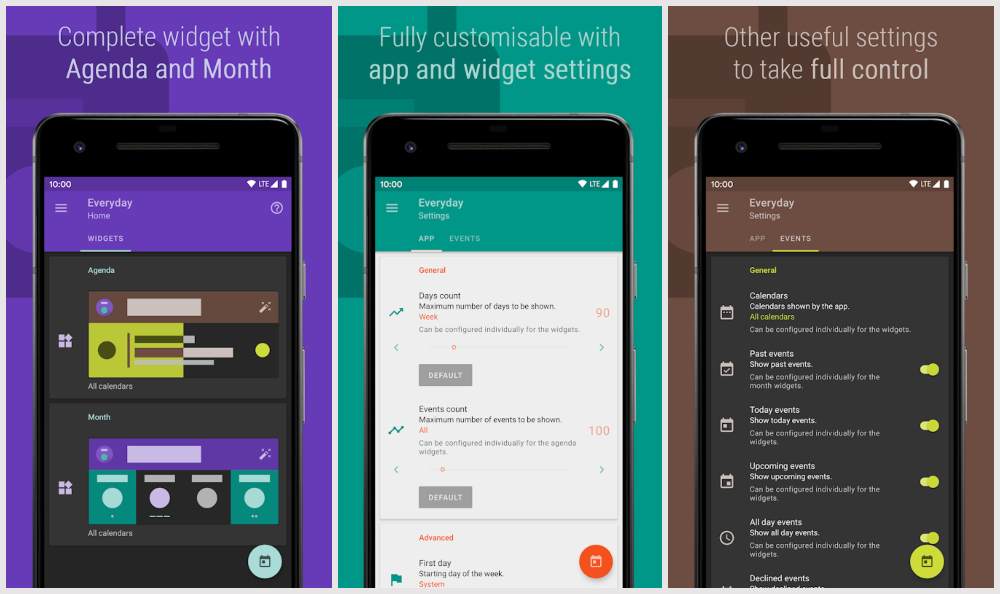
Everyday is a new and beautiful calendar widget app that mainly offers two primary setups. You can have a widget with the month view or an agenda view. Nearly every part of the widget is customizable in terms of colors. It gives you the option between Material Design colors or any other ARGB, HEX or HSV colors. There are obviously more customization options apart from the colors.
The widget is background aware so it can automatically avoid any visibility issues. All the features and options are free except the ability to back up your configuration and set up. To get the backup and restore functionality you will have to make a one-time payment.
3. Calendar Widget: Month
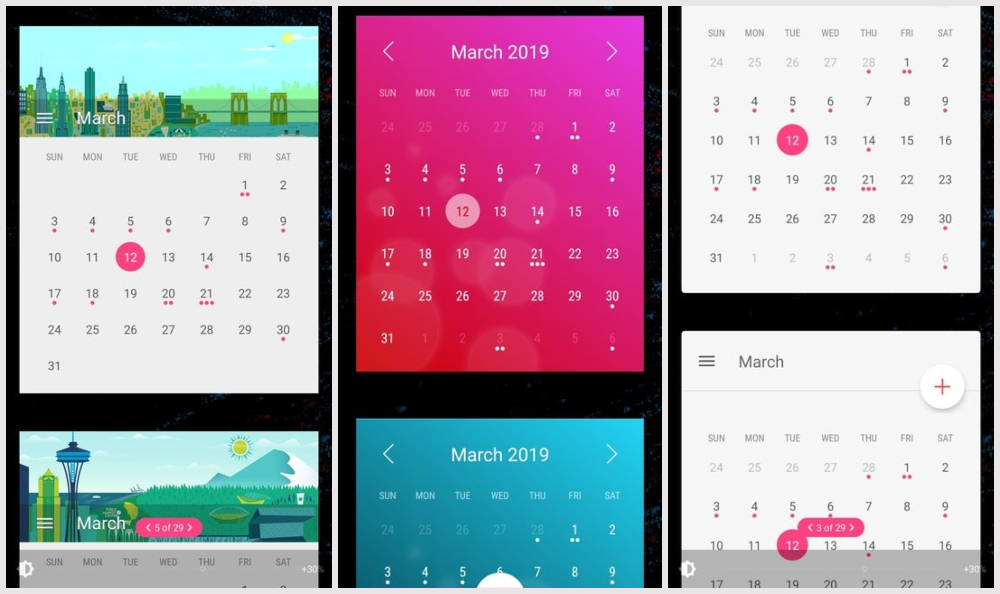
Calendar Widget: Month is a widget that places your entire month’s calendar right on your home screen. If quickly glancing your agenda for the day wasn’t enough for you, this definitely should be. It’s a huge collection of some really beautiful Android widgets. There are all kinds of designs from translucent/transparent calendars to those based on material design, flat design, or something even more colorful.
Must Read: xCurrency – Minimal Design Currency Converter for Android
There are over 80 themes to fit in with whatever kind of wallpaper or theme you’re rocking on your home screen. If you prefer Google calendar for its cross-device syncing, you’ll be happy to know Calendar Widget: Month also supports Google Calendar.
4. DigCal+ Calendar
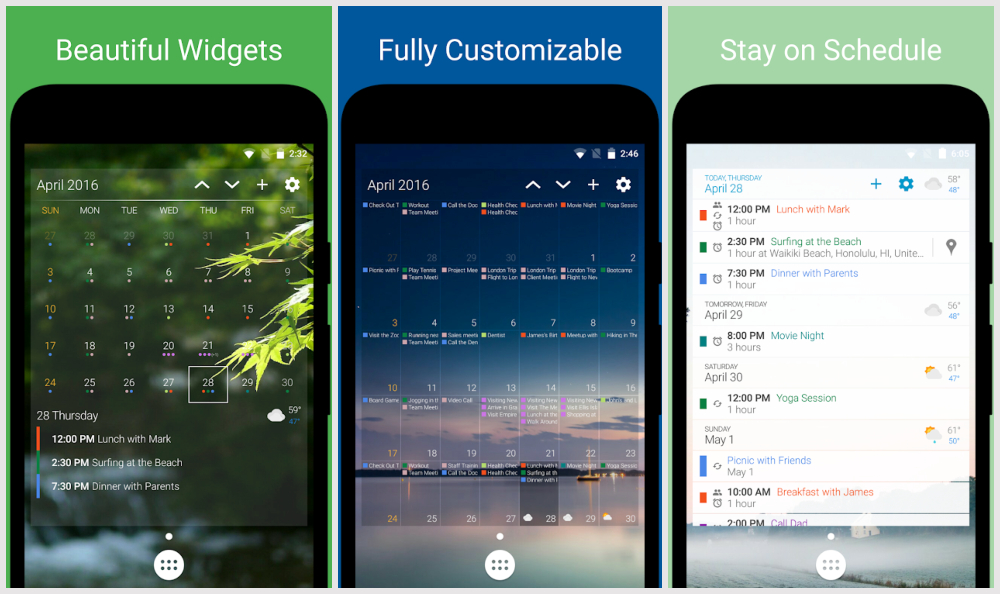
DigiCal+ is actually a calendar app but it has some really beautiful widgets that shouldn’t be ignored. It has the ability to create multiple widgets with each one displaying a chosen calendar. It allows for a widget on screen for work events, another widget for family activities, and a third for favorite sports team’s schedules. Events can also be color-coded with a choice of up to 30 different colors. Each widget has a total of 9 themes 5 of which are free. You will have to pay to unlock the rest.
5. Simple Calendar Widget
[googleplay url=”https://play.google.com/store/apps/details?id=com.anod.calendar”]If you’re looking for something functional yet minimal in terms of looks, there’s probably nothing better than Simple Calendar widget. There are a number of different widget styles you can choose from. It lets you adjust the background color, transparency, font text, size, and almost any other thing you can think of customizing.
You can choose which calendars should be displayed, how many days should be visible. This is great for those who would rather limit the number of events that are displayed than be overwhelmed by it. Usage is super-simple despite the widget app being packed with so many features. Getting to the configuration settings is also quite easy. All you have to do is tap on the right edge of the widget to start configuring it to your preferences.
There are in-app ads, however which used to be quite annoying and intrusive. Although the developers claim to have fixed this by switching to a different ad provider.
Read Next: Try Simple Mobile Tools Apps for a Lightweight Android Experience



Join The Discussion: