If you have an Android device, you might be getting jealous every now and then by seeing your friend’s Android device run the apps and games which are simply not supported by your device. Not only they are not supported, but they won’t even show up in your Google Play. If you are an advanced user then you might find your way and fake your device as something else by slightly messing up your build.prop file, but that cannot be the case for the new users. A new free app called Market Helper has arrived and it’s supposed to help rooted users achieve this.
Market Helper helps you spoof or fake your device with just a jew taps. What surprised me is the app achieves this without actually touching your build.prop file. It just has nothing to do with your build.prop so it’s a lot safer method to fake your device and get those not supported apps. This app does not even require a reboot to take effects, changes can be seen immediately in your Google Play account.
This app is very new and it’s the first of it’s kind. Market Helper has presently four profiles to spoof your device. You can spoof your device to these devices, namely: Samsung Galaxy S3, Amazon Kindle, Amazon Kindle Fire HD, and Asus Nexus 7 3G. Just select the device you wish and grant the root access to continue. To finish the setup you will need to go to Play Store and refresh your devices page. That’s all. All this should take a couple of seconds. This app also has the option to send the developer a copy of your device information so he can add more profiles in this app.
Since this doesn’t change your build.prop, reverting back to your original settings is very easy, just select restore from the device’s drop down list and you’re good, but a reboot with wifi/3G on might be required sometimes to restore the changes.
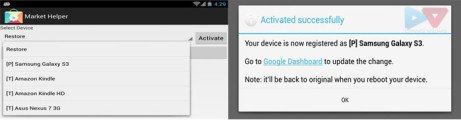
This app is not available in Google Play for obvious reasons, you can download it from here:
Download Market Helper
1. About the compatibility of the apps: You might not like to intimate the developer for non working apps as you already know they are not compatible in the first place. I have seen people doing that.
2.Did I already mention this app requires root?
Source: Market Helper



Join The Discussion: