
OnePlus is generally good with updates for their newer flagship devices. The OnePlus 6, for example, was one of the first devices to receive an official Android Pie update. The device, along with the 6T has since then continued to receive several minor updates. After about 8 months since Android Pie was released, the OnePlus 3 and OnePlus 3T are also getting their Pie updates with Oxygen OS 9.0.2.
Lucky users may have already received an OTA update but it’s possible some of you haven’t yet. The OTA rollouts happen in phases so as to not overload the servers. But you can still manually download and install the updates using the links provided below. We’ve also cooked up a guide on how to install the downloaded firmware file in case you’re new to this.
Changelog
In addition to the long-awaited new version of Android, Oxygen OS 9.0.2 brings the April 2019 security patches. The update includes the usual Oxygen OS 9.0 features we’ve seen on other OnePlus devices too. However, before flashing the Android Pie update on your OnePlus 3 or 3T, you might want to check out our Oxygen OS 9.0 review article.
- System
- Updated system to Android 9 Pie
- Brand new UI for Android Pie
- Updated Android security patch to 2019.4
- Do Not Disturb mode
- You can now customize the time range in the new Do Not Disturb mode
- New Gaming mode 3.0
- Supported displaying text content of the heads up notifications
- Added notification for 3rd party calls
- Phone
- Dialer now supports Google Duo
- Camera
- Supports Google Lens to provide you with powerful image recognition experience
- System
- General bug fixes and improvements
Note
- Before you install the update, make sure to take a full backup of your device. While nothing should go wrong, you can never be sure. It is therefore always a good idea to backup your data before proceeding with any software installation or upgrades.
- If you’re currently not running the stable Oxygen OS 5.0.8, you’ll need to wipe your data.
- For those on the stable branch, simply update to Oxygen OS 5.0.8 before proceeding with the upgrade.
- Make sure your OnePlus 3/3T has at least 50% battery left before you start the update procedure.
Download OxygenOS 9.0.2 for OnePlus 3/3T
We currently don’t have a mirror link for the Oxygen OS 9.0.2 firmware. We’ll add those here as soon as they’re available. In the meantime, you can use the Oxygen Updater app to download the full firmware files on your phone. If you’ve not heard of the app before, follow the link below and we’ll show you how to use it.
Must Read: Bypass OTA Wait Times on OnePlus Devices with Oxygen Updater
Install Official Oxygen OS 9.0.2 (Android Pie) on OnePlus 3/3T via Local upgrade
This method is applicable for devices running the previous stable OOS 5.x.x.
- Download the correct Oxygen OS 9.0 firmware file for your device from the Download section above. Transfer the file to your device’s internal storage, but don’t keep it inside any folders.
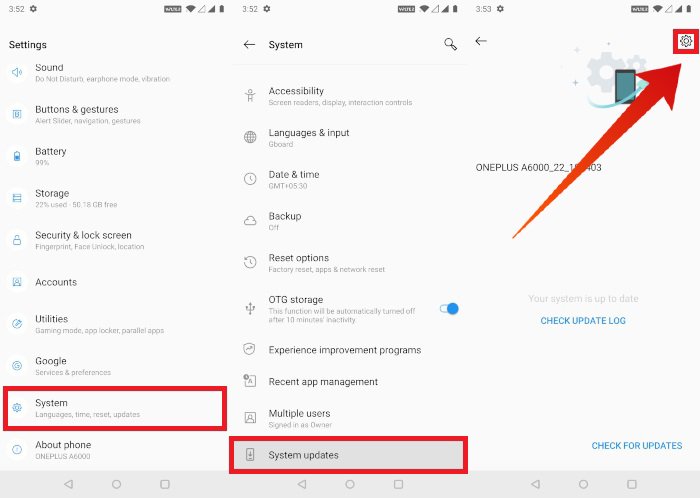
- On your OnePlus, go to Settings > System updates and tap on the cogwheel icon on the top-right.
- Select Local upgrade and the firmware package you placed in the root of your device’s internal storage will be detected automatically.
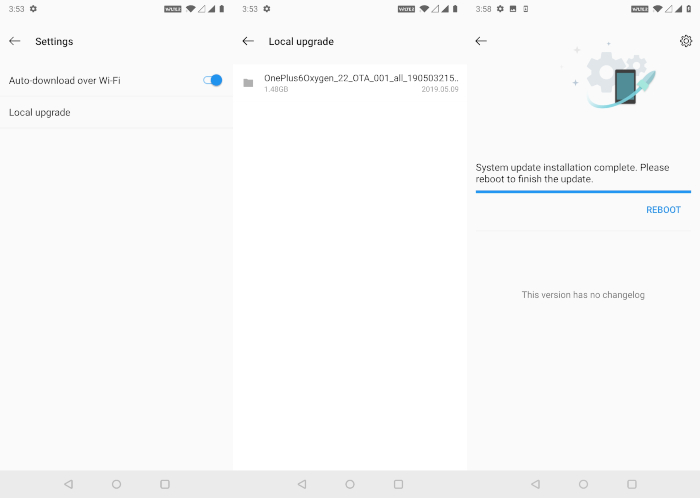
- Tap on the installation package then select immediately upgrade and the update process will start.
Once the update is downloaded the device will reboot and install the update and then reboot into Oxygen OS 9.0 on its own.
Install Android Pie Based Oxygen OS 9.0.2 on OnePlus 3/3T via TWRP
If you’re rocking a custom ROM or an Oxygen OS Open Beta ROM, with a custom TWRP recovery on your OnePlus, the process is still pretty simple for you.
- Download the firmware file on your PC or transfer it to your PC if you downloaded it on your phone.
- Then reboot your OnePlus 3/3T into TWRP recovery.
- Power off the device.
- Press and hold the Volume Down + Power button simultaneously.
- Release the keys as soon as the OnePlus logo appears.
- Go to Wipe > Advanced Wipe and select Dalvik/ART cache, system, data, and cache.
- Swipe at the bottom to wipe the selected partitions clean.
- Now factory reset your device by going to Wipe > Format data and typing yes.
- Connect your phone to the PC and transfer the ROM zip file to your phone.
- Navigate back to the main TWRP menu and select Install.
- Select the downloaded firmware zip and swipe at the bottom to install it.
- Once the process is complete, you will see a Reboot system button at the bottom, tap on it to reboot.
Your device will reboot and you should soon see the Oxygen OS 9.0.2 set up screen.
Read Next: Make Your Android Device Look Amazing with Swift Installer



Join The Discussion: