
This article is for the people who have recently jumped to Spotify from other streaming services. I personally have always been a Fan of Spotify and I switched to it as soon as I could. I wish I would have had such an article when I was switching to Spotify to make the most out of it. Today, I’m going to share 5 Spotify tips and tricks which I’m sure you wouldn’t know about. These are the secret features of Spotify and I’m sure it’ll help you out to enhance your Spotify experience.
The highly anticipated music streaming app, Spotify, was recently launched in India on 26th February. Within the first week, Spotify managed to get over 1 Million Android users on their platform. This number surely is impressive but with their 207 million users worldwide, it is safe to assume that they are just getting started here. We wrote an article last month telling you why you shouldn’t switch to Spotify too soon. However, with such mind-blowing numbers, it is safe to assume that a lot of Indian Users are already on Spotify.
5 Spotify Tips and Tricks and Secret Features
1. Import your Playlist to Spotify
First and foremost Spotify trick is something which I wish I knew earlier. When I jumped on the Spotify Application I had to manually search each song and make my playlists on Spotify. It was indeed tiring and I never knew something like this existed. What this website essentially does is that it can help you migrate your playlist from your ex-music streaming app to your new music streaming application.
Yes, you heard it right, within a few clicks you can transfer your playlist from Apple music, Google Music, YouTube, Amazon Music to Spotify!
Here are the steps to transfer your playlists from YouTube to Spotify.
- Select the source from where you want to import the playlist (I will do that from YouTube for this guide)
- Copy the playlist link and enter it on the website on the second step
- Select the destination where you want to import this playlist (Spotify, in our case)
- Sit back, relax and enjoy the website do its work!
I personally was super shocked to stumble upon this website and I seriously wish I knew this Spotify trick earlier.
2. Advanced search
The second Spotify trick which I would like to share is the Advanced search feature. We all know the basic search feature wherein you can write the song name and it shows the result divided into albums, songs, artists and playlist. A lot of time the results are overwhelming and you cannot find the right song you’re looking for. For such cases, you can use the Spotify’s advanced search feature. The advanced search feature allows you to search via year, genre, label, ISRC (International Standard Recording Code) and UPC (Universal Product Code). For now, I’ll focus on the year and genre trick which allows you to search via the year or genre you want.
You can see from the screenshot above, how the search result changes when I use the year feature. To use the year feature, you just have to write year:{year_in_numericals} followed by the song you want. You can also combine or exclude search results with AND, OR, and NOT.
Here are a few examples for your reference:
- Eminem AND Akon – Displays results with keywords ‘Eminem’ and ‘Akon’
- Zeppelin OR Queen – Displays results with keywords ‘Zeppelin’ or ‘Queen’
- Metallica NOT Anger – Displays all Metallica tracks except with the word ‘Anger’.
- year:1989-2013 NOT year:1993
- genre:metal AND year:1932
Click here to view the detailed guide on Spotify Advance Search Feature
3. Gapless/crossfade (Best Spotify Trick for Playlist users)
I have been using this Spotify trick since the time I started using Spotify, it has been my favorite feature and I’ll tell you why! You can enable the Crossfade and Gapless Playback feature by following the steps given below:
- Go to your Spotify home screen.
- Click on the setting button at the top right corner.
- Find the Playback options, under which you will see Crossfade and Gapless playback option.
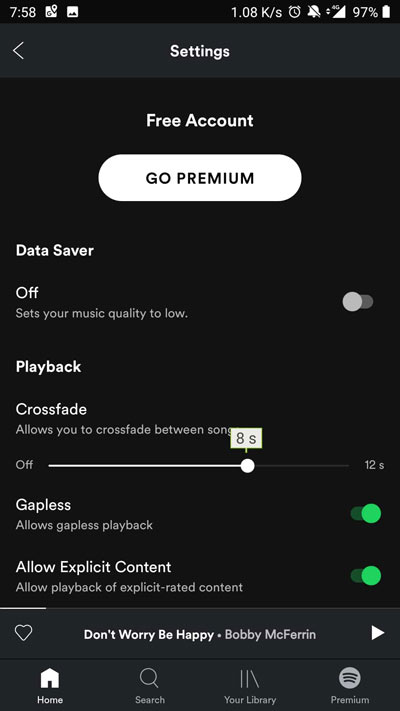
- Toggle the Gapless option on and select the increase the crossfade to about 6 seconds.
Let me explain to you what this Spotify trick actually does. This feature allows you to play music back to back without any pause between the end of the first song and the start of the second song. This is super useful if you have a habit of listening to playlists and not manually select the songs which you want to hear.
4. Scan codes
One of the secret features of Spotify which a lot of users don’t know about is that it has its own codes just like Snapchat and Instagram. If you like a song or a playlist which your friend has made, you can easily get it on your device by scanning it. To get the Spotify code, you just have to click on the three dots at the top right corner. It will show the music visual which can be scanned by your friend.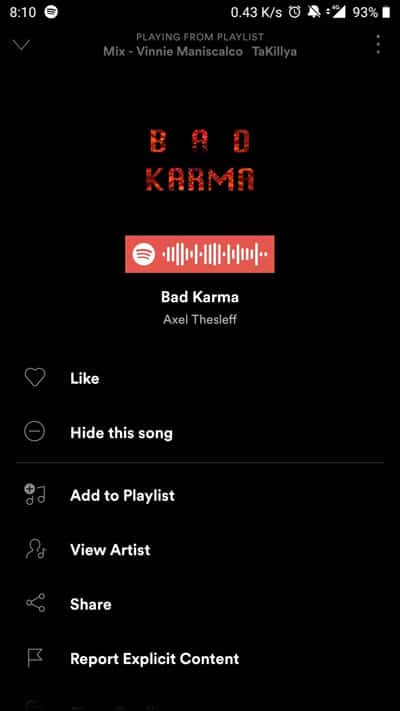
To scan the code, just follow the steps given below:
- Click on search icon at the bottom of the screen
- Click on the search bar again.

- This will reveal the camera icon at the top right of the screen.
- Just click it and you are good to scan.
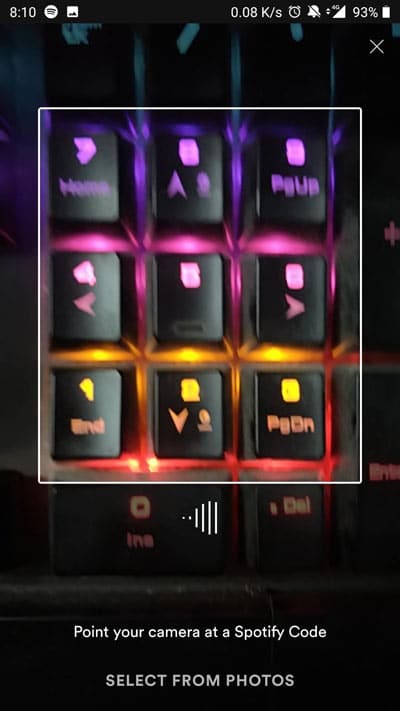
You can scan an individual song from your friend or his/her entire playlist.
5. Private mode Spotify Trick
I’m not sure about you, but I’m a very moody person! There are some days when I love listening to Bollywood songs but most of the days I don’t enjoy them. However, if you have used Spotify, you would know that every song you listen to changes your daily mix and getting Hindi songs recommended in my Daily mix is the last thing I want!
In such a scenario, I use the Private session feature which is yet another Spotify tip which I would like all of you to use. This feature functions the same way as the incognito mode on Chrome, you can use the app the way you want to but it won’t record or show suggestions based on what you did in your private session.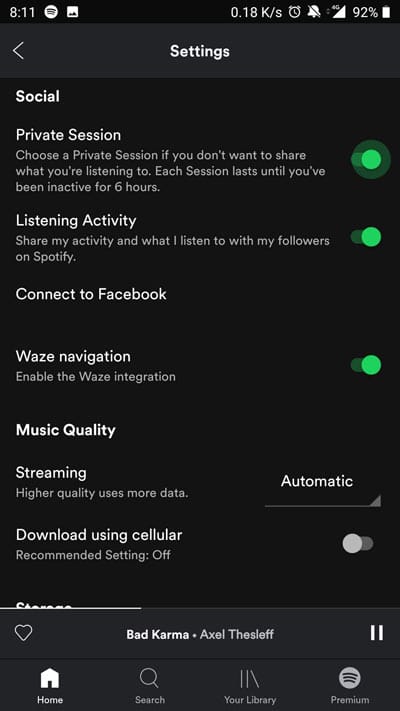
The best thing about this trick is that Spotify automatically turns off your private session after 6 hours of inactivity which means you don’t have to worry about anything at all.
So that’s pretty much for the Spotify Tips and Tricks! I hope you enjoyed all of these Spotify tips and tricks Let me know which is your favorite trick. I personally loved the first Spotify trick which was to import your playlist from any streaming services. Let me know in the comments down below if you have any other trick which we should have mentioned in this compilation.
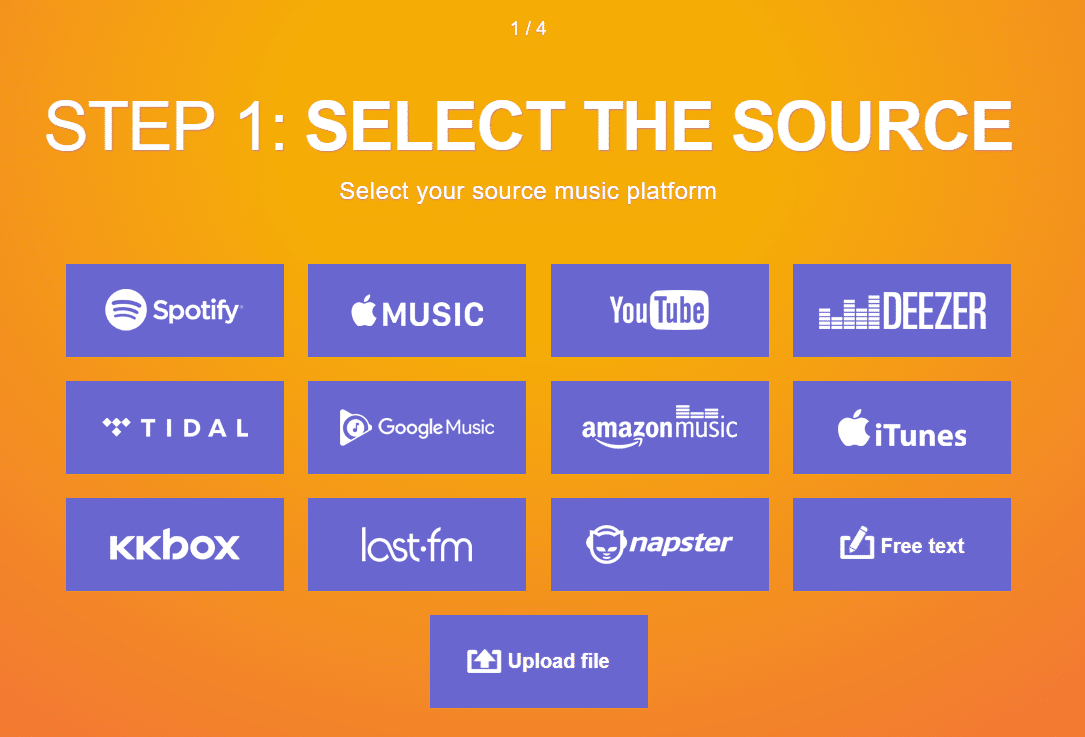


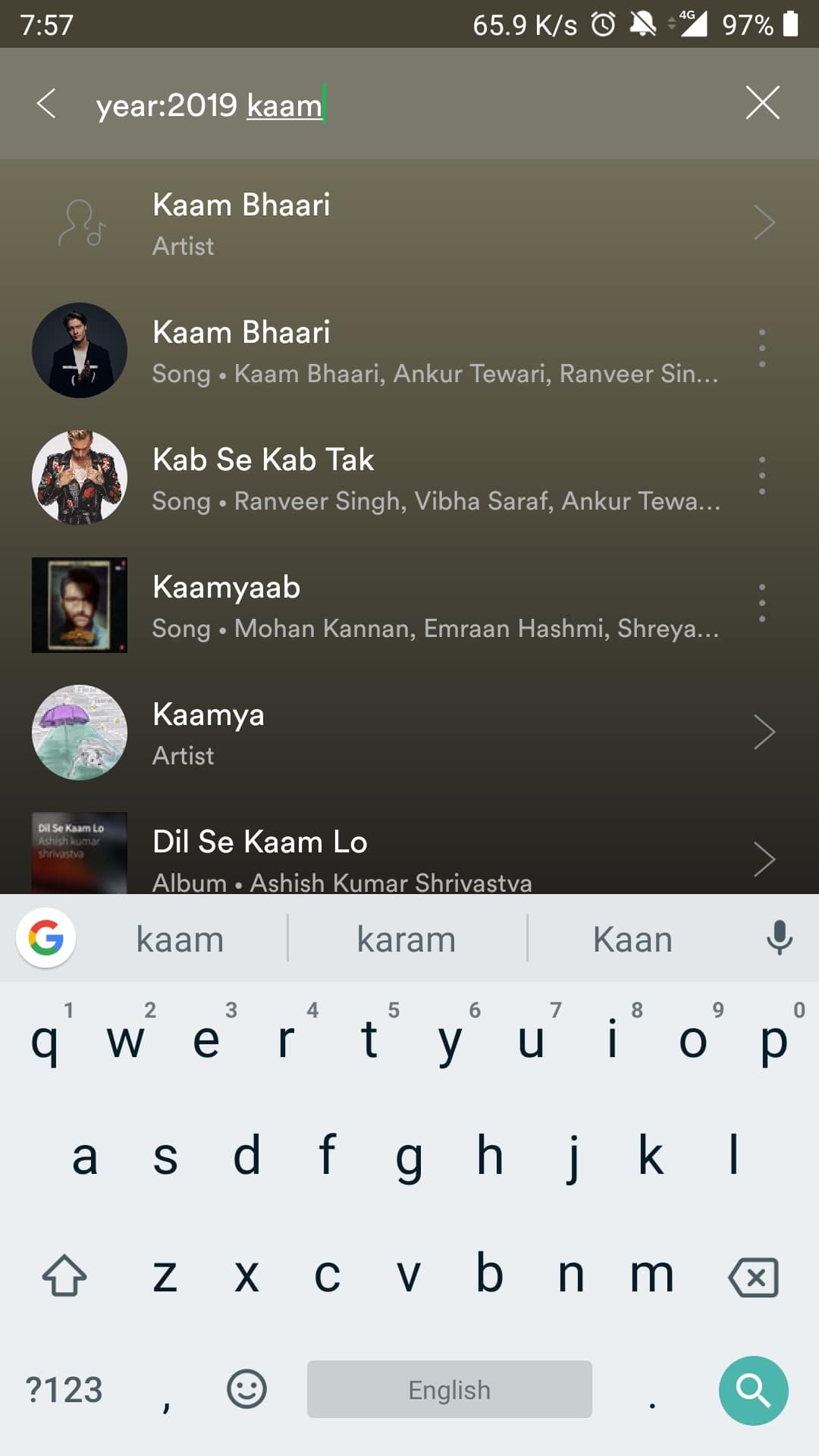
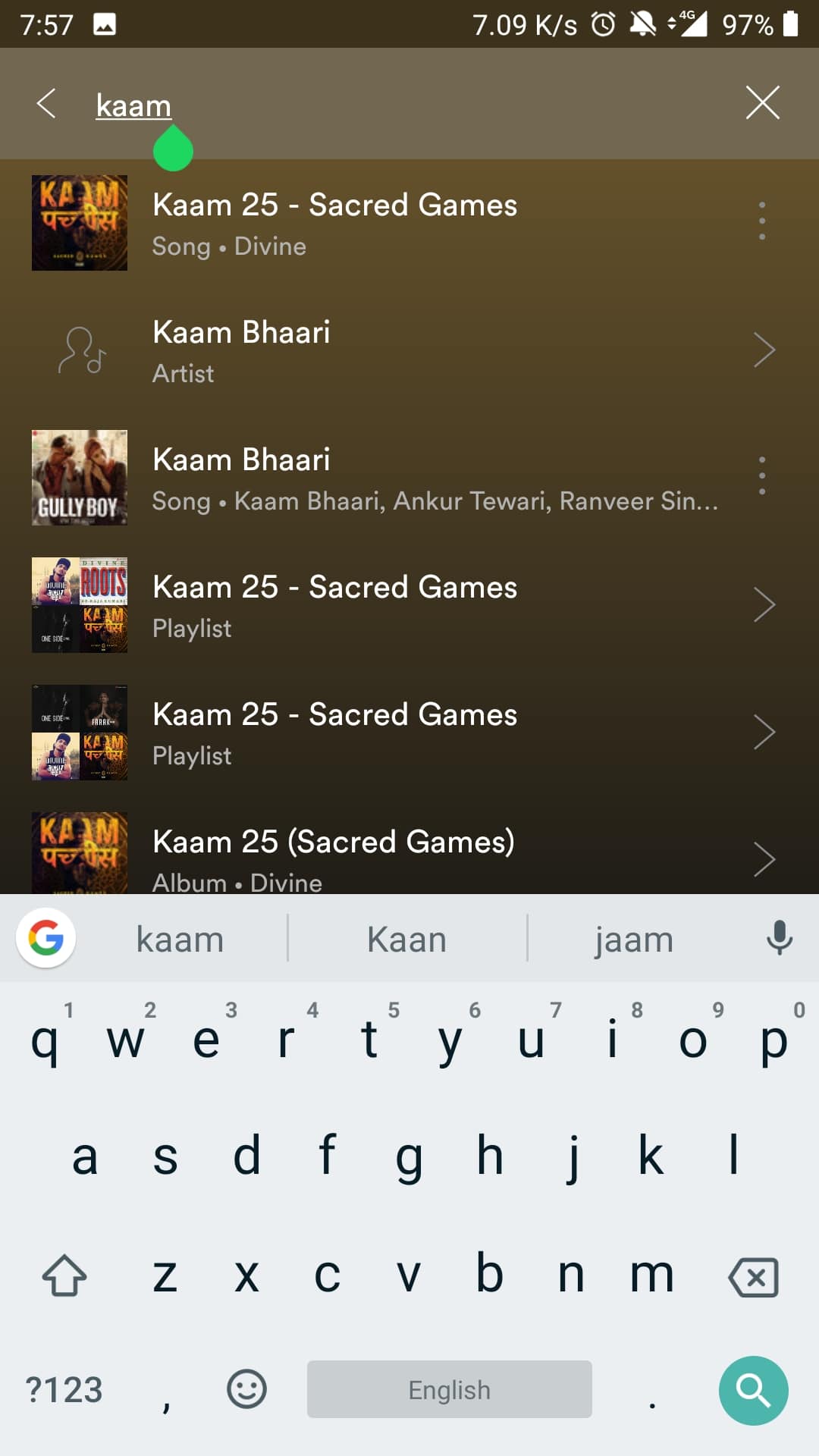



Join The Discussion: