
The official Android Pie Beta is now available for the Nokia 8. Follow the steps in the tutorial to update Nokia 8 to Android Pie Beta. Download Android Pie beta OTA update zip for Nokia 8 from below.
HMD Global, the company behind the reborn Nokia brand has been pretty consistent so far when it comes to updating their devices. After Google released the official Android Pie updates for the Pixel devices, HMD Global announced that they will be rolling out Android Pie updates to all of their existing devices. This is very different from most OEMs which only update a select few devices, and take their sweet time doing it.
In the case of Nokia 8, the company seems to have lagged behind on the promise of updating it to Android Pie in November. A beta version of Android Pie though has now started rolling out for eligible devices. So if you’re willing to get your hands on Android Pie while Nokia is still ironing things out, you now can.
Thank you for your patience. Since you had to wait a bit longer than expected for Android 9 on your Nokia 8, we decided to make an immediate Beta Labs release. Please join us in finalizing the commercial release – your feedback is extremely valuable 🍰https://t.co/siaoX5g3vj pic.twitter.com/s33qsBAgOq
— Juho Sarvikas (@sarvikas) December 11, 2018
Warning
You should consider that this firmware may contain certain bugs that aren’t officially listed. Beta software is not as well tested as a stable build, hence given the name beta. If you’re someone who panics when things don’t work or can’t handle a few minor bugs here and there you probably should wait for a stable Android Pie update. Therefore, if you do proceed with the installation, regardless of if you followed the guide correctly, DroidViews or Nokia or anyone else cannot be blamed for anything wrong that may happen with your device.
Requirements
- A Nokia 8 running on the latest official firmware.
- No root, custom recovery, Xposed modules or any mods.
Get Android Pie beta OTA Update for Nokia 8
- Head over to the Nokia Beta labs website and click on the button at the bottom that says Sign in to get started.
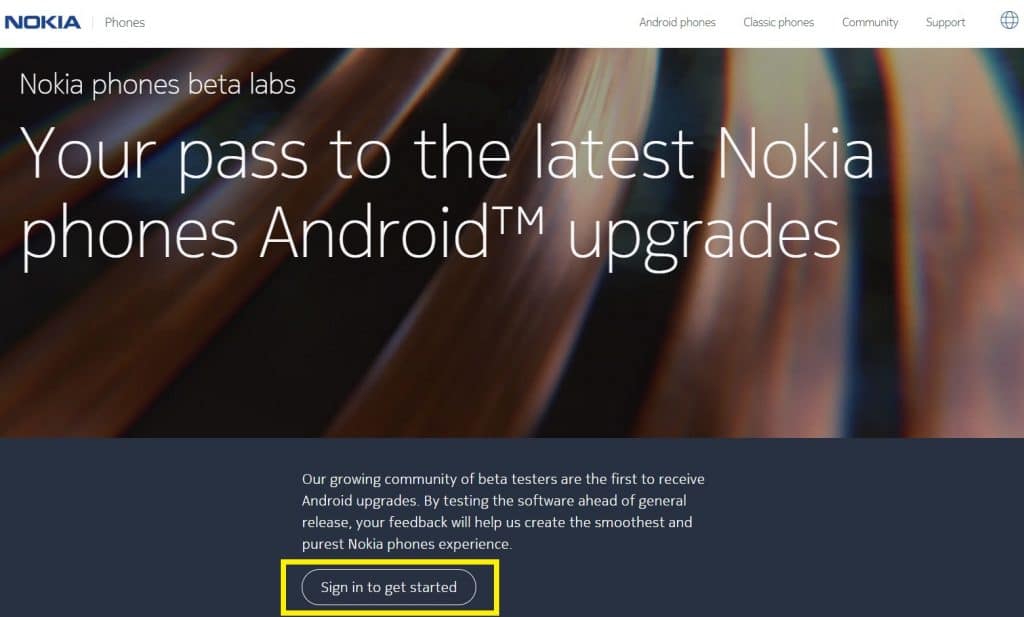
- On the next page, you’ll be asked to enter your IMEI number, network operator, and location. Enter the details, check the box next to I agree to the beta software license terms and click Register for beta labs.
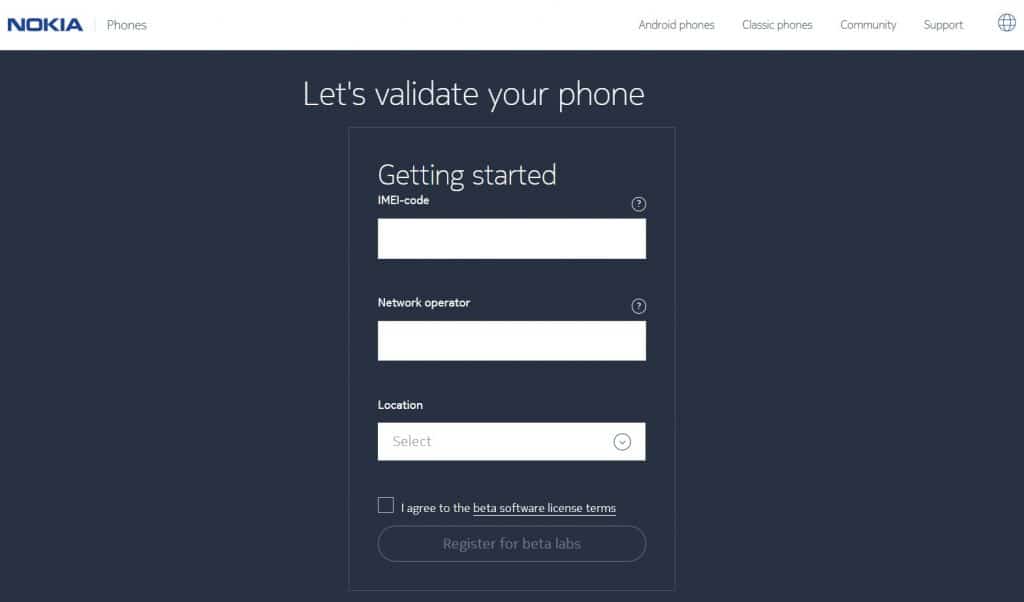
- If you have a Nokia 8, you’ll see a Validation ok message on the next page. Scroll down on the page and check the box next to I have read the instructions and ensured my phone has the latest general release software installed and click on Request OTA.
- On your phone, you should automatically receive an OTA update notification after some time. If you don’t, you can manually check for it in Settings > System > About phone > System update.
Install Android Pie Beta Update on Nokia 8 Manually
XDA senior member czupyt has made the update available via an unofficial mirror. This means you can download the update and install it manually without signing up for the beta program. Although that would have been quite easier in comparison. You can access the Nokia 8 updates folder on Mega which contains a number of other packages as well.
Follow the download link provided above and download NB1-488L-0-00WW-B01-488K-0-00WW-B01-update.zip (December security patch), NB1-5110-0-00WW-B03-488L-0-00WW-B01-update.zip (Android Pie update), and NB1-5110-0-00WW-B05-5110-0-00WW-B03-update.zip (OTA update).
Install via dialer code
- Transfer the December security patch zip (NB1-488L-0-00WW-B01-488K-0-00WW-B01-update.zip) to your device’s internal storage. Make sure you place the zip file in the root of the internal storage and not inside any folders.
- Launch the dialer app and dial this code
*#*#874#*#*
- After installing the security patch, remove it from the internal storage and place the Android Pie update file (NB1-5110-0-00WW-B03-488L-0-00WW-B01-update.zip) there. Once again, fire up the dialer and enter the same code to install the update.
- After that, install the OTA update (NB1-5110-0-00WW-B05-5110-0-00WW-B03-update.zip).
Install via ADB
For this method, you’ll need the latest Nokia USB Drivers (if you use Windows) and ADB and Fastboot on your computer. We have detailed guides on how to install and set up ADB and Fastboot on the three major desktop operating systems. If you don’t know how to do that, you can check out the links to our guides below.
- Connect your Nokia 8 to your computer using a USB cable and launch the adb command window.
- Reboot your device into recovery mode using the following command.
adb reboot recovery
- Once in the recovery, highlight Apply update from ADB using the Volume buttons and select it with the Power button.
- In the command window on your computer, enter the following command to flash the December security patch.
adb sideload /path/to/zip/NB1-488L-0-00WW-B01-488K-0-00WW-B01-update.zipReplace /path/to/zip/ with the actual path to the zip file. For instance,
adb sideload C:\Users\Vivek\Desktop\NB1-488L-0-00WW-B01-488K-0-00WW-B01-update.zip - Once it is flashed, reboot the device.
- When the device reboots again, similarly, flash the Android Pie update file by simply replacing the file names in the above command.
adb sideload /path/to/zip/NB1-5110-0-00WW-B03-488L-0-00WW-B01-update.zip - Reboot the device again and this time flash the OTA update file.
adb sideload /path/to/zip/NB1-5110-0-00WW-B05-5110-0-00WW-B03-update.zip
When all is said and done, reboot your device one last time and you should have the latest Android Pie beta update installed on your Nokia 8.
Read next: How to Speed Up Lagging Android Devices



Join The Discussion: