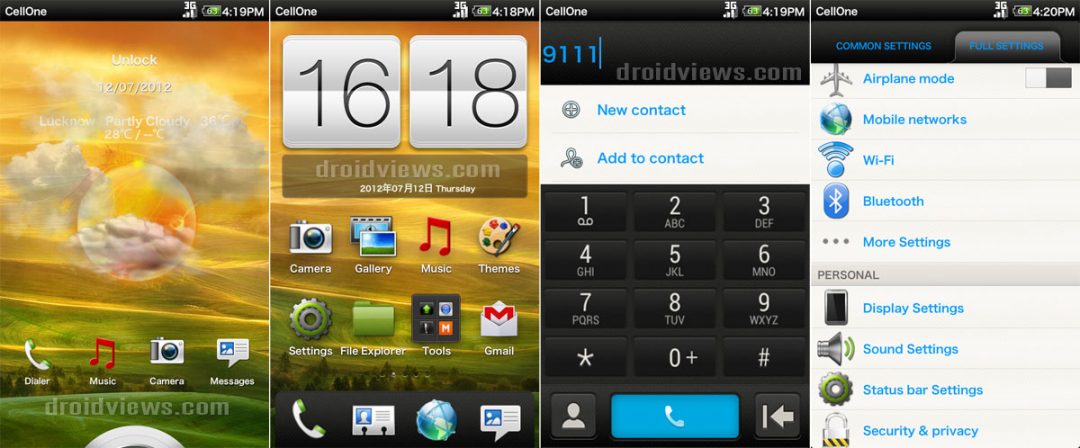
Here is a great theme for the lovers of HTC Sense 4.0 fans. The only this you need to enjoy this cool theme is an Android device with MIUI ICS ROM. Let’s start from the lock screen that shows animated weather with four shortcuts. The comes with a Sense 4.0 like home screen weather clock. The theme maker, whose name I do not know, has paid much attention to details. Download the HTC Sense 4 theme MTZ from below.
When I tried it on my SGS2, it looked pretty awesome. The theme-maker however, has borrowed a lot of things from the ANGL theme by Jumba and Concept ICS V4 by Jooode. Whatever the means, the outcome is good. As I do with all Chinese themes, I have modified/edited it a little to make it fully English.
Download and copy the HTC Sense 4.0 MIUIv4.mtz to MIUI/Theme folder and apply from the theme manager. To apply the weather clock, open edit widgets panel and drag “Clock 2×4” widget to the desktop. Then tap on the edit icon on the widget, choose the HTC Weather Clock. To get weather updates on the lock screen and desktop clock, you will need to install the Genie Widget app on your device and configure it.
Having downloaded the theme, copy the MTZ theme file to your device’s SD card storage. Open the themes app, navigate to the theme file and select it. When it’s installed, just apply the HTC Sense 4 theme.
Read Next: Make Your Android Device Look Amazing with Swift Installer



Join The Discussion: